6 upmix/downmix, 1 upmix/downmix – config tab, 2 upmix/downmix – upmix tab – Grass Valley DAP-1781 User Manual
Page 45: Upmix/downmix, Upmix/downmix – config tab, Upmix/downmix – upmix tab
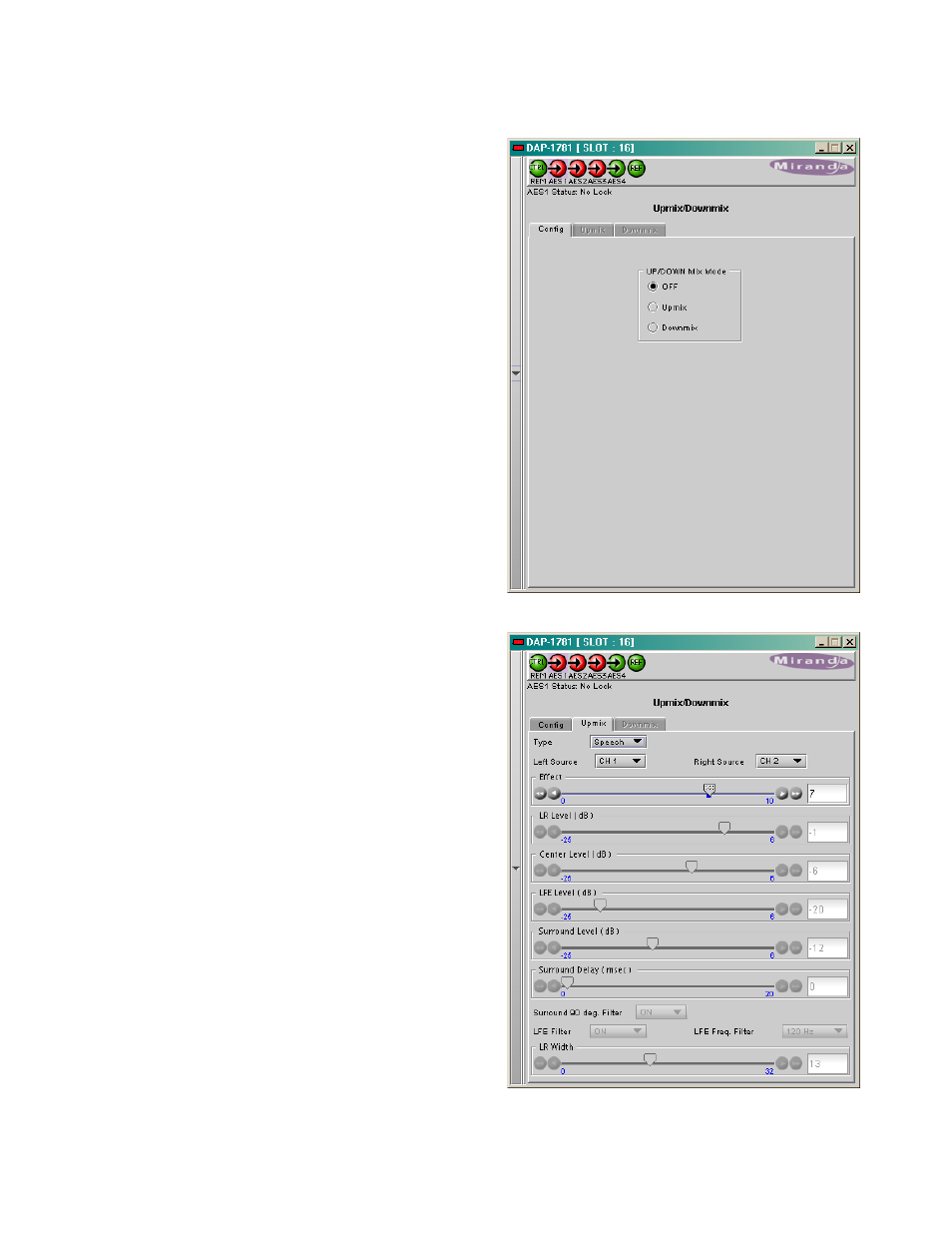
GUIDE TO INSTALLATION AND OPERATION
DAP-1781 | 45
4.6 UPMIX/DOWNMIX
4.6.1 UPMIX/DOWNMIX – Config tab
With the UP/DOWN MIX option enabled (see section
4.15), the UP/DOWN MIX mode radio buttons offer
the choice between
• OFF
• UPMIX
• DOWNMIX
Once the choice is made, the appropriate tab will be
enabled (its text will not be grayed-out), and can be
accessed to configure the mix process.
This process is part of the input processor, refer to
the block diagram.
4.6.2 UPMIX/DOWNMIX – UPMIX tab
This feature is used to create from a stereo source a
multi-channel compatible audio signal with up to six
channels, mapped on channels 9 to 14: Left, Right,
Center, Low Frequency Effect, Left Surround and
Right Surround. The stereo input signal is routed to
channels 15 and 16.
The selection of the stereo source is done with the
two pull down boxes Left Source and Right Source.
The pull down box Type offers three different
standard mixes and a custom position. The proposed
standard mixes are named Speech, Music and
Movie. For each standard, an Effect slider allows to
keep the Effect very light, with the slider down to 0, or
emphasized when going to 10.
The Custom position leaves all the settings available
to the user for specific needs.