16 alarms configuration, Alarms configuration – Grass Valley DAP-1781 User Manual
Page 59
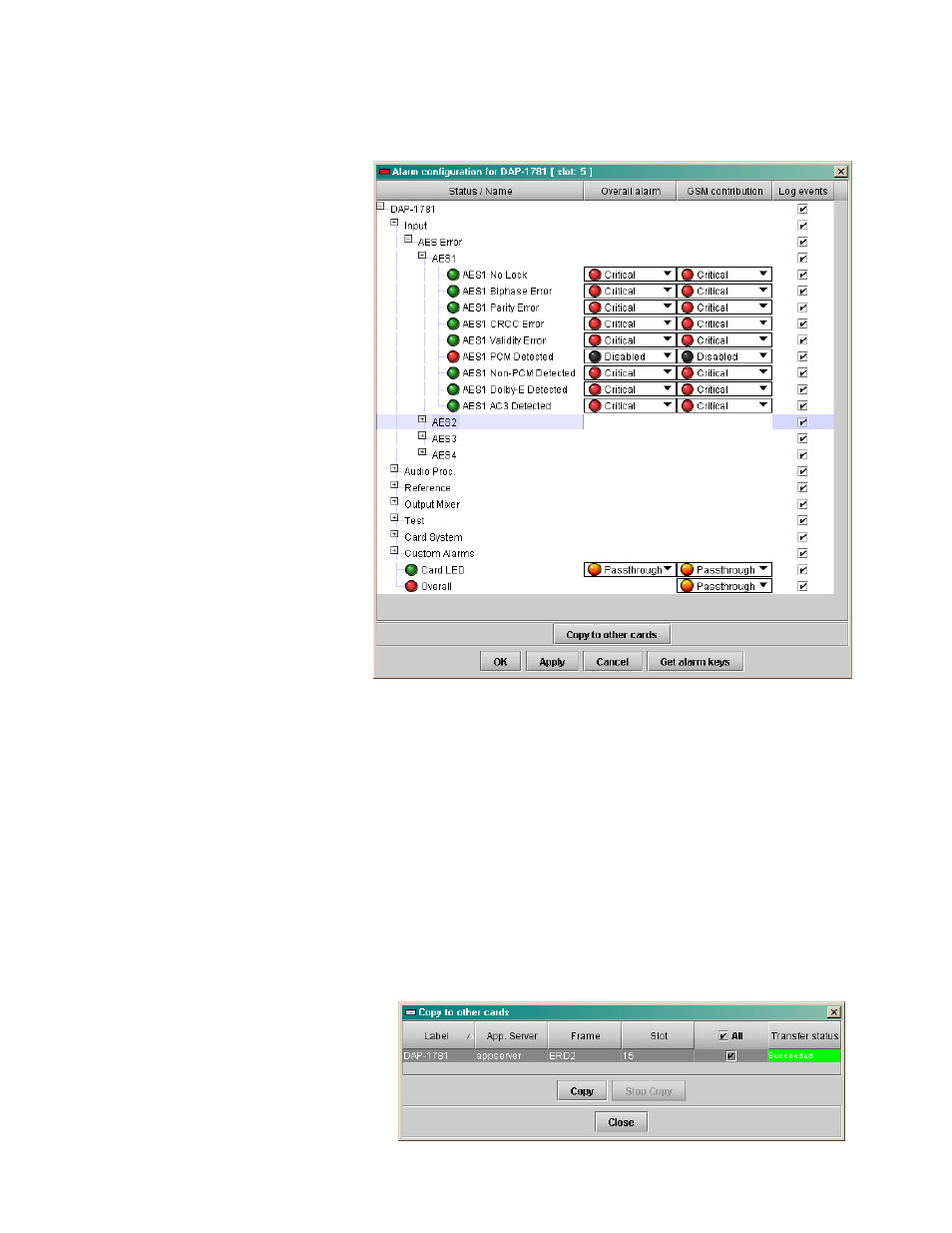
GUIDE TO INSTALLATION AND OPERATION
DAP-1781 | 59
4.16 Alarms Configuration
Selecting the Alarm config tab
opens a separate window for error
status reporting. The alarm
Configuration Panel shows all
measured parameters and offers
the following options for each:
Choose an alarm Name, use the
pull-down box in the Overall
alarm column to select the level
associated to this alarm:
Disabled, Minor, Major or
Critical.
Check Log events to enable
logging. The result is stored in a
database managed with GSM in
iControl Navigator. GSM is a
dynamic register of all the system
alarms, and is also an alarm
provider for external applications.
In the bottom of the column
Status/Name, the Card LED
color follows the status of the
physical card LED, as defined in
the front panel menu Configure
Alarm (see page 13).
The Custom Alarms are reserved
for specific firmware versions.
The overall Status is reflected by the color of the indicator attached to the card in iControl Navigator. It is
also displayed in the upper left corner of the iControl Interface of the DAP-1781.
Note: "AES1 PCM Detected", "AES1 Non-PCM Detected", "AES1 Dolby-E Detected" and "AES1 AC3
Detected" appear as alarms when present. This is unusual, but it allows the user not only to select the exact
expected signal type for each AES input but also to select 2 or even 3 expected signal types.
As an example, the figure above shows the "AES1 PCM Detected" in red and "Disabled", in this case an
alarm will be raised if the AES1 signal is a Non-PCM, a Dolby-E or an AC3. No alarm will be raised for a
PCM type signal.
With the "standard" error generation, like "PCM absent" or "Dolby-E absent" errors, it is not possible to
watch a channel that would accept more than one specific signal type.
Activating Copy to other cards button opens a window which lists the similar cards, select the targets and
push Copy. A click on the column title will sort the cards accordingly.