Grass Valley DAP-1781 User Manual
Page 42
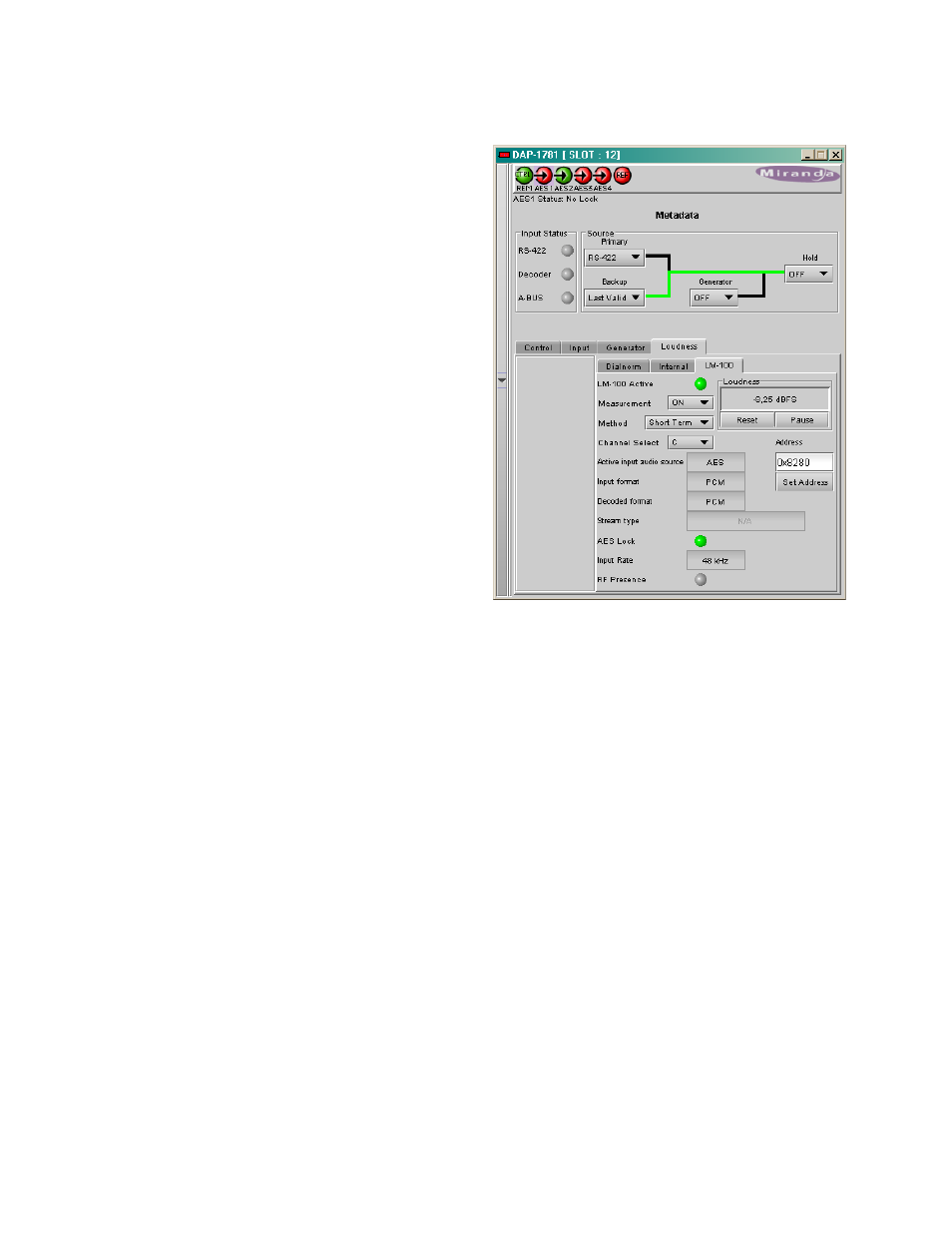
GUIDE TO INSTALLATION AND OPERATION
42 | DAP-1781
LM100
Interfacing with a remote LM100 is done through the
two Metadata RS-422 ports on the DAP-1781 rear
panel and the remote RS-485 port on the LM100.
Refer to section 2.2.1 for connections and settings.
The Measurement ON command activates the link
with the LM100, indicated by the green icon.
The Method pull down menu proposes two modes of
operation relating to the measurement period: Short
Term and Infinite modes.
• The Short Term mode will display the Leq(A)
measurement value for the previous ten-second
period as a “sliding window” type of function.
• The Infinite mode is used to measure the entire
duration of a program.
The ON/OFF of the Dialogue Intelligence feature of the
LM100 is not accessible via the remote RS-485 port.
This feature must be enabled or disabled on the
LM100 itself.
The Channel Selection allows measurement of a
mono to multi channel audio program
The Reset button will clear the previous data and start
a new measurement, and the Pause button will stop
the measurement without clearing the last data.
The unit Address allows the identification of each
LM100 connected to the same RS-485 link, provided
that each unit is assigned a unique address. The valid
addresses goes from 0x8280 to 0xFFFE (with bit(0) =
0, and bits(7) and bit(15) = 1).
Some Status are displayed at the bottom of the tab:
analog or digital input selection, input format, stream
type for a Dolby Digital signal, lock state of the digital
input and its sample rate.