HEIDENHAIN TNC 407 (243 020) Technical Manual User Manual
Page 679
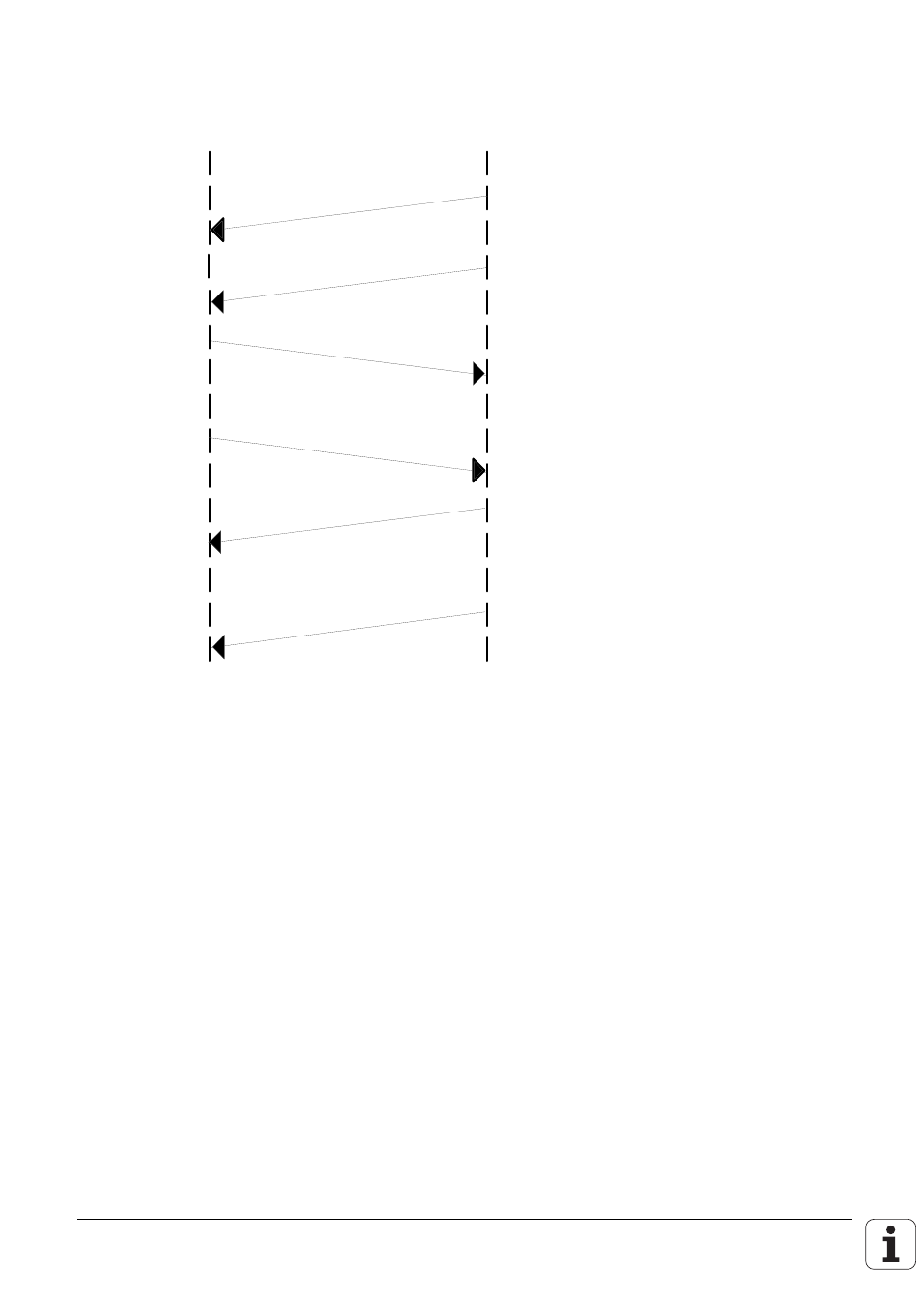
Output selected file
The TNC outputs all of the program lines in order. The peripheral unit can stop transmission with
character <DC3> and start it again with character <DC1>.
Peripheral unit
Transmission path
<DC1>
<DC3>
<NUL> <NUL> <NUL>. . .
1st line of file <CR> <LF>
TNC
.
.
.
.
.
.
Last line of file <CR> <LF>
.
.
.
6th line of file <CR> <LF>
5th line of file <CR> <LF>
Output all files
The procedure is similar to the protocol described in paragraph 3.1.2 "Outputting a selected file". The
TNC arranges all the programs in order and transmits them. No control character is sent between
the individual files.
Output file with acknowledgement
The programs are transmitted in the same way as described in section 3.1.3 "Outputting all files".
However, an acknowledgement is expected from the user between the transmission of individual
programs.
Read-in selected file
If a file is read in from a peripheral unit (e.g. a PC), the corresponding name must be indicated in the
TNC and the TNC be started first, i.e. the TNC outputs the character <DC1>. Transmission of the file
concerned is then initiated at the peripheral unit.
When the entire file has been transferred, the TNC sends character <EOT>.