3 receiving, Contents and packaging, Tools required for installation – Yaskawa 1000 Series Drive Option - MECHATROLINK-II Installation User Manual
Page 9: 3receiving
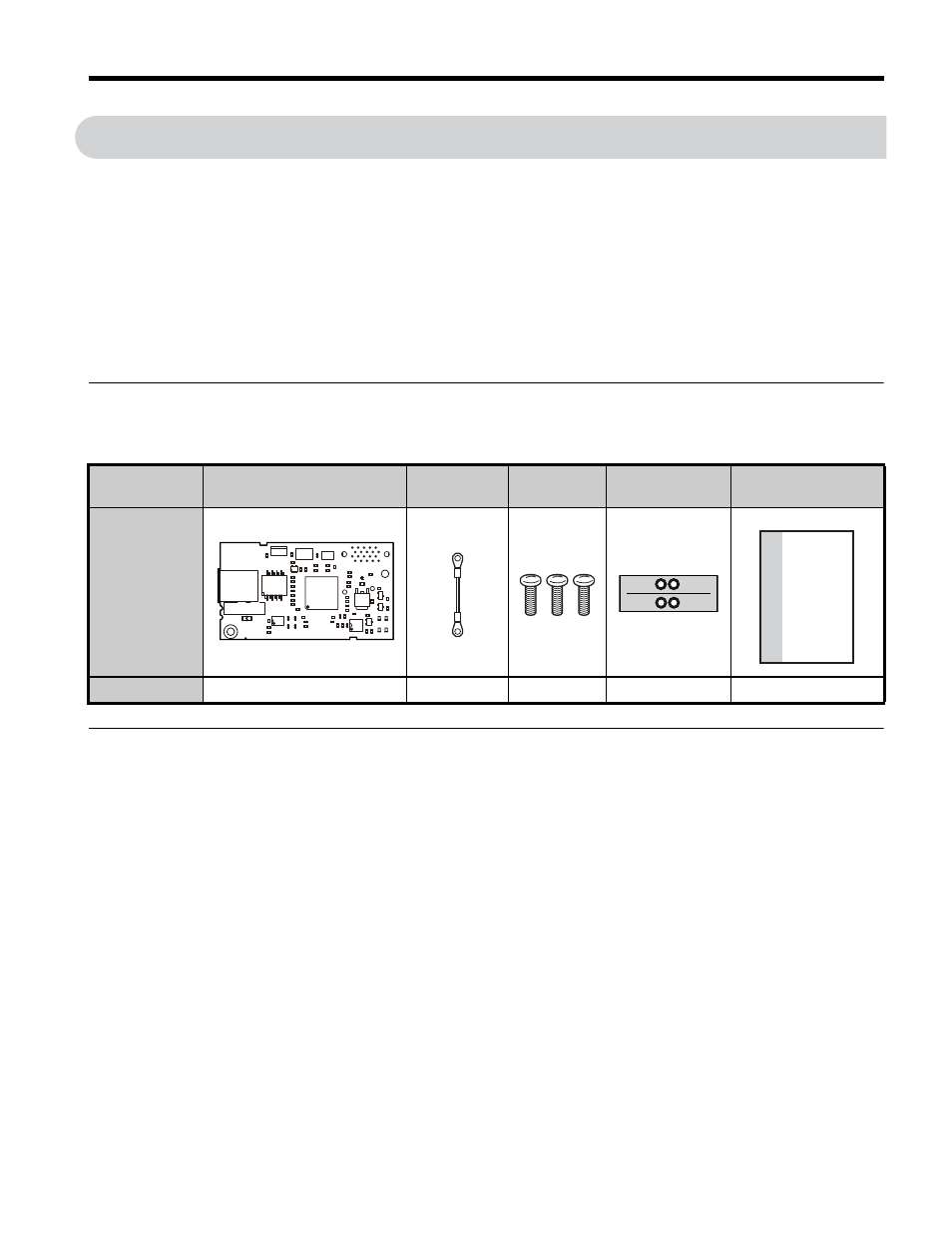
YASKAWA ELECTRIC
TOBP C730600 50C YASKAWA 1000-Series Option SI-T3 Installation Manual
9
3 Receiving
3
Receiving
Please perform the following tasks after receiving the MECHATROLINK-II Option:
• Inspect the MECHATROLINK-II Option for damage.
If the MECHATROLINK-II Option appears damaged upon receipt, contact the shipper
immediately.
• Verify receipt of the correct model by checking the information on the PCB (see
• If you have received the wrong model or the MECHATROLINK-II Option does not
function properly, contact your supplier.
◆
Contents and Packaging
Table 2 Contents of Package
◆
Tools Required for Installation
• A Phillips screwdriver (M3 metric/#2 U.S. standard size
) is required to install the
option and remove unit front covers.
• Diagonal cutting pliers. (required for some unit models)
• A small file or medium grit sandpaper. (required for some unit models)
Description:
Option
Ground
Cable
Screws
(M3)
LED Label
Installation
Manual
–
Quantity:
1
1
3
1
1
<1> Select a screwdriver appropriate for the unit capacity.
SI-T3
RX
TX
ERR
RUN
MANUAL