2 checking on delivery, 1 checking items, 2 appearance and nameplate – Yaskawa AC Servo Drives Sigma II Series DeviceNet User Manual
Page 12: Caution
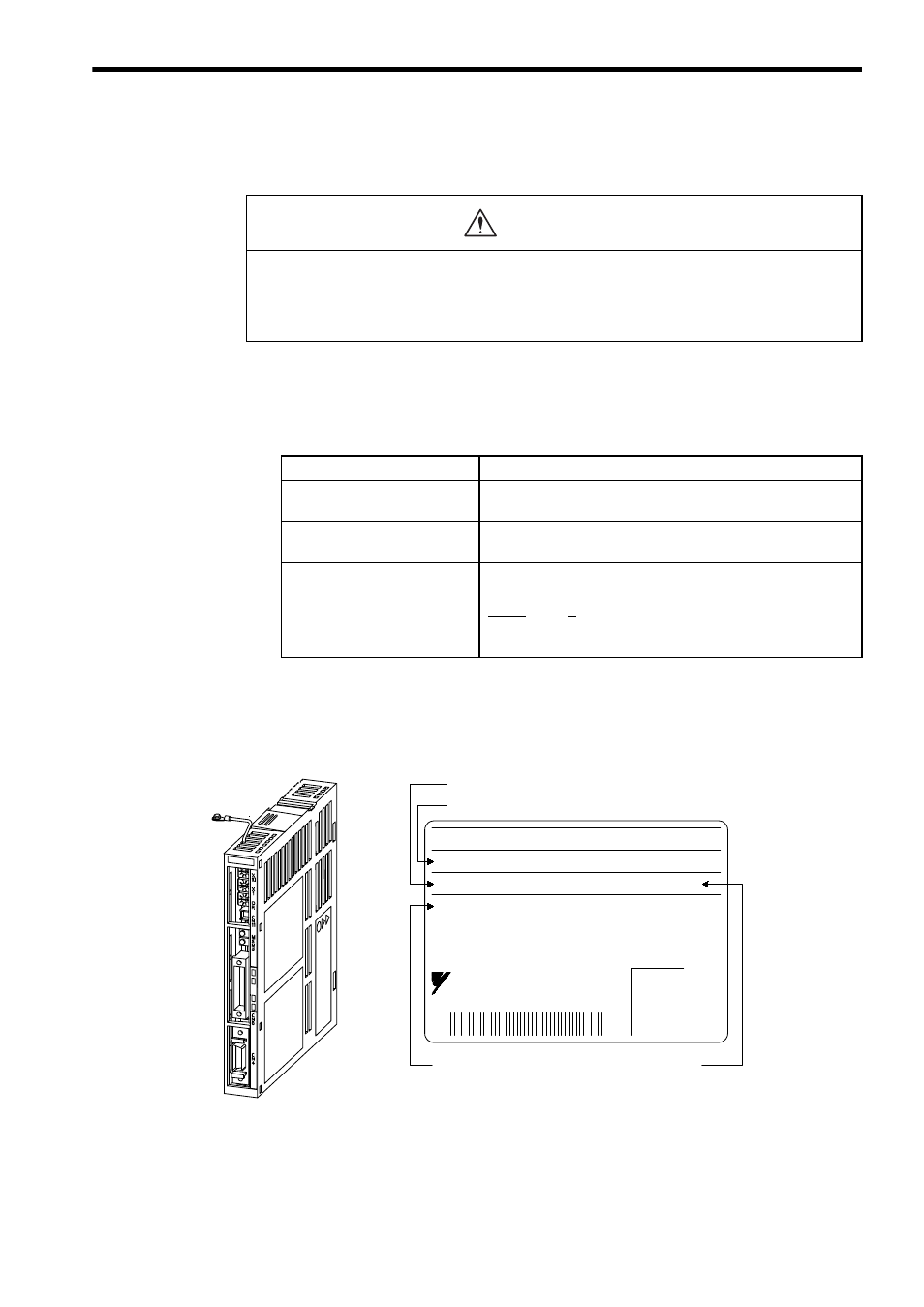
2 CHECKING ON DELIVERY
E-9
2 CHECKING ON DELIVERY
2.1 Checking Items
When
Σ-II Series products are delivered, check the following items:
If any of the above items are faulty or incorrect, contact the dealer from which you pur-
chased the products or your nearest local sales representative.
2.2 Appearance and Nameplate
• When SGDH SERVOPACK is used with an NS300 Module mounted, the parameters are auto-
matically set so that the application module can be operated from the first power ON.
For details of parameter setting methods, refer to
Σ-II Series SGM /SGDH User’s Manual
(SIEPS80000005).
CAUTION
Check Items
Remarks
Check if the delivered products
are the ones you ordered.
Check the types marked on the nameplates of the application mod-
ule.
Check for damage.
Check the overall appearance, and check for damage or scratches
resulting from transportation.
Check if SERVOPACK is the
type applicable for application
module?
Check the nameplate of SERVOPACK.
SERVOPACK Type
SGDH-
E-
c d
“SGDH” in c, and “E” in d
SERVOPACK
DeviceNet I/F UNIT
MODEL
JUSP-NS300
VER. 000000
S/N
V81003-69
YASKAWA ELECTRIC
MADE
IN
JAPAN
Serial number
Application module type
Version number
Application module name
NS300 Module
NS300