Configuration elements, Nodes, Trunk line and drop lines – Yaskawa AC Servo Drives Sigma II Series DeviceNet User Manual
Page 21: Connection methods, Terminator, Communications power supply, Branching from the trunk line, Single branching
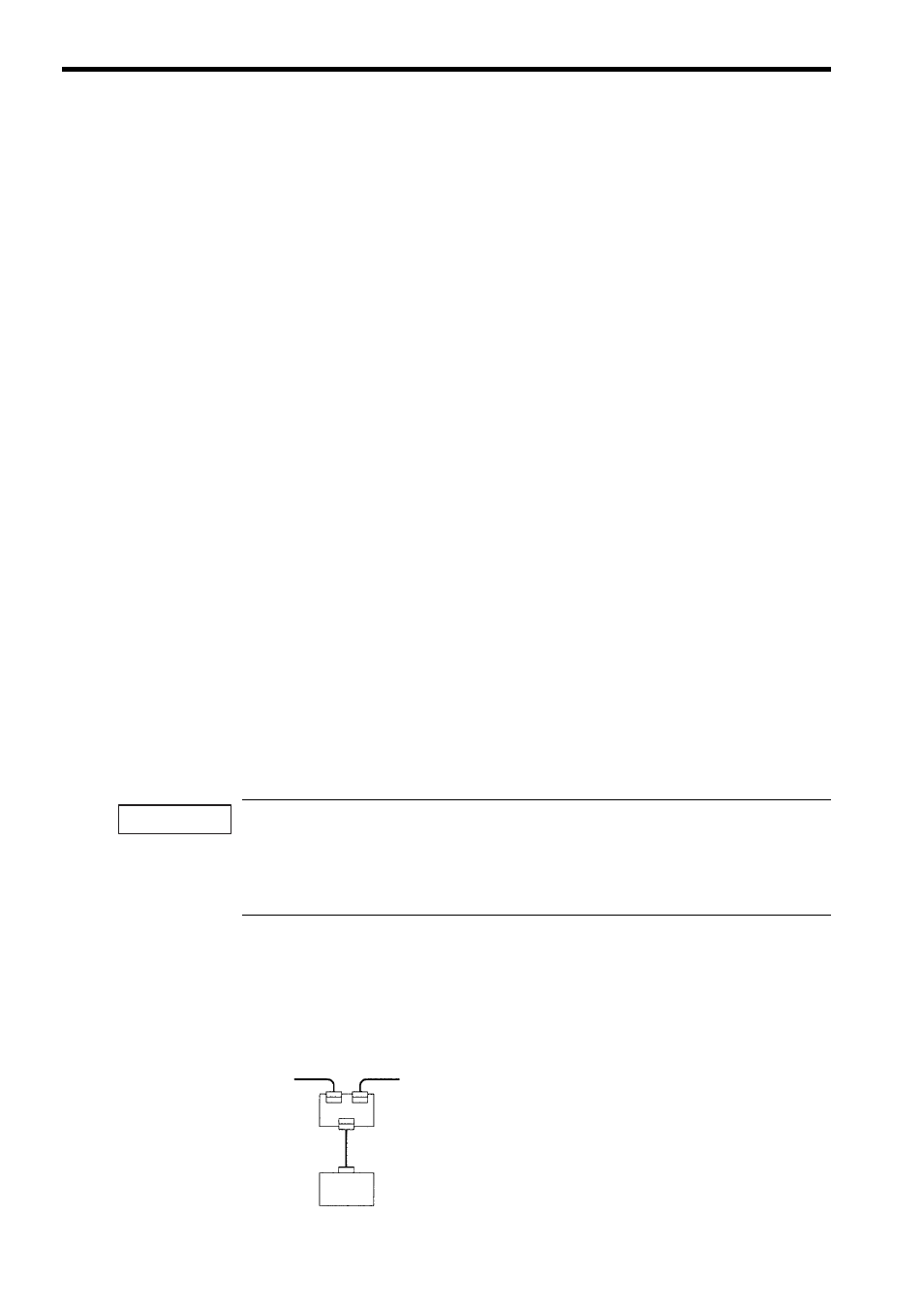
E-18
Configuration Elements
The network is configured from the following elements.
Nodes
A node is either a slave that connects to an NS300 Module or similar Module, or the Master
that manages the I/O of the slaves. There are no restrictions on the location of the Master or
slaves. Any node in the figure above can be the Master or a slave.
Trunk Line and Drop Lines
A cable with a terminator on each end is a trunk line. Any cable branching from the trunk
line is a drop line.
Connection Methods
A node is connected using the T-branch method or multi-drop method. A T-Branch Adapter
is used to connect a node with the T-branch method. A node is directly connected to the
trunk line or a drop line with the multi-drop method. Both T-branch and multi-drop methods
can be used together in the same network, as shown in the figure above.
Terminator
Both ends of the trunk line must connect to terminating resistance to decrease signal reflec-
tion and ensure stable network communications.
Communications Power Supply
The communications connector of each node must be provided with a communications
power supply through the communications cable for DeviceNet communications.
1. The communications cable must be a special DeviceNet cable.
2. Both ends of the trunk line must connect to a terminator.
3. Only DeviceNet devices can be connected to the network. Do not connect any other devices, such
as a lightning arrester.
Branching from the Trunk Line
There are three methods that can be used to branch from the trunk line.
Single Branching
IMPORTANT
Trunk line
Trunk line
Drop line
NS300
Module
T-Branch Adapter