Yaskawa E7 Drive Technical Manual User Manual
Page 10
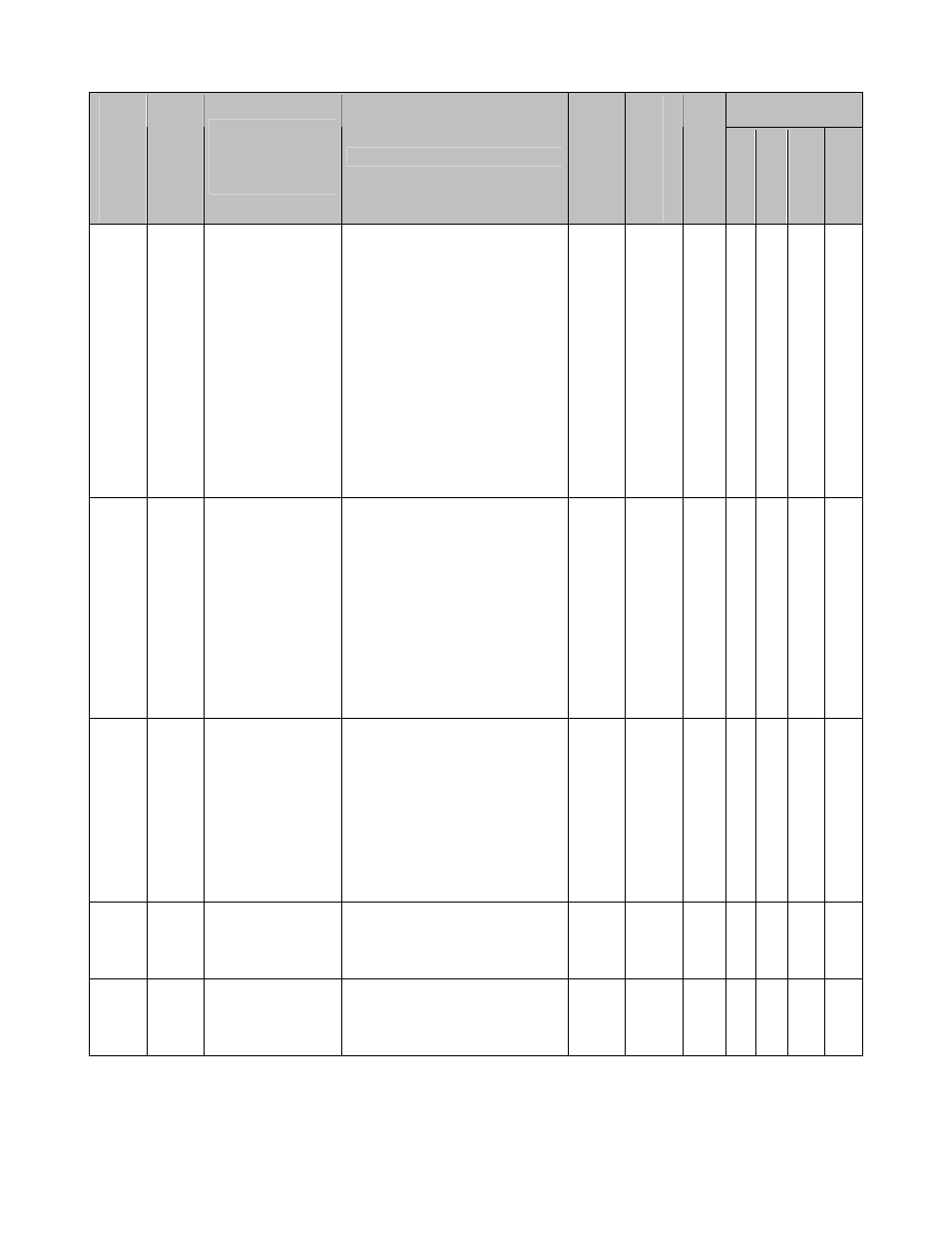
Date: 02/25/2010, Rev: 10-02
Page 10 of 34
TM.F7SW.064
4.1 Parameters (continued)
Control Mode *1
Para
meter
Numb
er
Modbus
Address
Parameter Name
Digital Operator
Display
Description
Range
Default
Cha
nge Duri
ng
Run
V/f
V/f w/
PG
Open Loop
Vector
Flux Vector
P2-07 610H
Follower
Deviation
Selection
Follower Dev Sel
Selects the follower drive
action when the position error
exceeds the P2-06 setting.
0: No Detection
The drive continues to run.
1: Alarm
The drive continues to run
and an FDEV alarm flashes
on the digital operator.
2: Fault (Coast to Stop)
The FDEV fault is
displayed, the drive fault
contact is activated, and the
motor coasts to a stop.
0 ~ 2
2
No A A
A
A
P2-08 611H
Encoder (PG)
Monitor Channel
Selection
PG Mon Ch
Select
Selects which input encoder
signal is sent to the PG
monitor output when using a
dual channel PG option card
(PG-W2, PG-Y2, or PG-Z2).
0: Channel 1
Encoder 1 is sent to the
monitor output.
1: Channel 2
Encoder 2 is sent to the
monitor output.
0 ~ 1
1
Yes A A
A
A
P2-09 612H
MOP Adjustment
Memorization at
Power Off
MOP Mem @Pwr
Off
Determines if the MOP gear
adjustment is memorized when
the drive loses power.
0: Disabled
MOP adjustment is not
memorized at power down.
1: Enabled
MOP adjustment is
memorized at power down.
0 ~ 1
0
No A A
A
A
P3-01 614H
Position P Gain
Position P Gain
Sets the proportional gain of
the position regulator PI loop.
Note: ELS modes only.
0.00 ~
100.00 5.00 Yes A A A A
P3-02 615H
Position I Time
Position I Time
Sets the integral time of the
position regulator PI loop.
Note: ELS modes only.
0.00 ~
50.00
sec
0.00 Yes A A A A
*1: Access Level (A1-01): Q = “Quick Start”, A = “Advanced”, F = “Factory”.