Yaskawa E7 Drive Technical Manual User Manual
Page 16
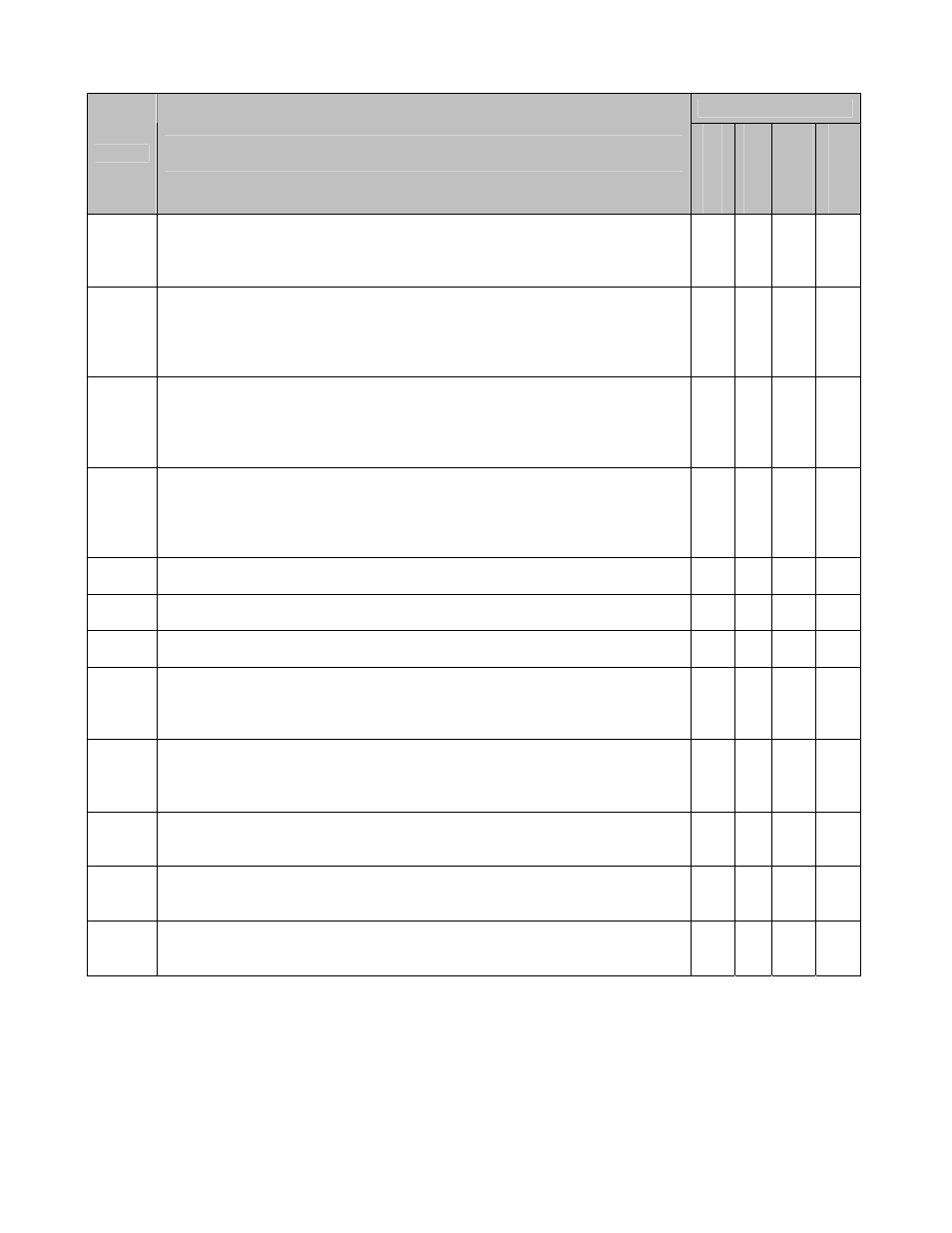
Date: 02/25/2010, Rev: 10-02
Page 16 of 34
TM.F7SW.064
4.3 Multi-function Digital Input Settings (H1-0X)
Control Mode *1
Setting
Name
Description
V/f
V/f w/
PG
Open Loop
Vector
Flux Vector
80
Follower Disable
Closed: Follower mode (P1-01) is disabled and the follower drive will follow
the normal frequency reference (based on B1-01 setting) and use the
selected Accel/Decel times.
81
Ratio 2 Select
Closed: Gear Ratio 2 (P1-07 and P1-08) is selected. When in either ELS
mode (P1-01 = 4 or 5), the follower drive will clear its position error and
follow the C1-03 and C1-04 Accel/Decel times to ramp to the new ratio.
Upon reaching speed agree, the position loop will re-enable.
82
Advance Follower
Closed: Follower position is advanced relative to the master encoder. No
position error is accumulated. See P2-04 and P2-05.
Note: ELS modes only.
83
Retard Follower
Closed: Follower position is retarded relative to the master encoder. No
position error is accumulated. See P2-04 and P2-05.
Note: ELS modes only.
84
MOP Adjust Increase
Closed: The MOP ratio adjustment is increased. See P2-02 and P2-09.
85
MOP Adjust Decrease
Closed: The MOP ratio adjustment is decreased. See P2-02 and P2-09.
86
MOP Adjust Reset
Closed: The MOP ratio adjustment is reset to zero. See P2-02 and P2-09.
87
Position Error Reset
Closed: Position error is reset to zero.
Note: ELS modes only.
88
Position Regulator Integral Reset
Closed: Position regulator integral is reset to zero.
Note: ELS modes only.
89
Follower Trigger
This input is connected to a switch which detects the position of the
follower machine. Configurable using parameter P4-05.
8A
Master Trigger
This input is connected to a switch which detects the position of the master
machine. Configurable using parameter P4-05.
8B
Align Fol Cmd
Commands the align function to begin when parameter P4-01 = 1 or 2.
This input is edge triggered (open to closed transition).
*1: = Available, – = Not Available.