Yaskawa E7 Drive Technical Manual User Manual
Page 12
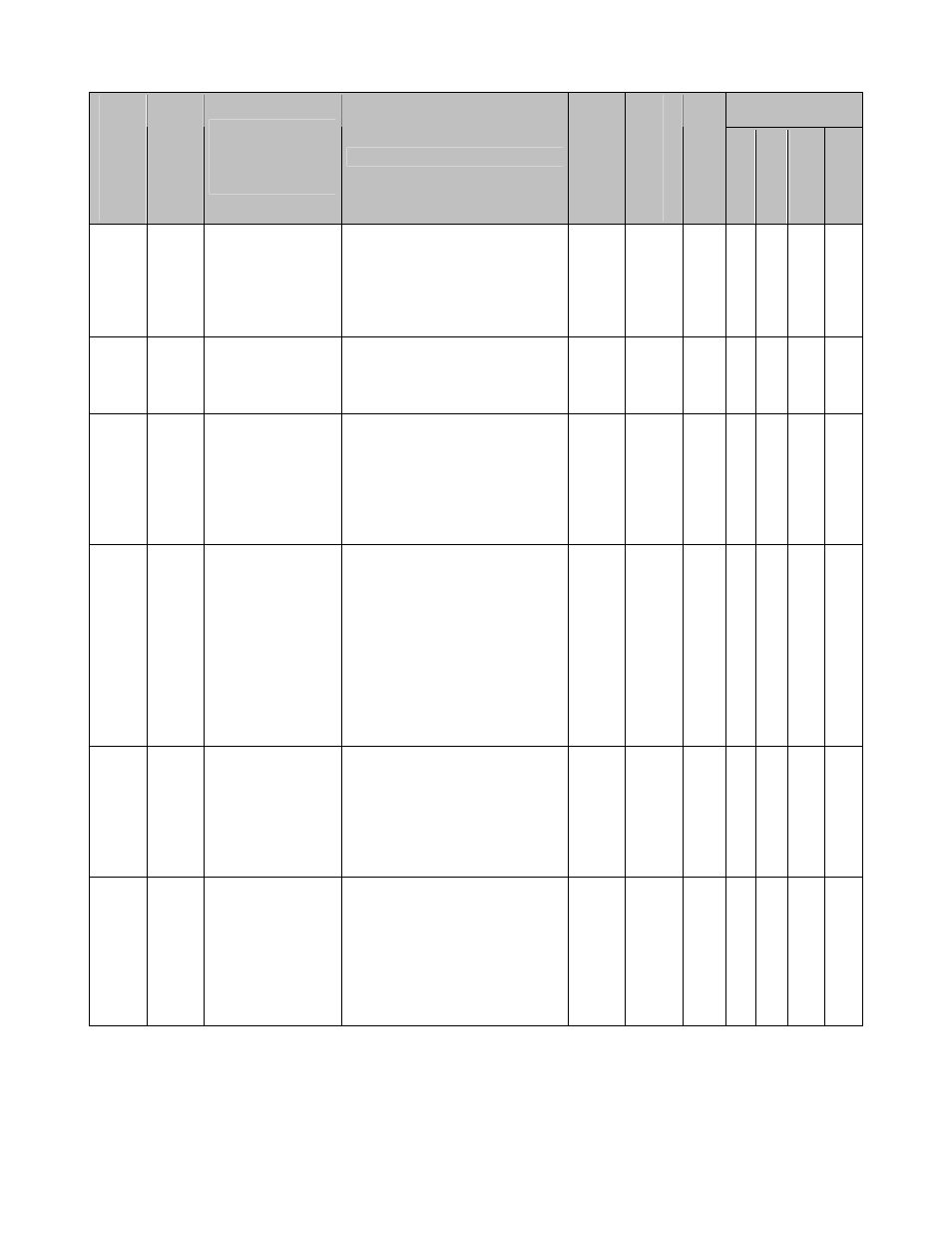
Date: 02/25/2010, Rev: 10-02
Page 12 of 34
TM.F7SW.064
4.1 Parameters (continued)
Control Mode *1
Para
meter
Numb
er
Modbus
Address
Parameter Name
Digital Operator
Display
Description
Range
Default
Cha
nge Duri
ng
Run
V/f
V/f w/
PG
Open Loop
Vector
Flux Vector
P4-01 106H
Alignment Select
Alignment Sel
Enables and disables the
alignment feature.
0: Alignment Disabled
1: Manual Align
2: Auto Align at Start
3: Continuous Align
0 ~ 3
0
N
A A
A
A
P4-02 107H
Alignment Trim
Rate
Align Trim Rate
Sets the amount of speed
added or subtracted from the
follower drive during an
alignment procedure. *2
0.1 ~
30.0
Hz
6.0 Y A
A
A A
P4-03 108H
Alignment Offset
Align Offset
Sets an offset value to correct
for the physical misalignment
of the trigger inputs. A positive
value moves follower
alignment forward. A negative
value moves the follower
alignment in reverse.
-99.99
~
99.99
rev
0.00 N A A A A
P4-04 109H
Alignment Check
Alignment
Check
Used in conjunction with a
digital output to detect if the
master and the follower trigger
pulses are within a preset
window. When the number of
follower quadrature encoder
counts between the two trigger
inputs is less than this value,
the “Alignment Check” digital
output will activate. (H2-0X =
42)
0 ~
65535
Cts
100 Y A
A A A
P4-05 10AH
Trigger Switch
Type
Trigger Sw Type
Sets the normal (not activated)
state of the Master and
Follower trigger switches
0: Both NO
1: Mstr NO Folwr NC
2: Mstr NC Folwr NO
3: Both NC
0 ~ 3
0
N
A A
A
A
P4-06 10BH
Align Fault Select
Align Fault Sel
Sets the reaction of the drive
when the distance (follower
motor revolutions) between the
two trigger inputs exceeds the
P4-07 setting.
0: Disabled
1: Ignore First Trigger
2: Fault
0 ~ 2
0
N
A A
A
A
*1: Access Level (A1-01): Q = “Quick Start”, A = “Advanced”, F = “Factory”.
*2: The software will add speed in terms of (whole number) encoder counts / 5ms. Therefore the trim rate may not
be exact. Also, the minimum amount of trim is 1 encoder count / 5ms, which could result in a faster than expected
rate, especially for low resolution encoders (less than 1024PPR).