Control board inputs/outputs – Yaskawa GPD 506/P5 Section Two User Manual
Page 23
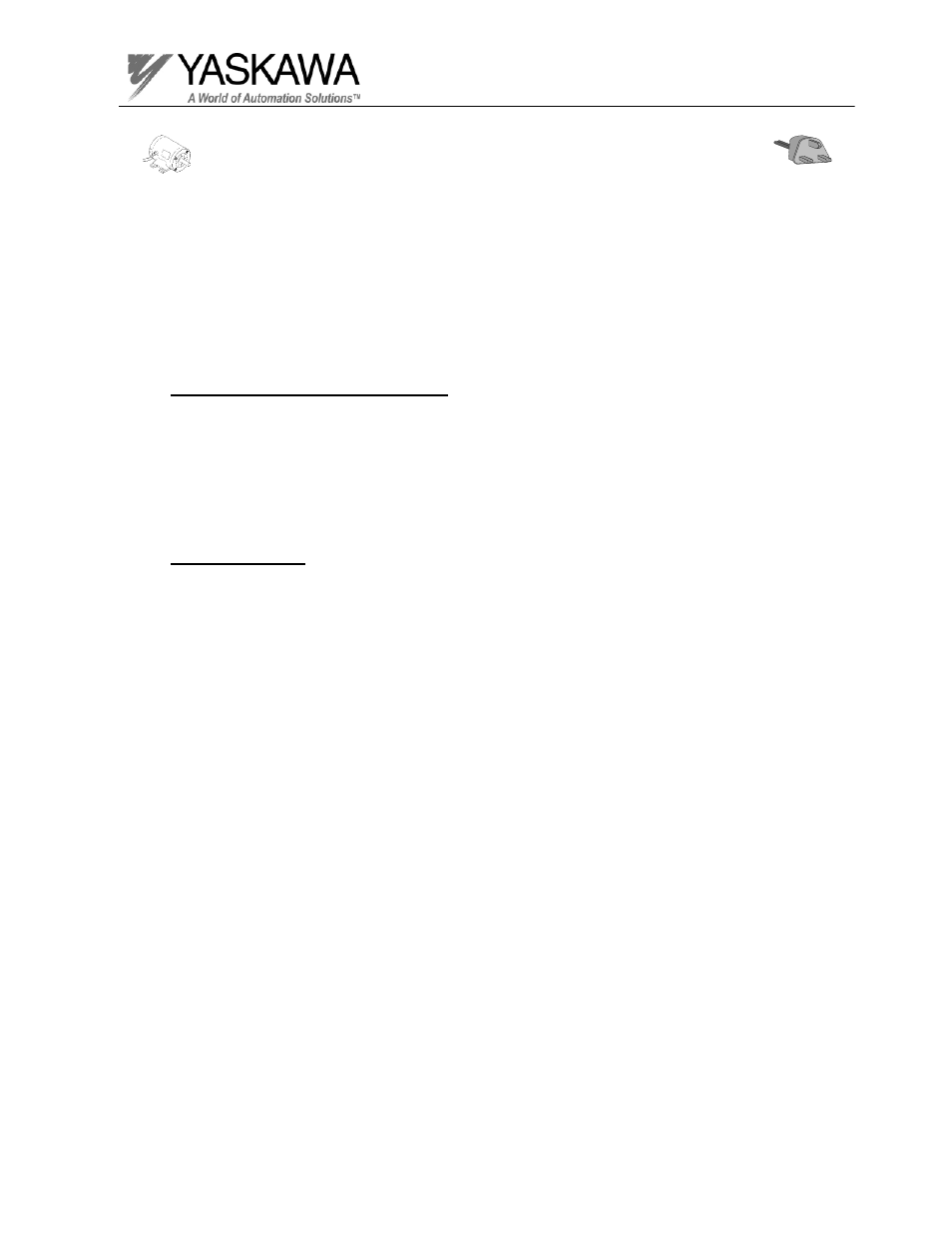
PP.P5G5.02Troubleshoot
Page 23
Rev. 06/11/2003
Control Board Inputs/Outputs
Step 12 (for GPD 515/G5 models)
The following procedure may be used to thoroughly test the functions of the contact
inputs/outputs and analog inputs/outputs of the control board.
(A GPD515/G5 test board is required to perform these steps)
1. With the power removed, install the test board to the terminal strip of the control board.
2. Apply power and perform a 2-wire factory initialization by setting A1-03 =2220. Change the
access level (A1-01) to the advanced level (set value 4)
Digital & Analog Input Terminals
3. View monitor U1-10 (Input Term Sts), close and then open switches 1 through 8 and
watch the display change from a “0” to a “1”.
4. View monitor U1-01 (Frequency Ref) and turn potentiometer RV1 (terminal 13) and
watch the reference change.
5. Close switch #5, view monitor U1-01 (Frequency Ref) and turn potentiometer
RV2 (terminal 16) and watch the reference change. Open switch #5.
Analog Outputs
6. Change parameter H4-04 (terminal 23 sel) to 1 (frequency ref) and H4-05 (terminal 23 gain)
to 1, turn potentiometer RV1 until the frequency reference is 60Hz. The bar graph DSP2
should be illuminated. Close switch #1 and the bar graph DSP1 should fully illuminate
when the output reaches 60 Hz. Open switch #1.