Control board inputs/outputs – Yaskawa GPD 506/P5 Section Two User Manual
Page 24
Advertising
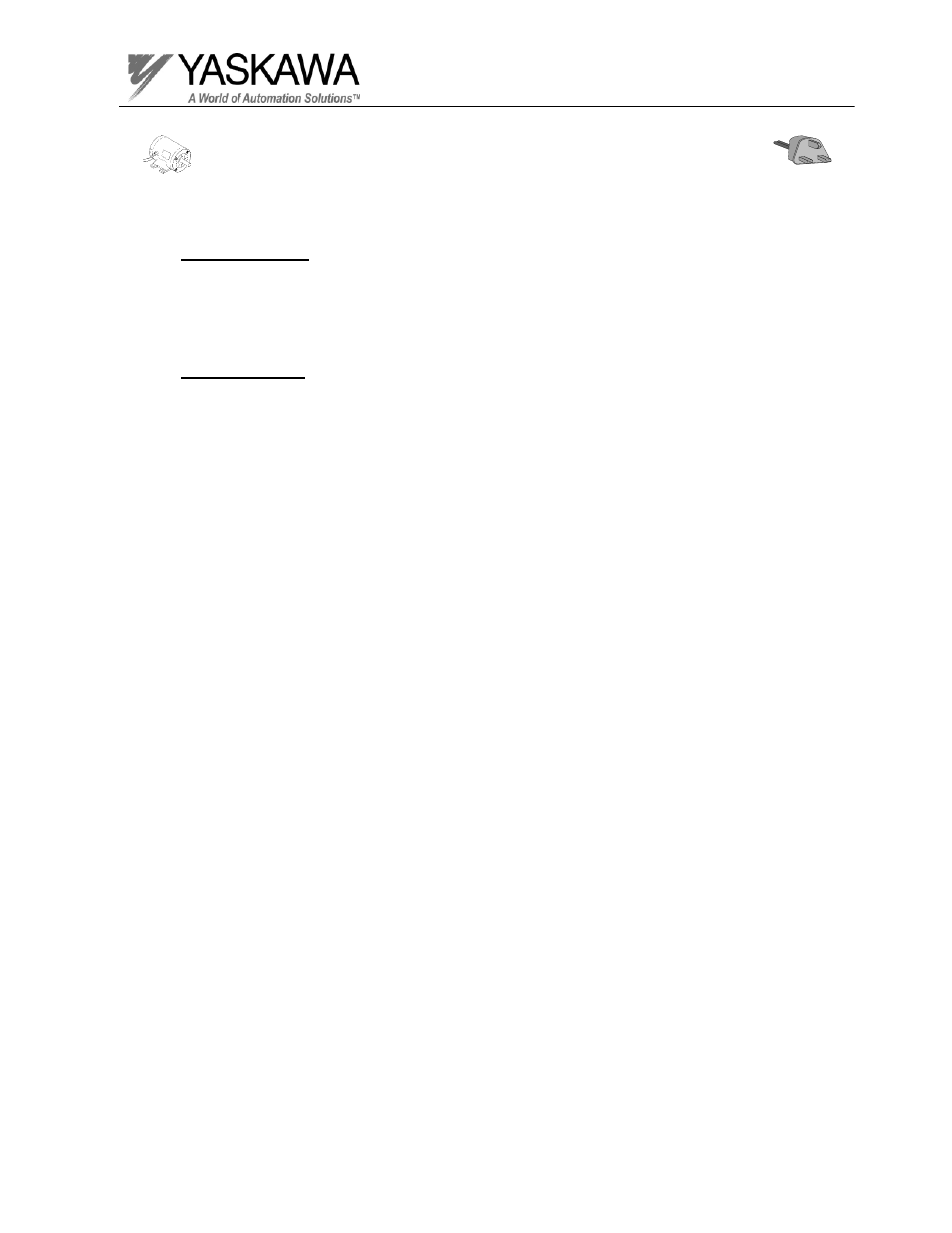
PP.P5G5.02Troubleshoot
Page 24
Rev. 06/11/2003
Control Board Inputs/Outputs
Step 12 (for GPD 515/G5 models)
Digital Outputs
7. Monitor LED #2 (terminal 25), the LED should be on. Command the inverter to
run at 60Hz, the LED should go off and LED #1 (terminal 9) should illuminate.
LED #3 (terminal 26) should illuminate when the inverter is operating at 60Hz.
Command the inverter to stop.
Fault Contacts
8. When the inverter is not in a fault state, LED #5 (terminal 19) will be on. Close switch #3,
EF3 will be displayed and LED #4 (terminal 18) will illuminate. Open switch #3 and
press the reset key.
9. Perform a 2-wire factory initialization by setting A1-03 =2220.
10. Remove power and remove the test board.
Advertising
This manual is related to the following products: