Checking pg pulses – Yaskawa GPD 506/P5 Section Two User Manual
Page 27
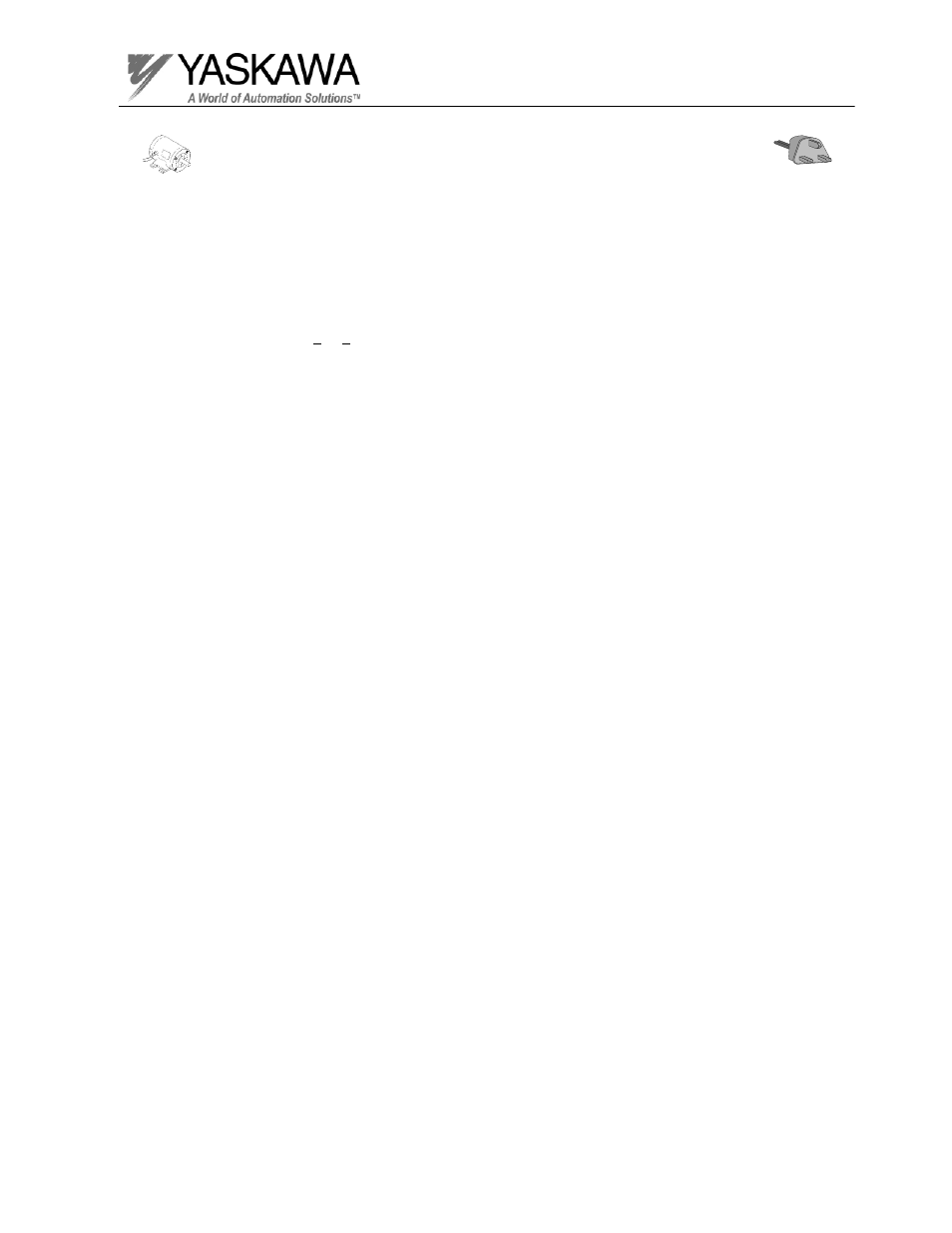
PP.P5G5.02Troubleshoot
Page 27
Rev. 06/11/2003
Checking PG Pulses
Step 13 (for GPD 515/G5 models)
Test Equipment - Ungrounded oscilloscope with x10 probe.
Set scope to 5V/division and .01mSeconds, in order to observe the PG pulses.
When operating the GPD 515/G5 in the Closed Loop Flux Vector mode, a pulse
generator (PG) must be connected to the motor and a PG-X2 option card must
be installed on the control board. The pulse generator sends two pulses (“A” &
“B”) and their complements (A & B) to the PG-X2 card. These pulses are
necessary for direction data, velocity data, and for vector calculations. The
following procedure may be used to verify the signals from the pulse generator.
1. View the motor speed monitor (U1-05) and if possible, rotate the shaft of the
motor with your hand in the clockwise direction. (This is determined by
standing in front of the motor with the shaft facing you) A positive motor speed
should be displayed. When the motor and PG are wired correctly, the motor
shaft will rotate in the clockwise direction when a forward run command is
given. If the shaft is rotated in the counter clockwise direction, a negative motor
speed will be displayed.
2. Using channel 1 of the oscilloscope, connect the probe between the test
pins labeled “PA” and “Gnd” located on the PG-X2 option card. Connect the
test probe attached to channel 2 to test pins “PB” and “Gnd” also on the PG-X2
card. (see next page for wiring diagram)