Adsr envelope – LinPlug MorphoX User Manual
Page 18
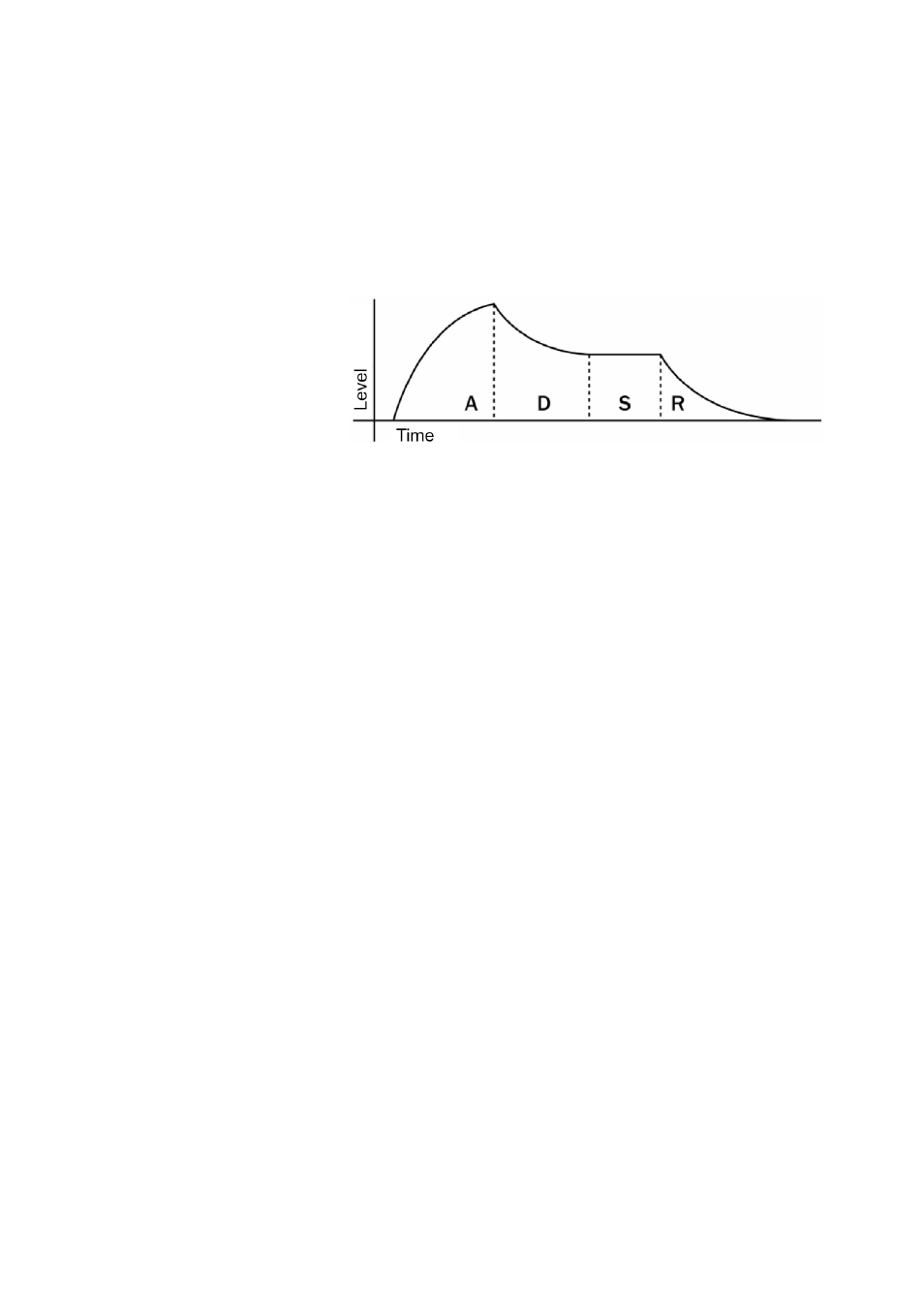
ADSR Envelope
ADSR envelopes can be found in the Filter Env section (controlling filter
cutoff, depending on the Depth dial in the Filter section), in the Amp Env
section (controlling the overall amplitude of the sound) and in the Mod Env
section (a general purpose envelope, routed in the modulation matrix).
The A (Attack Time)
Slider is used to set
the time it takes for the
envelope to reach its
full level. For example,
if the Attack Slider is
set at lowest position
(full down), the envelope will move from zero to peak level immediately. If
the Attack Slider is set to highest position, the envelope will move from zero
to peak level in the maximum time of about 16 seconds.
So by adjusting the slider position one can change the time it takes for the
envelope gradually from zero over some milliseconds up on many seconds
and finally 16 seconds.
The D (Decay Time) Slider determines the time it takes for the envelope to
move from the peak level to the Sustain level (which is set with the next
slider). Again, set to the lowest position, the envelope will move from the
peak level to the Sustain level immediately and set to top position it will
take about 16 seconds.
The S (Sustain Level) Sliders setting determines the envelope level after
the initial Attack/Decay phase while a note is being held. If set to the lowest
position the envelope will be at zero level when finishing the Decay phase.
If set to the maximum position the envelope will remain on peak level (so
actually it will not really decay when sustain is at maximum position).
The R (Release Time) Slider is used to set the time that the envelope takes
to move from their current level to silence after the note is released.
Typically this will happen from Sustain level, however, when the note is
being released before Sustain is reached, the release time starts right
where the envelope currently is.
MorphoX user manual 1.1.0
page 18