LinPlug MorphoX User Manual
Page 35
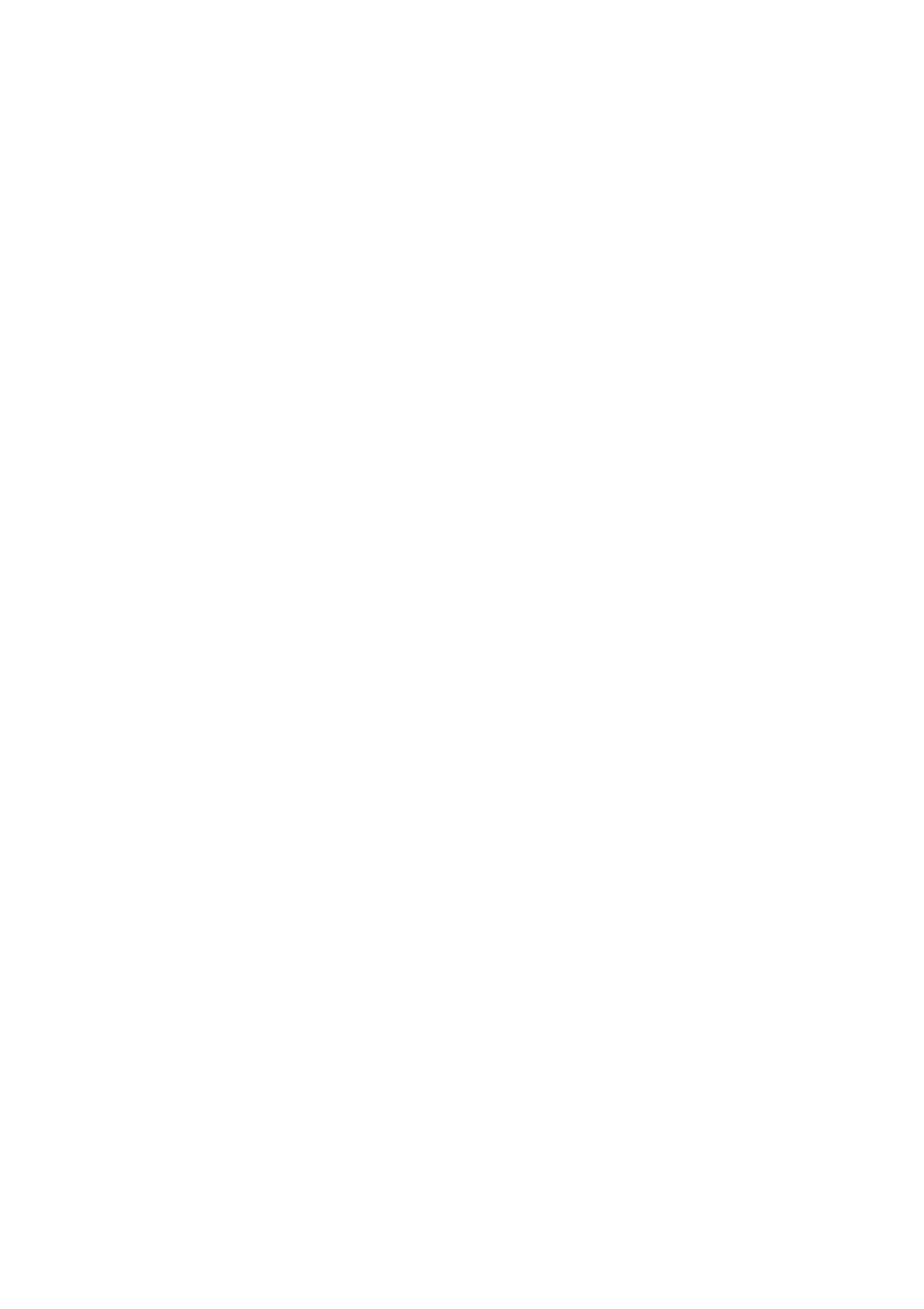
ECS (MIDI Learn)
The ECS (Easy Controller Setup) section makes it simple to control the
LinPlug MorphoX from an external MIDI controller (either hardware or
software). All you have to select Learn from the ECS menu, select a
LinPlug MorphoX parameter with the mouse and finally send some MIDI
messages from you MIDI source. That's all there is to do!
From now on you can change the parameter with that controller. You can
define up to 128 parameter-controller-combinations. This does not depend
on the type of controller you have nor the particular MIDI Control Change
messages it sends.
ECS settings are save automatically, but can be saved and restored
manually using the Load and Save functions from the menu. A single
controller assignment can be cleared using the Clear menu entry and move
controls that you wish to be cleared (de-assigned from MIDI CC's).
The Clear All function clears all controller assignments at once.
Don't forget to switch Off the ECS after you have finished making or
clearing assignments!
A special feature in MorphoX is the ability of ECS to control both the
parameters of the A and B sound, this is described in detail as “ECS to A
and B” in the next chapter Settings.
MorphoX user manual 1.1.0
page 35