Quick setup system wiring guide – Rose Electronics ClassView User Manual
Page 10
Advertising
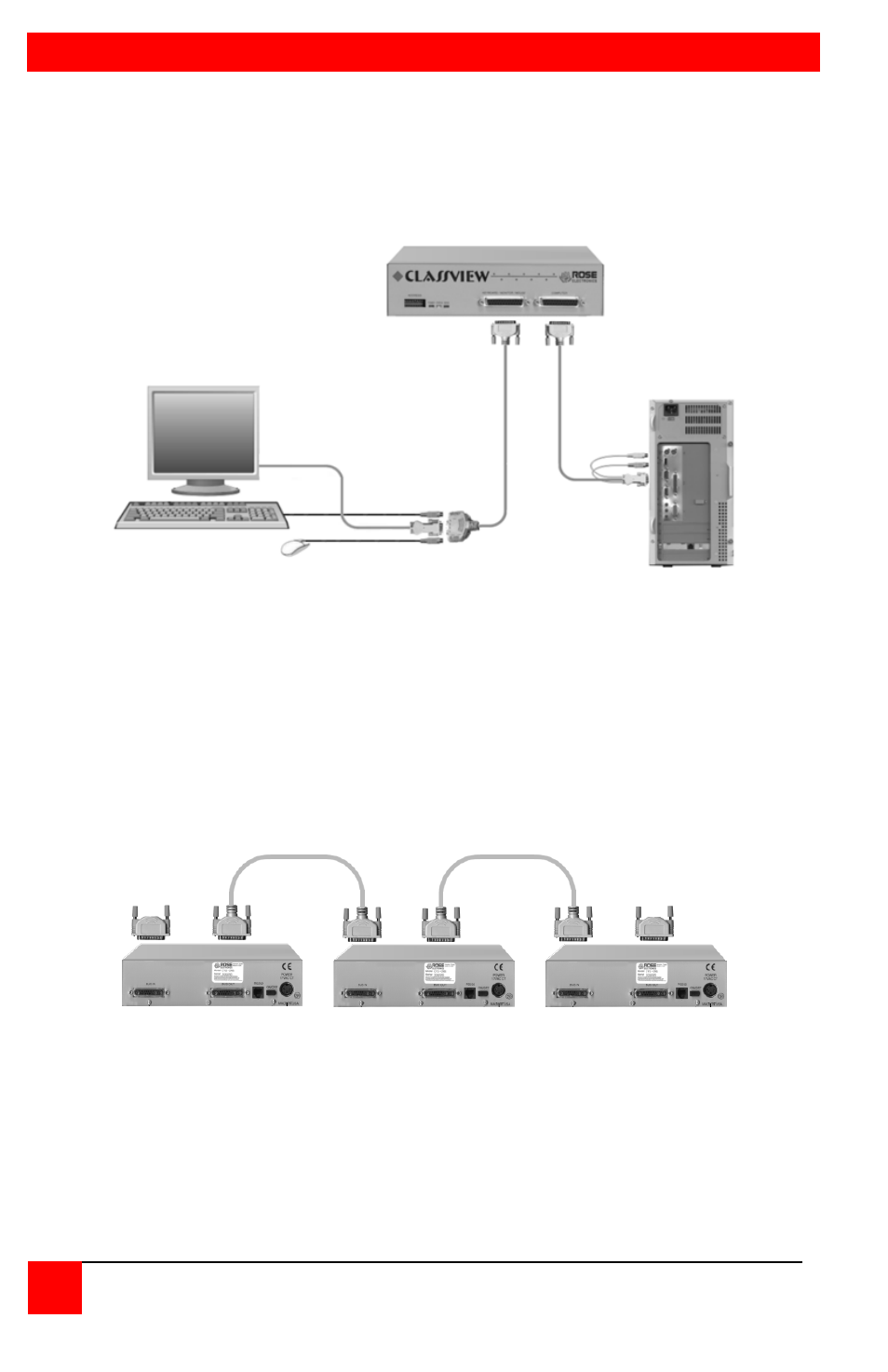
QUICK SETUP SYSTEM WIRING GUIDE
6
CLASSVIEW INSTALLATION AND OPERATIONS MANUAL
The following diagrams offer a basic example of how to connect your CPUs,
keyboard, monitor, and muse and the ClassViews to one another.
Connectors will vary depending upon the types of equipment being installed.
Figure 4. Connecting CPUs, keyboard, monitor, and mouse
Figure 5. Connecting the bus
KVM Adapter Cable
CPU Adapter Cable
BUS CABLE BUS CABLE
BUS BUS
TERMINATOR TERMINATOR
Advertising