Package contents, Cable requirements, Locating the unit – Rose Electronics ClassView User Manual
Page 7
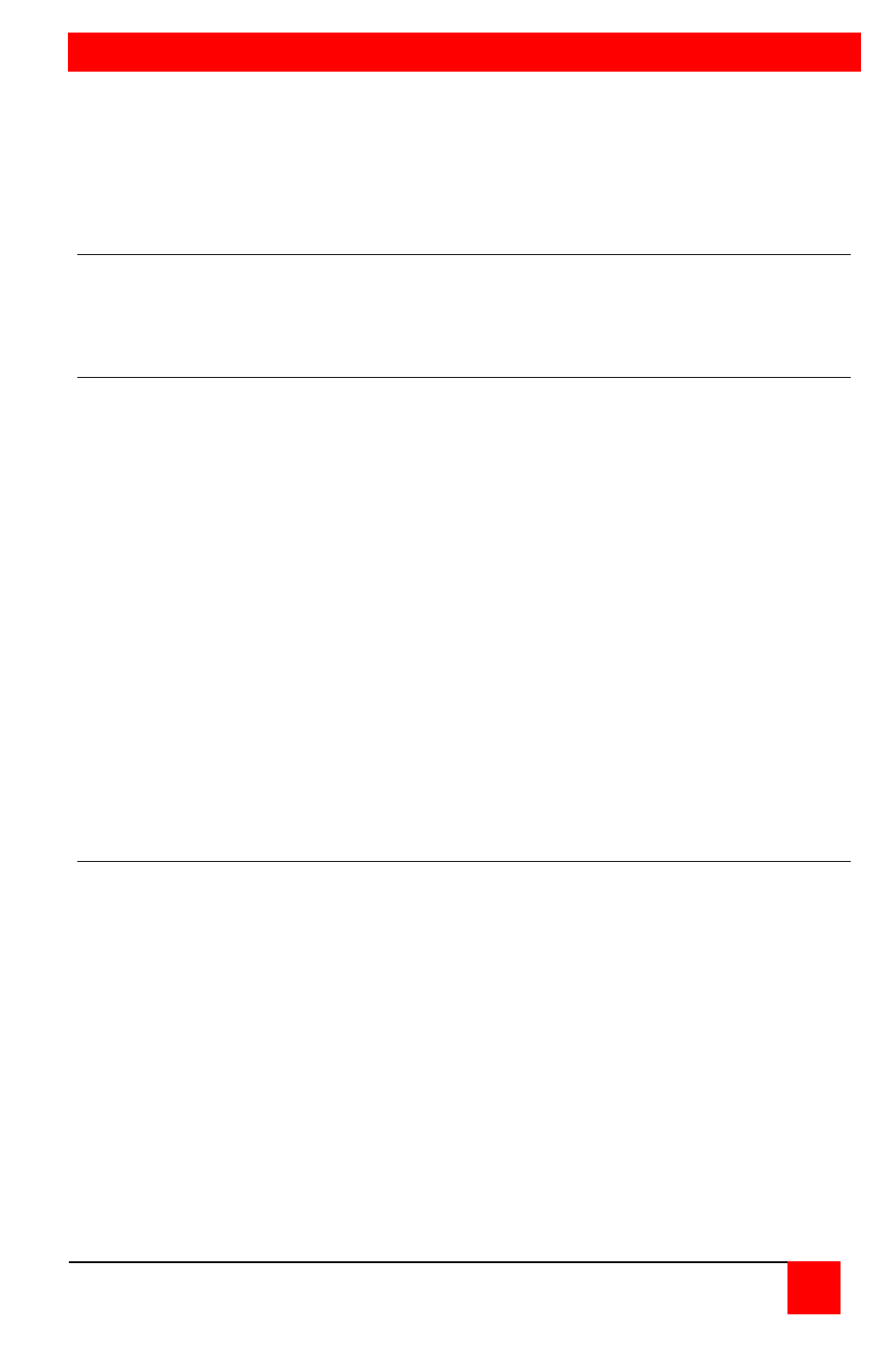
GETTING STARTED
CLASSVIEW INSTALLATION AND OPERATINS MANUAL
3
To acquaint you with your ClassView unit, this manual first describes
ClassView's front and rear panels. Installation and operation instructions
begin with the Quick setup system wiring guide. This easy-to-understand
diagram illustrates how to connect ClassView to your CPUs, monitor,
keyboard, and mouse.
Package Contents
Your Class View package includes the ClassView unit, a power transformer,
this manual, and a keyboard template. Cables are generally ordered and
shipped separately.
Cable requirements
ClassView connects to a CPU with a CPU adapter cable and to the
keyboard, monitor, and mouse with a Keyboard-Monitor-Mouse adapter
cable. These cables are most commonly purchased with the ClassView and
will provide quick and trouble-free operation. If you wish to build your own
cables, refer to the pin out information in Appendices A, B, and C. Appendix
F Describes the cable part number based on the type of equipment you wish
to connect. Appendix F lists the most common cables.
To interconnect the units together you use coax bus cables between each
box and terminators at the first unit on the bus and the last unit on the bus.
Cables and accessories are available from where you purchased your
ClassView.
Most installations use a cable for the CPU and monitor, keyboard, and
mouse which are no longer than 20 feet in length. Cable length will affect the
quality of the video, depending upon which resolution you will be using. You
can improve the video resolution and distance by ordering coax cables for
your CPU and monitor connections, see Appendix F and G and Table 6
Video Distance Capability.
Locating the unit
The ClassView unit is best located near the CPU and associated keyboard,
monitor, and mouse. This will reduce the length of the cables and provide a
more cost-effective and neater installation. The total length of bus cable
should not exceed 200 feet, depending upon the resolution of video used.
Typically you should leave the front panel accessible in order to view the
status and send signals, though once all is installed you will probably not
need to see these LEDs.