Rose Electronics ClassView User Manual
Page 12
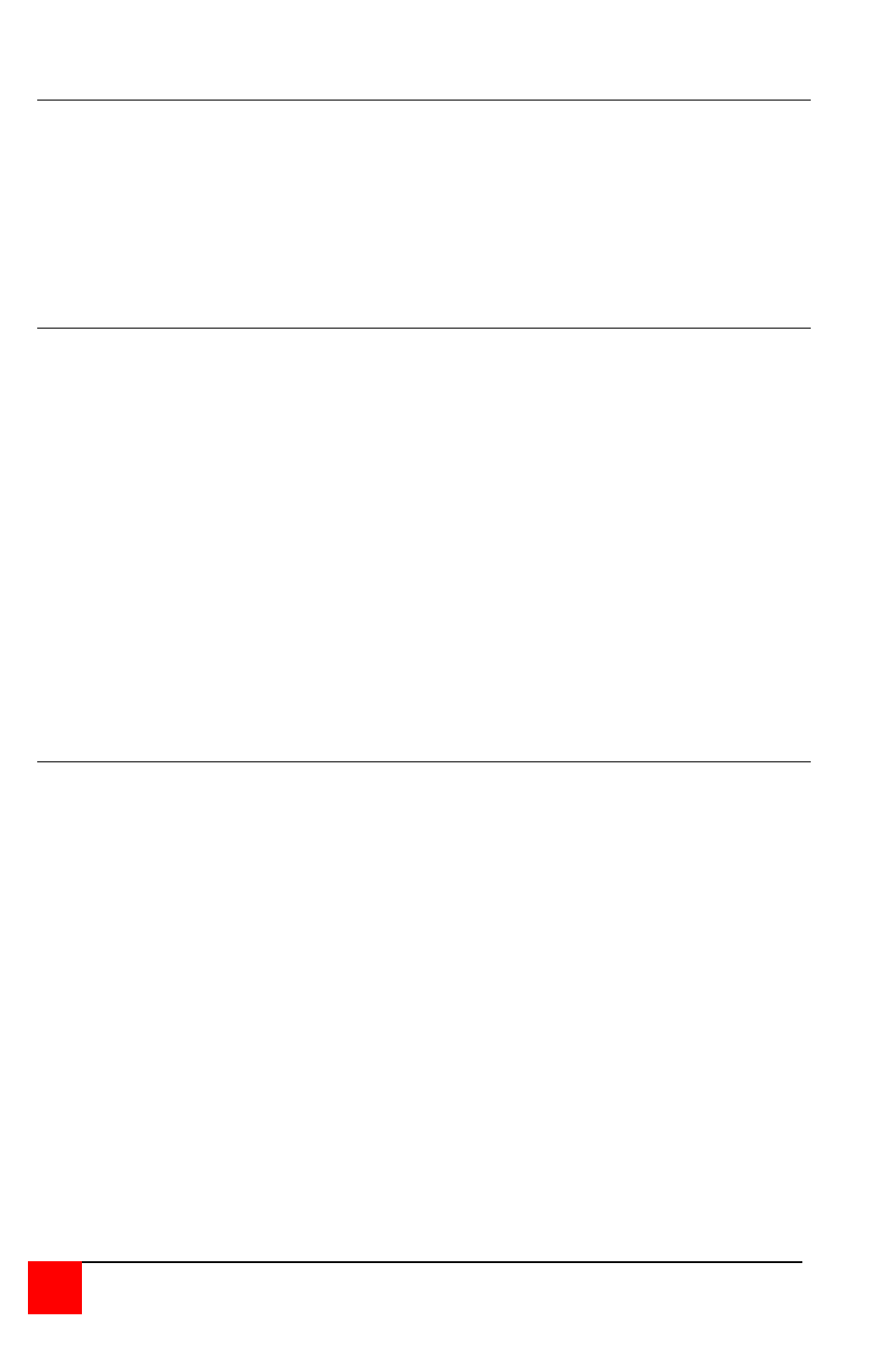
8
CLASSVIEW INSTALLATION AND OPERATIONS MANUAL
Step 3. Connecting the bus
3.1 Connect the units together with the coax bus cables by connecting either
bus in or out to either bus in or bus out of the next unit.
3.2 Install terminators on the first unit on the bus and the last unit on the bus.
3.3 Set the dip switch address to identify the CPU numbers. The teacher's
station must be set to address 255. The students are usually set to start
with address 1, the next would be 2 and so on. See Appendix D for
further dip switch information.
Step 4. Powering up the system
4.1 Plug in the power transformer's power jack into the power plug located
on the back of the ClassView unit, then plug the transformer into a
power strip or wall outlet.
4.2 Push the On/Off switch on the back of the ClassView to power it up.
4.3 Upon power-up the yellow status light will light briefly and go out. After a
few seconds the status light will flash irregularly as it talks to the
keyboard and mouse attached. Then if other units are on the bus, the
LED will flash at a stead one second interval. Fi it flashes at a faster
rate, about 3/second, this indicates either a hardware error or a duplicate
address. See the troubleshooting section for more information.
4.4 Boot up the CPUs. ClassView emulates all keyboard and mouse
functions for automatic boot-up. You do not have to re-boot a CPU, if it
is inconvenient. In this case you may need to issue the mode command,
see page 15 to have proper keyboard communication.
Step 5. Testing the installation
Your ClassView is now ready for operation using its default settings. To take
full advantage of the ClassView features, refer to the Operation section
beginning on page 10. The Operation section gives detailed information
about each of the ClassView commands, describing its application and giving
the keyboard command sequence. For your convenience, this information is
summarized in the keyboard commands summary on page 19. To begin
switching immediately, however, use the following instructions.
5.1 Locate the keyboard template provided with the unit. Put it on the upper
function keys of your keyboard. The template has commands at the top
and station numbers at the bottom. Commands are carried out by
pressing and releasing the left control key, hitting the function key
corresponding to the command desired, and hitting another function key
corresponding to the station(s) to which the function will apply.