Rose Electronics ClassView User Manual
Page 15
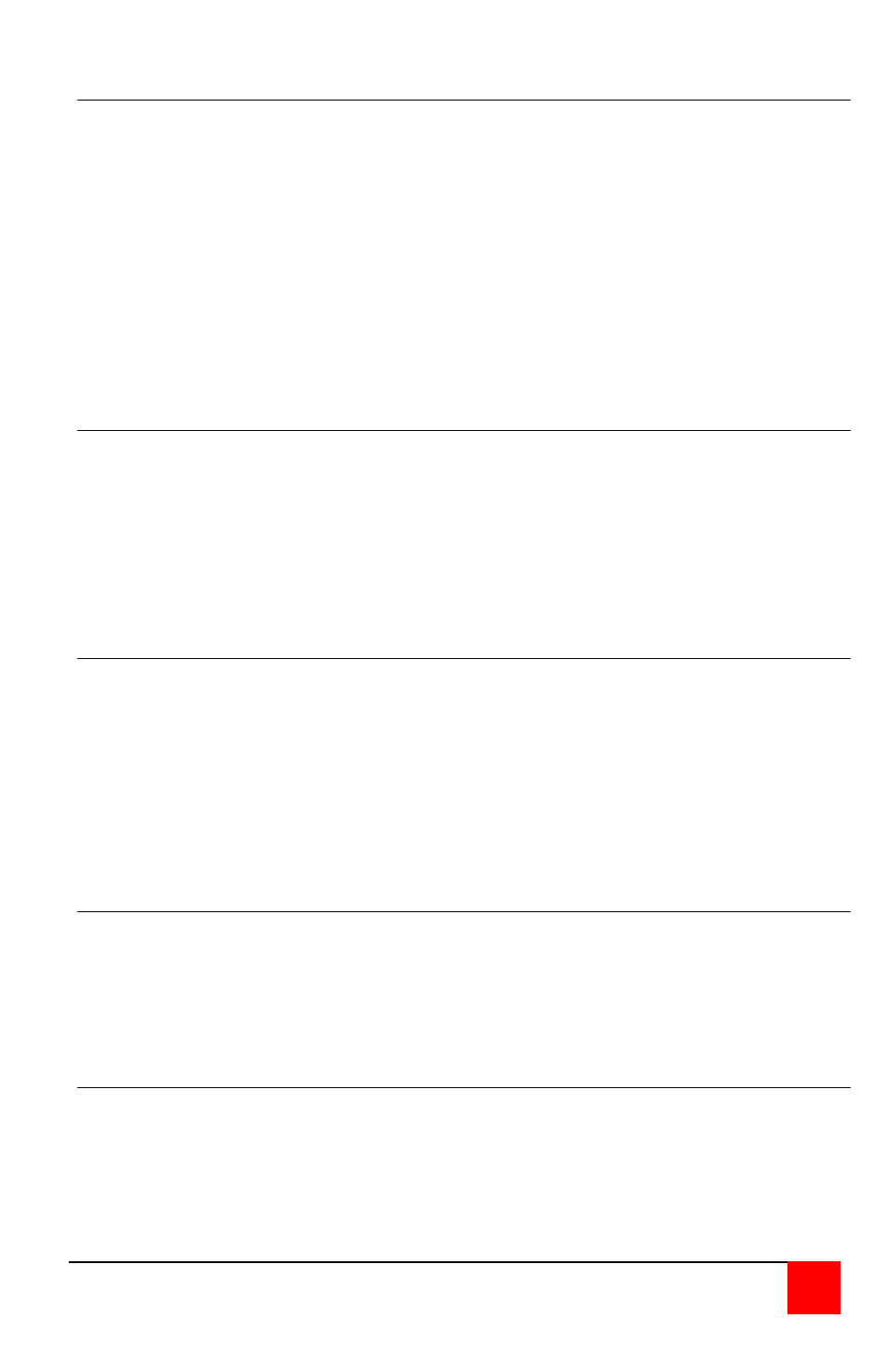
CLASSVIEW INSTALLATION AND OPERATINS MANUAL
11
Share command
The share command is used to interact with a student. The command is
issued by pressing and releasing the control key, hitting the F2 key, and then
hitting a CPU number (See Note). All keyboard and mouse data is shared
according to the keyboard timeout setting. If the student is currently using
the keyboard and mouse when first switched to, the student will retain
control. After two seconds of inactivity the instructor can gain control. The
instructor will retain control until there is no keyboard or mouse activity for the
period of the keyboard timeout setting. Hitting share with an operand of ALL
(F12) will enable the scan mode. Hitting share with an operand of ME (F11)
will restore normal connection of the instructor's keyboard and mouse back
to their own CPU.
Control command
The control command is used to gain full control of a student's computer.
The command is issued by pressing and releasing the control key, hitting the
F3 key, and then hitting a CPU number (See Note). The student's keyboard
and mouse will be locked out and the instructor will have exclusive use of the
student's CPU. Hitting control with an operand of ME (F11) will restore
normal connection of the instructor's keyboard and mouse back to their
own CPU.
Show command
The show command is used to show the instructor's screen to any or all
students. The command is issued by pressing and releasing the control key,
hitting the F4 key, and then hitting a CPU number (See Note). The teacher
will retain control of their own CPU. The student's keyboard and mouse will
be locked out. Hitting show with an operand of All (F12) will send the
teacher's screen to all students. Hitting show with an operand of ME (F11)
will restore normal connection of the instructor's keyboard and mouse back
to their own CPU.
Enable command
The enable command restores any or all student's CPUs to the normal mode
of being connected to their own CPU. The command is issued by pressing
and releasing the control key, hitting the F5 key, and then hitting a CPU
number (See Note). Hitting enable with an operand of All (F12) will restore
all students' CPUs.
Disable command
The disable command blanks any or all student's screens and locks their
keyboard and mouse. The command is issued by pressing and releasing the
control key, hitting the F6 key, and then hitting a CPU number (See Note).
Hitting disable with an operand of All (F12) will disable all students CPUs.
Hitting disable with an operand of Me (F11) will have no effect.