Rose Electronics ClassView User Manual
Page 13
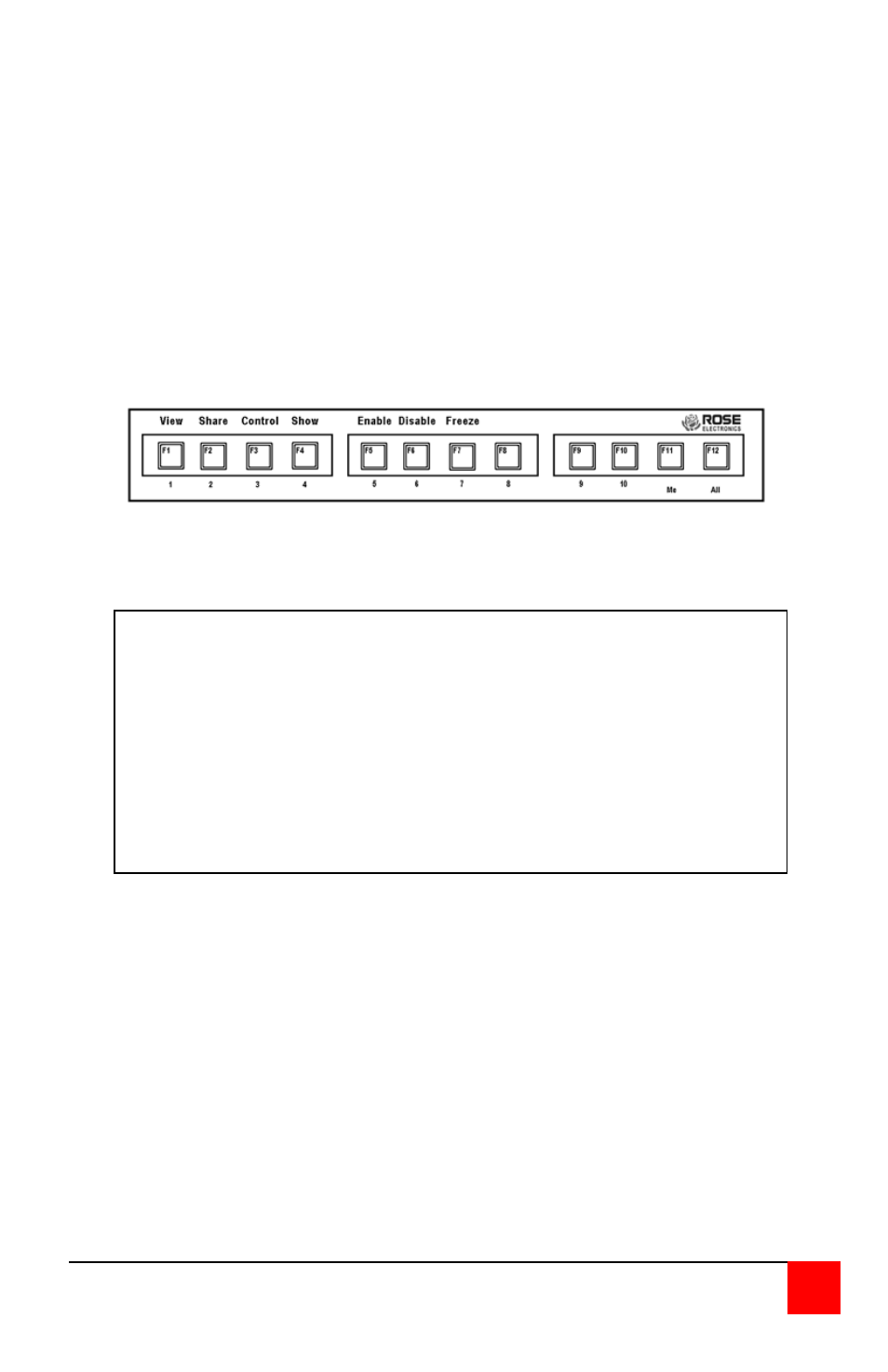
CLASSVIEW INSTALLATION AND OPERATINS MANUAL
9
5.2 For example:
To view the screen of student #2;
Press and release the left control key, hit view (F1) and hit 2 (F2).
To share the CPU of student #1;
Press and release the left control key, hit share (F2) and 1 (F1).
To disable all student's screens;
Press and release the left control key, hit disable (F6) and All (F12).
To show the instructor's screen to student #3;
Press and release the left control key, hit show (F4) and hit 3 (F3)
Figure 6. Keyboard template
NOTE: Before entering any ClassView keyboard command, you
must press and release the left Control key. This activates
ClassView to look for commands from the keyboard. You then
have two seconds in which to start entering a valid command.
NOTE: When entering numeric commands, use only the
numeral keys located at the top of the alpha-numeric keyboard.
Numbers entered from the numeric keypad to the right will not
be recognized as valid commands.