Rugged Cams Rugged Vision DVR User Manual
Page 38
Advertising
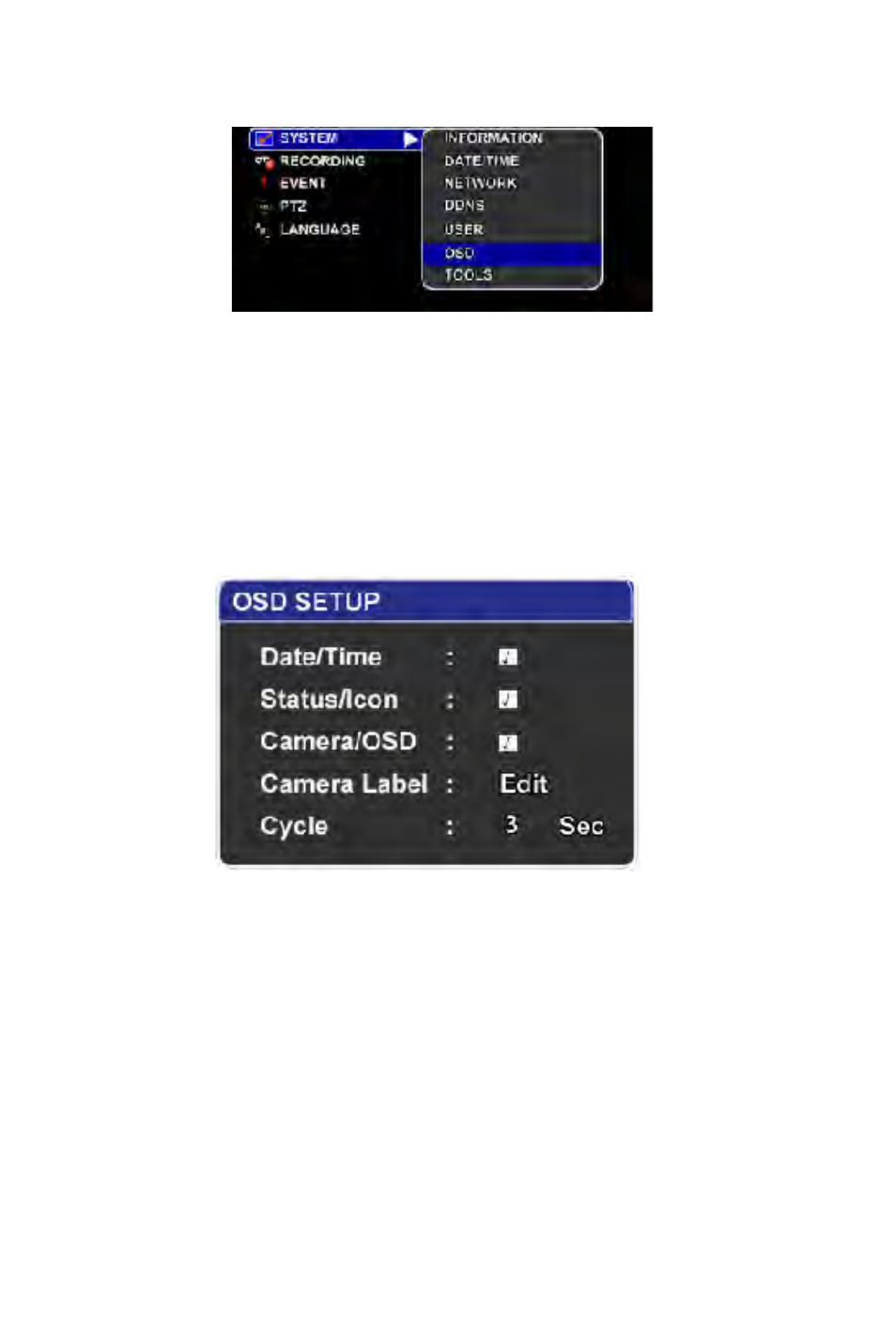
OSD
OSD sets screen display for the DVR.
Procedure Using the Remote Controller or Control Panel:
1. To change settings, select the option that you want to modify by pressing [UP] or [DOWN].
2. Switch between ON or OFF by pressing [LEFT], [RIGHT], [+] or [-].
3. Press [ENTER] or [SELECT] to save settings. Press [SETUP] or [BACK] to exit without saving.
OSD Setup
1. Date/Time: Displays time & date
2. Status/Icons: Displays status indicators and icons
3. Camera OSD: Displays camera title
4. Camera Label: Allows you to change camera label
5. Cycle: Allows you to change cycle delay time
By default, the first three options are checked.
38
Advertising