Comm settings – Rugged Cams Rugged Vision DVR User Manual
Page 55
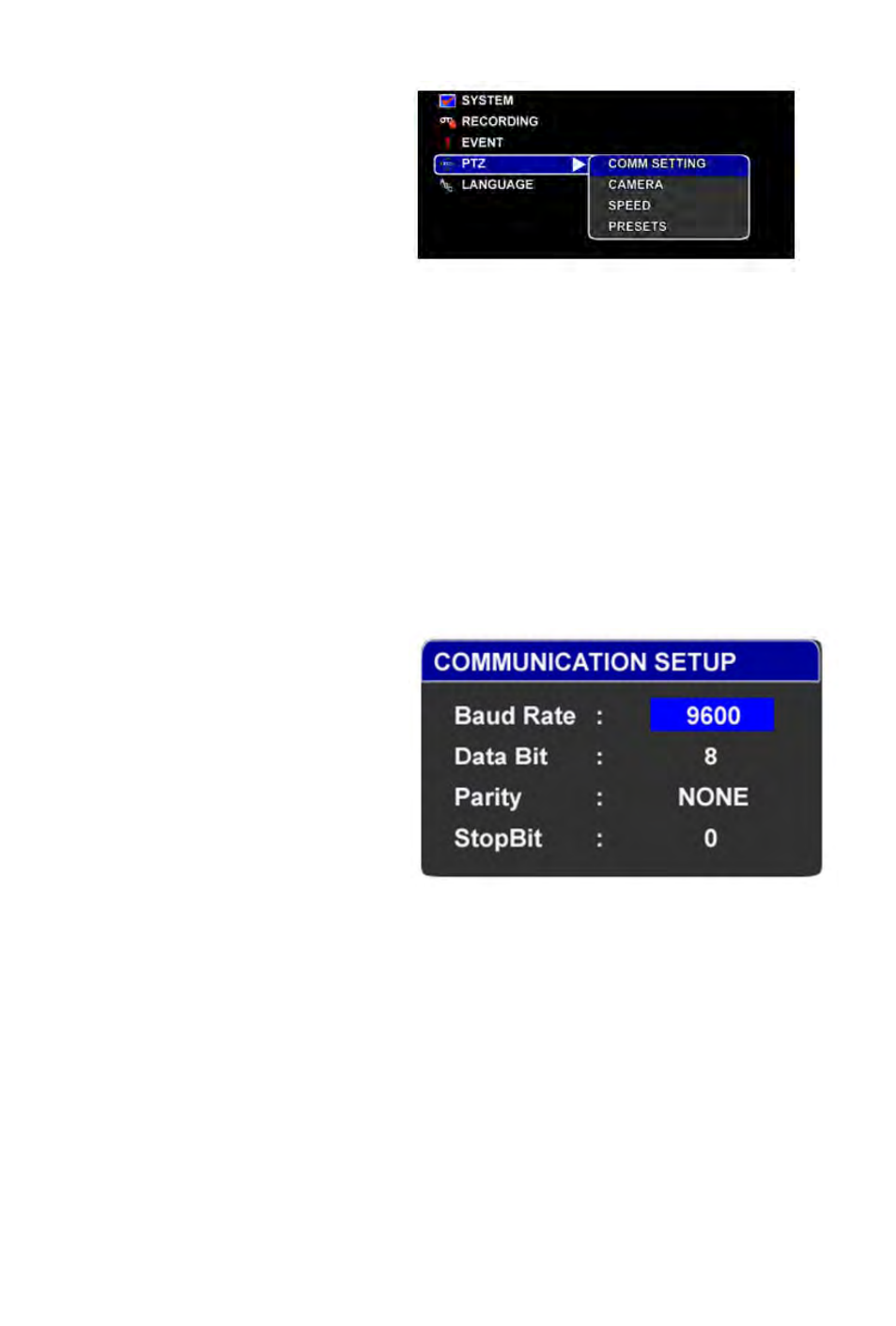
PTZ
Before a Pan-Tilt-Zoom (PTZ) camera can
be operated using the DVR, certain
parameters must be set. You may need to
consult the manual of your PTZ camera
for details about the physical connection
with the DVR.
Procedure Using the Remote Controller or Control Panel:
1.
In SETUP, use [UP] or [DOWN] to select PTZ.
2.
Press [ENTER], [SELECT] or [RIGHT] to expand the sub-menus.
3.
To view/modify settings under the sub-menus, use [UP] or [DOWN] to select the sub-menu
and press [ENTER] or [SELECT].
4.
In the sub-menu, navigate by pressing [UP] or [DOWN], [LEFT] or [RIGHT] to choose which
option to modify.
5.
Press [ENTER] or [SELECT] to select a sub-menu.
Comm Settings
You must set the Baud Rate, Data Bit,
Parity and Stop Bit to follow the settings of
your PTZ camera so that the DVR can
control it properly. Check your PTZ
camera’s manual for the recommended
values.
Procedure Using the Remote Controller or Control Panel:
1.
In SETUP, select PTZ->Comm Setting.
2.
In Comm Setting, use [UP] or [DOWN] to navigate through the menu.
3.
Use [LEFT], [RIGHT], [+] or [-] to change the values. Make sure the values you select match
the specifications of the PTZ camera.
4.
Press [ENTER] or [SELECT] to save and exit. Or, press [SETUP] or [BACK] to exit without saving.
55