Rugged Cams Rugged Vision DVR User Manual
Page 46
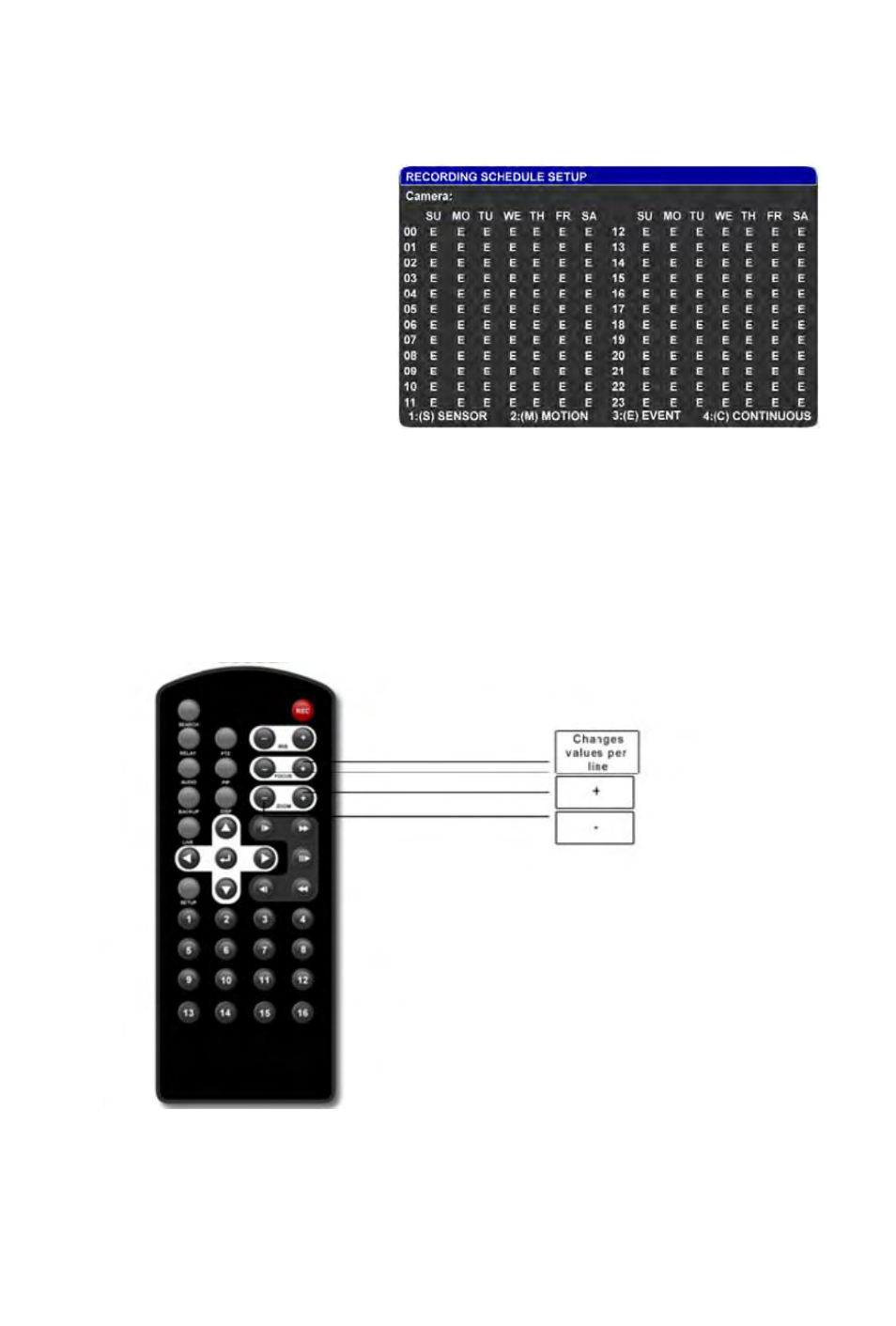
To set recording time for each time interval using the Remote Controller or Control Panel:
1.
In SETUP, select Recording->Schedule.
2.
In Recording Schedule Setup, use
[UP], [DOWN], [LEFT] or [RIGHT] to
navigate through the menu.
3.
Use [ENTER], [SELECT], [+] or [-]
to change values. On the remote controller,
there are shortcuts available:
1: Set all to Sensor recording
2: Set all to Motion recording
3: Set all to Event recording
4: Set all to Continuous recording
5: Disable all recording
Focus +: Change values of the current column
Focus -: Change values of the current column
Iris +: Change values of the current row
Iris -: Change values of the current row
Note that all changes you make are always saved.
4.
When you are done, press [SETUP] or [BACK].
46