Sensor ptz mapping – Rugged Cams Rugged Vision DVR User Manual
Page 78
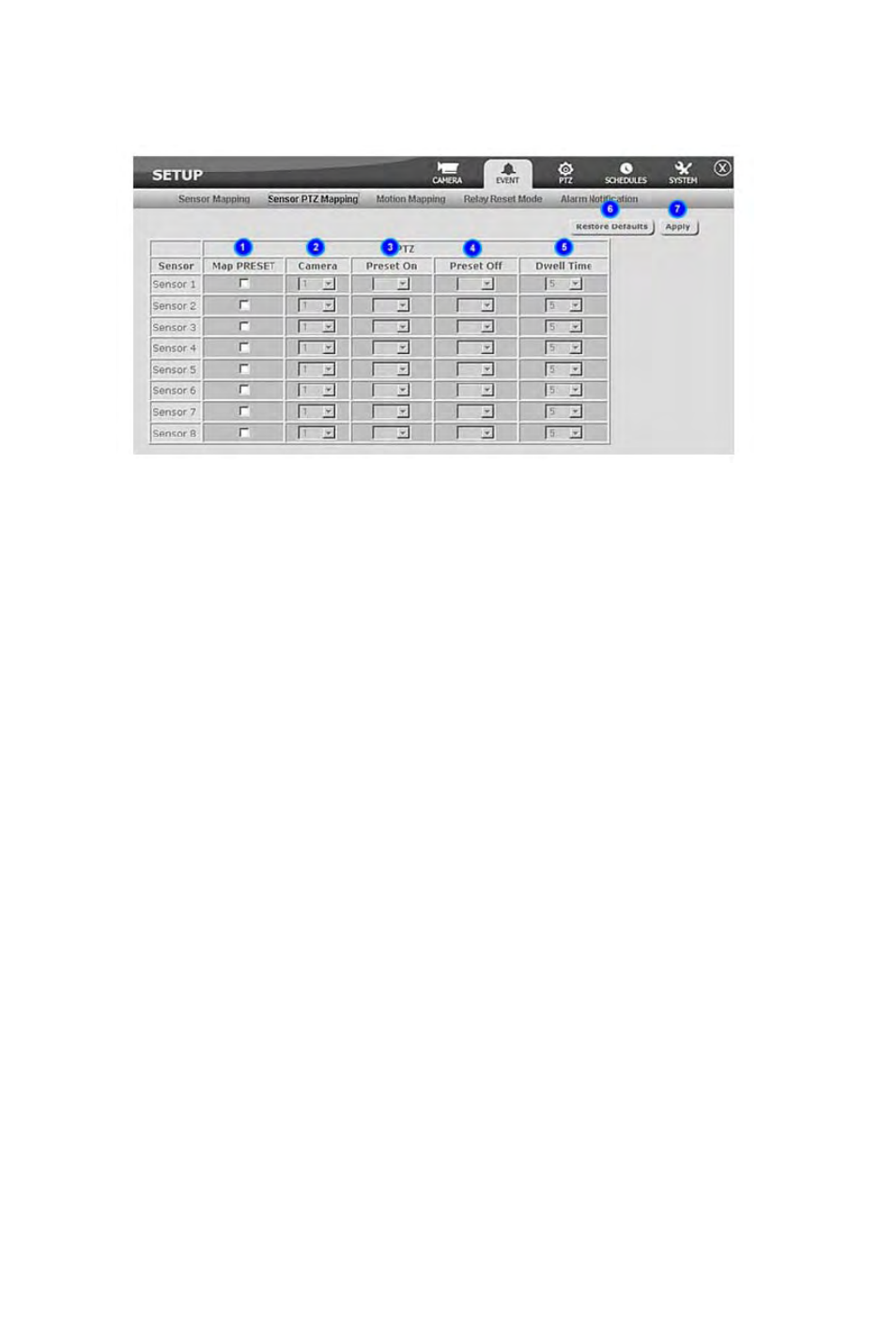
Sensor PTZ Mapping
1. Map
Preset
– Indicates if the sensor will be mapped to a PTZ preset when it is triggered. If
this is unchecked, then the Camera, PTZ On, PTZ Off and Dwell Time options are also disabled.
2. Camera – Displays a drop down list menu of available cameras that can be called when the
sensor is triggered.
3. Preset
On
– Displays a drop down list menu of available presets from the selected camera
that can be called when the sensor is triggered.
4. Preset
Off – Displays a drop down list menu of available presets from the selected camera
that can be called when the Dwell Time length has been reached.
5. Dwell
Time
– Indicates the length in seconds on how long the PTZ will remain in the Preset
On position before going to the Preset Off position.
6. Restore
Defaults – Restores the default settings.
7. Apply
– Saves the settings.
78