Groups, Users – Rugged Cams Rugged Vision DVR User Manual
Page 71
Advertising
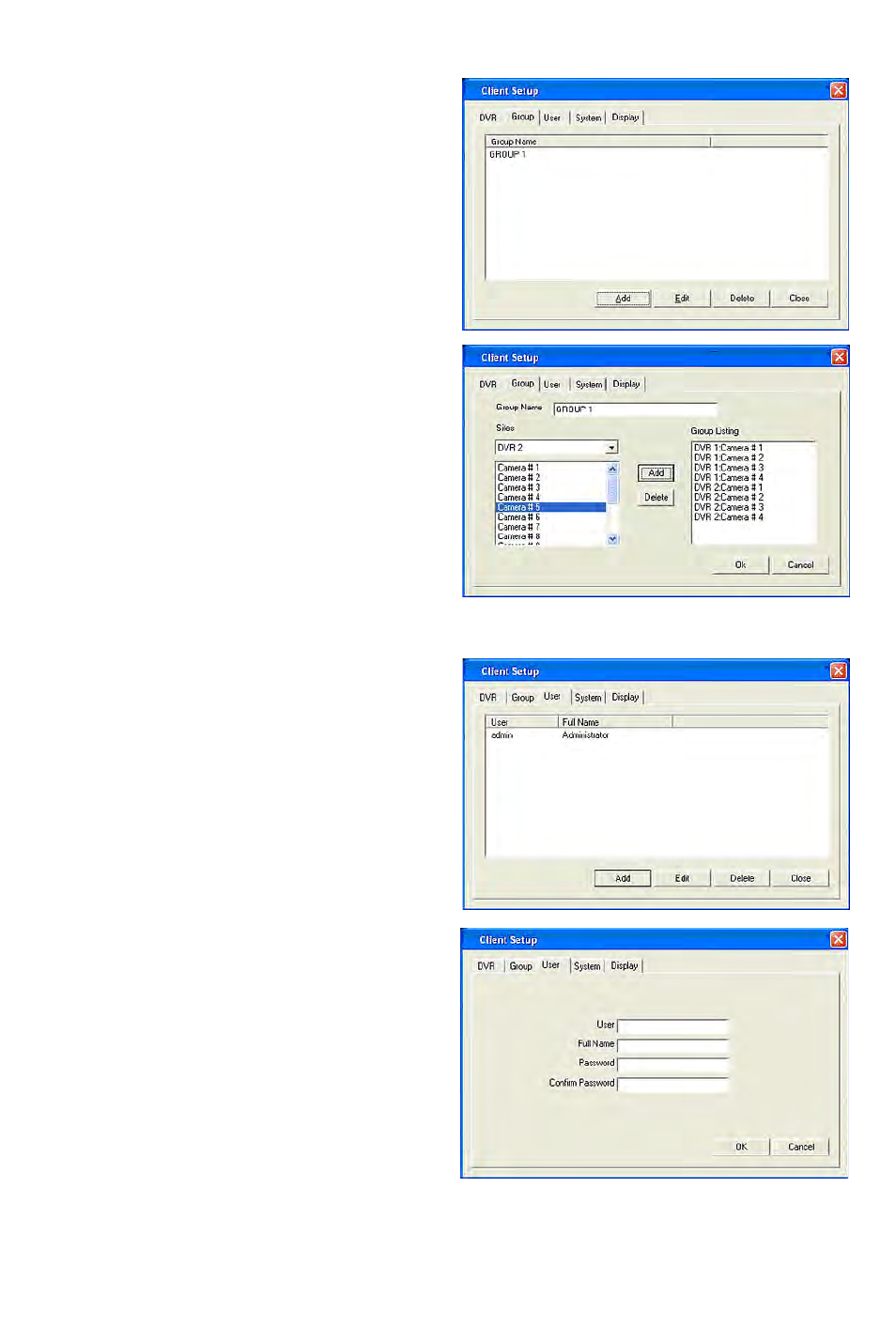
Groups
Add a Group
1.
Click on the Group tab.
2.
Click on Add button.
3.
Enter the Group Name.
4.
Select from the dropdown the DVR you
want to add to the group.
5.
Select from camera list the camera you
wish to add to the group and click on the Add
ton.
but
6.
To remove a camera from the group
listing, select the camera from the group listing
and click on the Delete button.
7.
Click on the OK button to save the group
settings.
Users
Add a User
1.
Under Client Setup, click on the User tab.
4.
Click on OK button.
3.
Enter User (User ID or username), Full
Name and Password. Confirm your password.
2.
Click on Add button.
71
Advertising