TA Triumph-Adler P-C3060 MFP User Manual
Page 167
Advertising
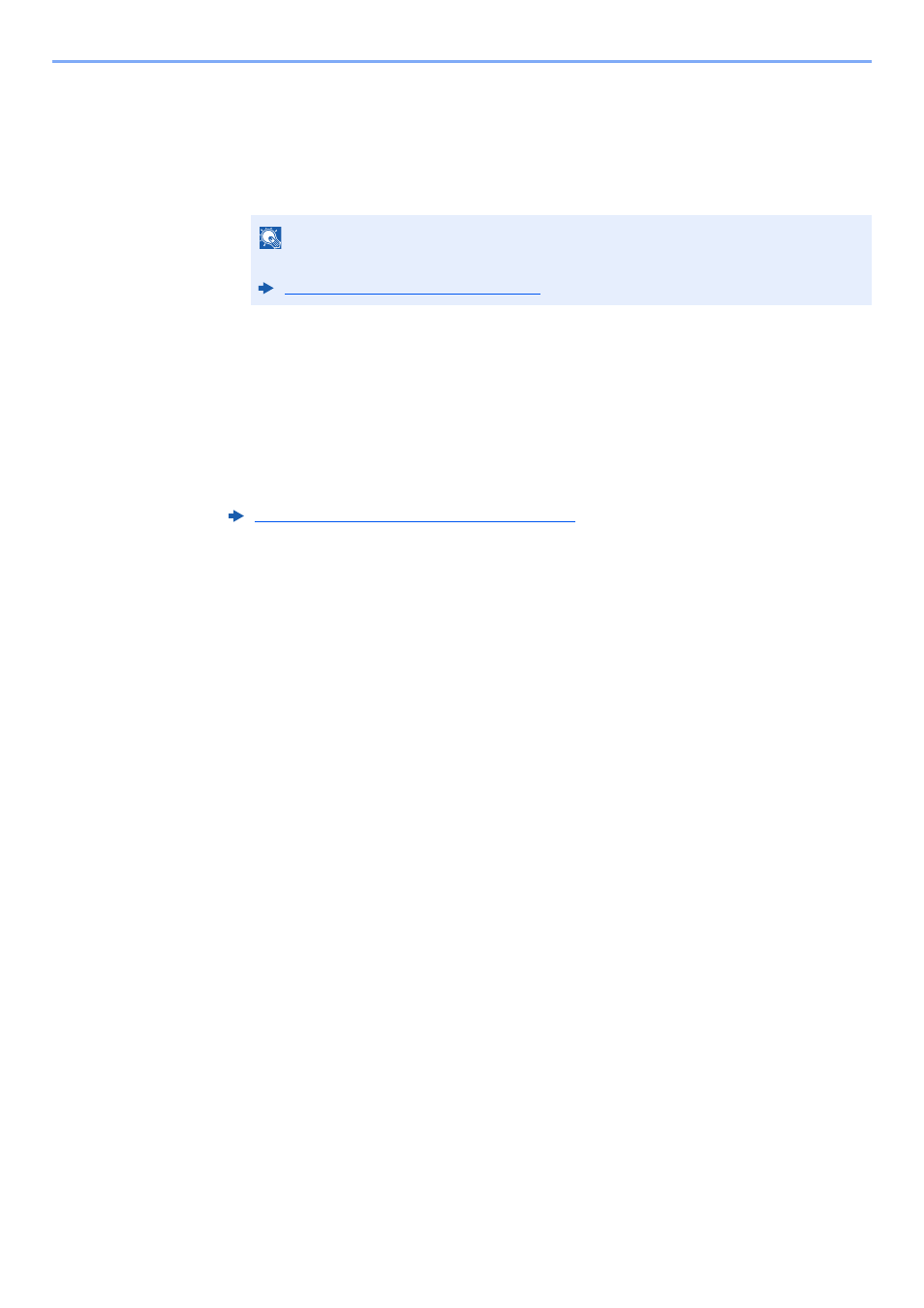
5-16
Operation on the Machine > Sending
Destination Search
The destination can be searched by name.
1
[Menu] > [▲] [] key > [Search (Name)] > [OK] key
2
Enter characters to search using the numeric keys.
3
Select the [OK] key.
The searched destination is displayed.
3
Select the [OK] key.
To send to multiple destinations, repeat steps 1 to 3. You can send to as many as 100
destinations at once.
Destinations can be changed later.
NOTE
For details on entering characters, refer to the following:
Advertising
This manual is related to the following products: