TA Triumph-Adler P-C3060 MFP User Manual
Page 337
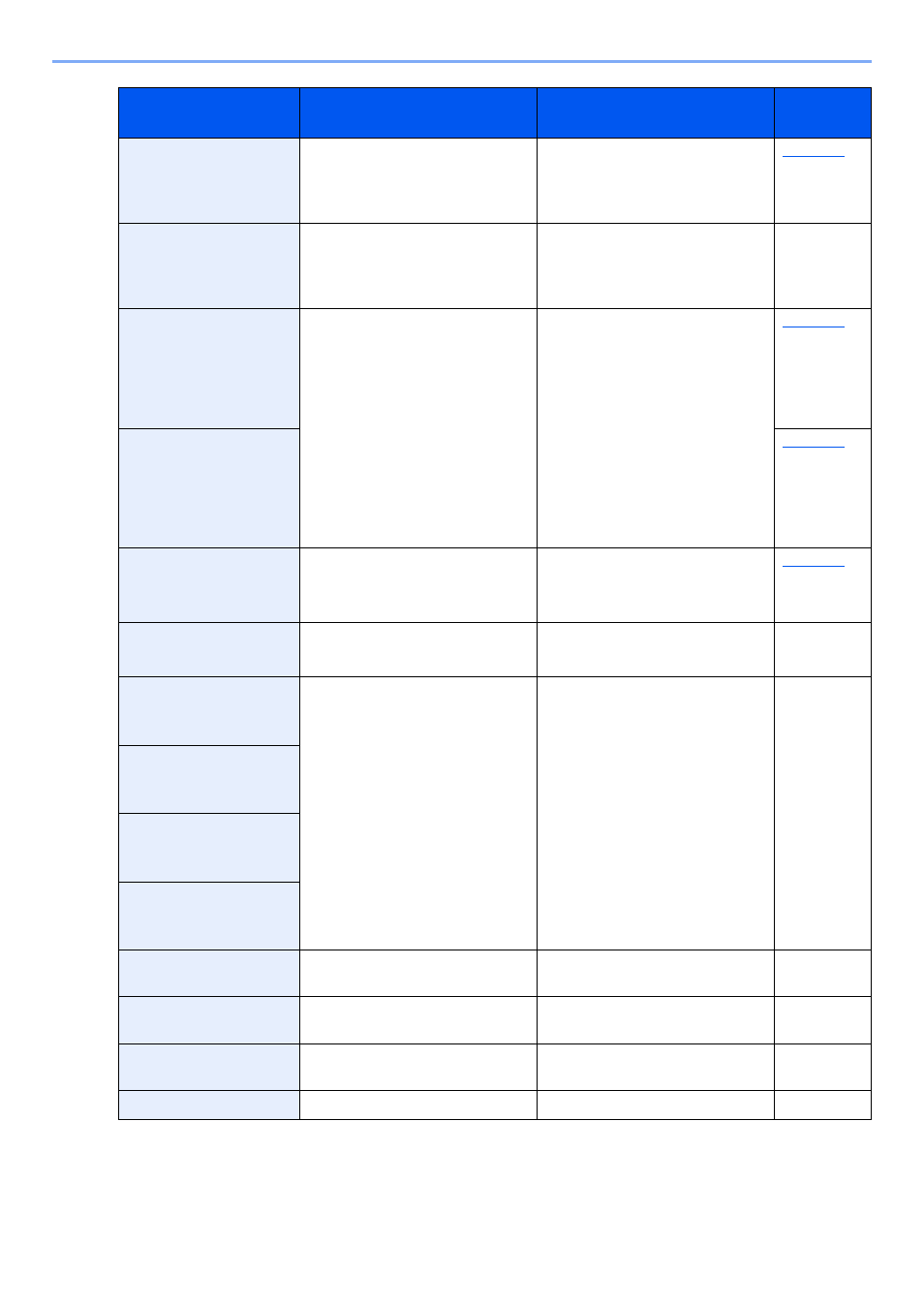
10-18
Troubleshooting > Troubleshooting
Cannot connect to
Authentication Server
Set machine time to
match server's time.
—
Set machine time to match the
server’s time.
Cannot connect to
Server. Check the
Connection Status.
Job is canceled.
—
Check the connection status with
the server.
—
Cannot duplex print on
this paper.
↑↓ (Displayed alternately)
Press OK to continue
using cassette #.
Did you select a paper size/type
that cannot be duplex printed?
Select [Paper] to select the
available paper. Select [OK] to print
without using Duplex function.
Cannot duplex print on
this paper.
↑↓ (Displayed alternately)
Press OK to continue
using MP tray.
Cannot execute this job.
Restricted by Group
Authorization.
—
This job is canceled because it is
restricted by Group Authorization
settings. Select [OK].
Cannot feed paper.
Set cassette #.
—
Cannot feed paper. Set the cassette
indicated on the screen.
—
Cannot use this
function.
>> FAX Transmission
―
This job is canceled because it is
restricted by User Authorization or
Job Accounting. Select [OK].
―
Cannot use this
function.
>> Print
Cannot use this
function.
>> Send
Cannot use this
function.
>> Store
Check cassette #.
―
Open and then close the indicated
cassette.
―
Close # cover.
Is there any cover which is open?
Close the cover indicated on the
screen.
―
Close document
processor.
Is the document processor open?
Close the document processor.
―
Close scanner unit.
―
Close the scanner unit.
―
Message
Checkpoints
Corrective Actions
Reference
Page