User name, Ay priority – TA Triumph-Adler P-C3060 MFP User Manual
Page 269
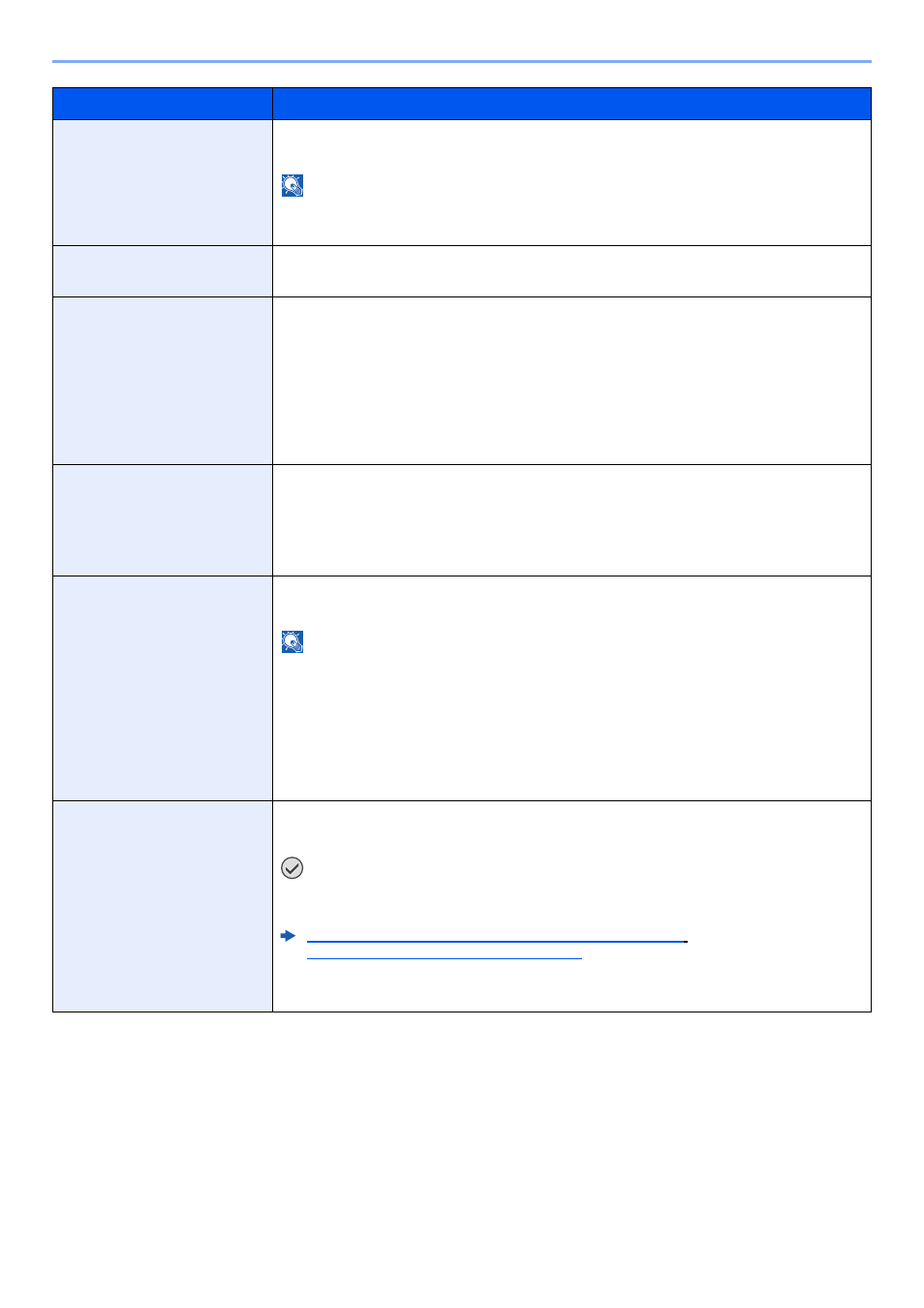
8-25
Setup and Registration (System Menu) > System Menu
Job Name
Set whether the job name set in the printer driver is displayed.
Value
: Off, On
NOTE
When selecting [On], select the job name to be displayed from [Job Name], [Job No.+Job
Name], or [Job Name+Job No.].
User Name
Set whether the user name set in the printer driver is displayed.
Value
: Off, On
MP Tray Priority
If paper is set in the MP Tray then it is possible for priority to be given to that MP tray in the
paper feed.
Value
Off: The printer driver settings are followed.
Auto Feed: If Auto is selected in the printer driver and there is paper in the MP tray then
the paper feed will be from the MP tray.
Always: If there is paper in the MP tray then the paper feed will be from the MP tray
regardless of what is set in the printer driver.
Paper Feed Mode
While printing from the computer, select how to feed paper when the paper source and type are
specified.
Value
Auto: Search the paper source that matches the selected paper size and type.
Fixed: Print on paper loaded in the specified paper source.
Auto Cass.Change
Select the following actions when the paper runs out in the paper source while printing.
Value
: Off, On
NOTE
When selecting [Off], the machine displays "Load paper in cassette #." (# is a cassette
number) or "Load paper in MP Tray", and stops printing.
Load the paper according to the paper source displayed to resume printing.
To print from the other paper source, select [Paper]. Select the desired paper source, and then
select the [OK] key.
When selecting [On], the machine continues printing automatically when the other cassette
contains the same paper as the currently-used cassette.
Gloss Mode
Gloss Mode increases the effect of glossiness in printing. However, printing takes longer time.
Value
: Off, On
IMPORTANT
Gloss Mode is not available when [Labels] or [Transparency] is selected as the paper
type setting.
Cassette 1 (to 4) Set. (Cassette 1 (to 4) Settings) (page 8-11)
MP Tray Set. (MP Tray Settings) (page 8-11)
Depending on the paper used, printing in gloss mode may cause curl in paper.
To reduce curl, try using thicker paper.
Item
Description