Storing size, Encrypted pdf, Storing size -34 encrypted pdf -34 – TA Triumph-Adler P-C3060 MFP User Manual
Page 228: Select size of image to be stored
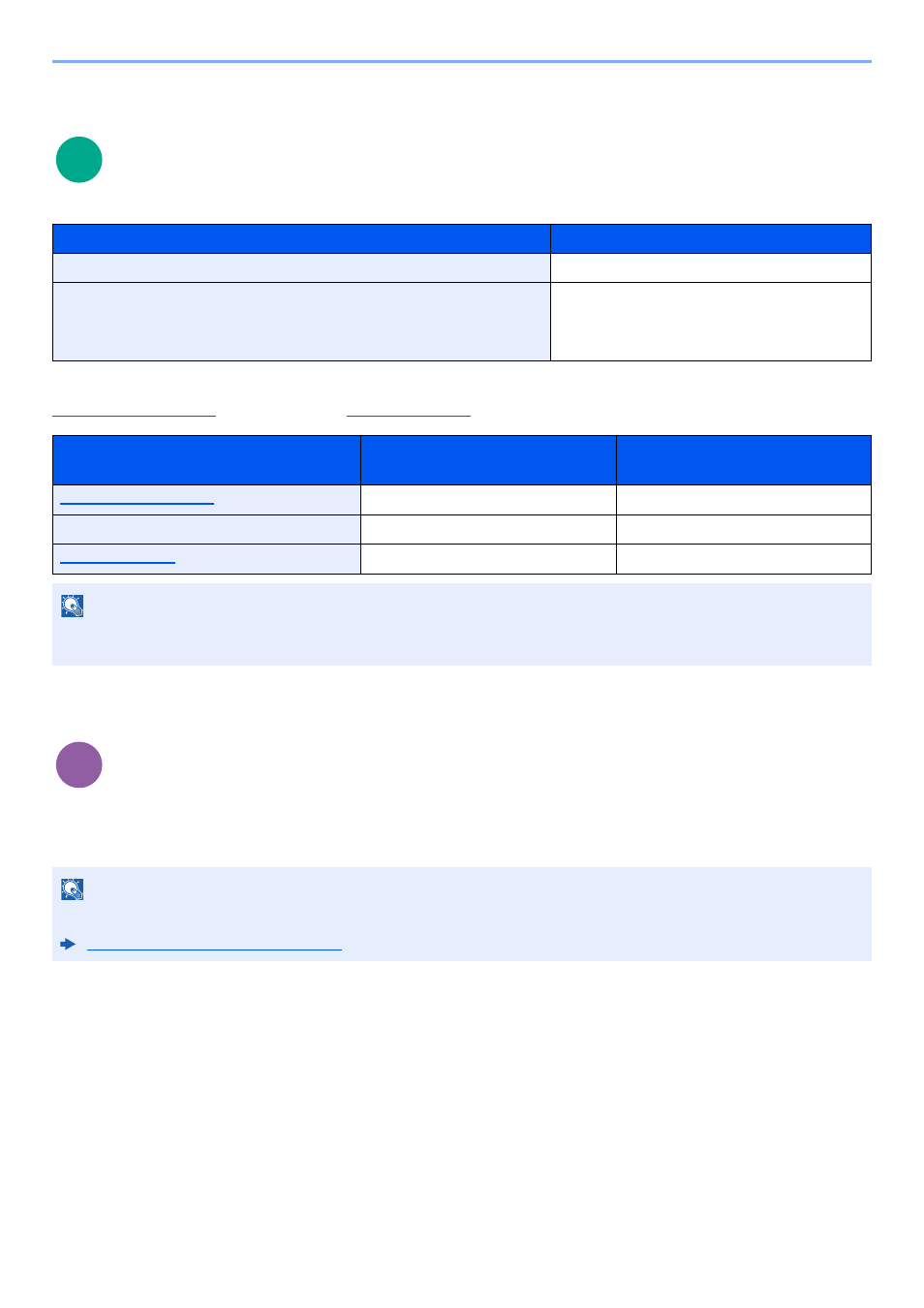
6-34
Using Various Functions > Functions
Storing Size
Select size of image to be stored.
Relationship between Original Size, Storing Size, and Zoom
, Storing Size, and
are related to each other. For details, see the table below.
Encrypted PDF
Enter the preassigned password to print the PDF data.
Enter the Password, and select [OK].
Item
Description
Same as OrigSize
Store an image the same size as the original.
A4, A5, A6, B5, B6, Folio, 216 × 340 mm, Letter, Legal, Statement,
Executive, Oficio II, 16K, ISO B5, Envelope #10, Envelope #9,
Envelope #6, Envelope Monarch, Envelope DL, Envelope C5,
Hagaki (Cardstock), Oufuku Hagaki (Return postcard), Youkei 4, Youkei 2
Select from standard sizes.
Original Size and the size you wish to
store as are
the same
different
Specify as necessary.
Specify as necessary.
Storing Size
Select [Same as Original Size].
Select the desired size.
Select [100%] (or [Auto]).
Select [Auto].
NOTE
When you select Storing Size that is different from Original Size, and select the Zoom [100%], you can store the image
as the actual size (No Zoom).
NOTE
For details on entering the password, refer to the following:
Character Entry Method (page 11-11)
Scan to
USB
Print from
USB