TA Triumph-Adler P-C3060 MFP User Manual
Page 341
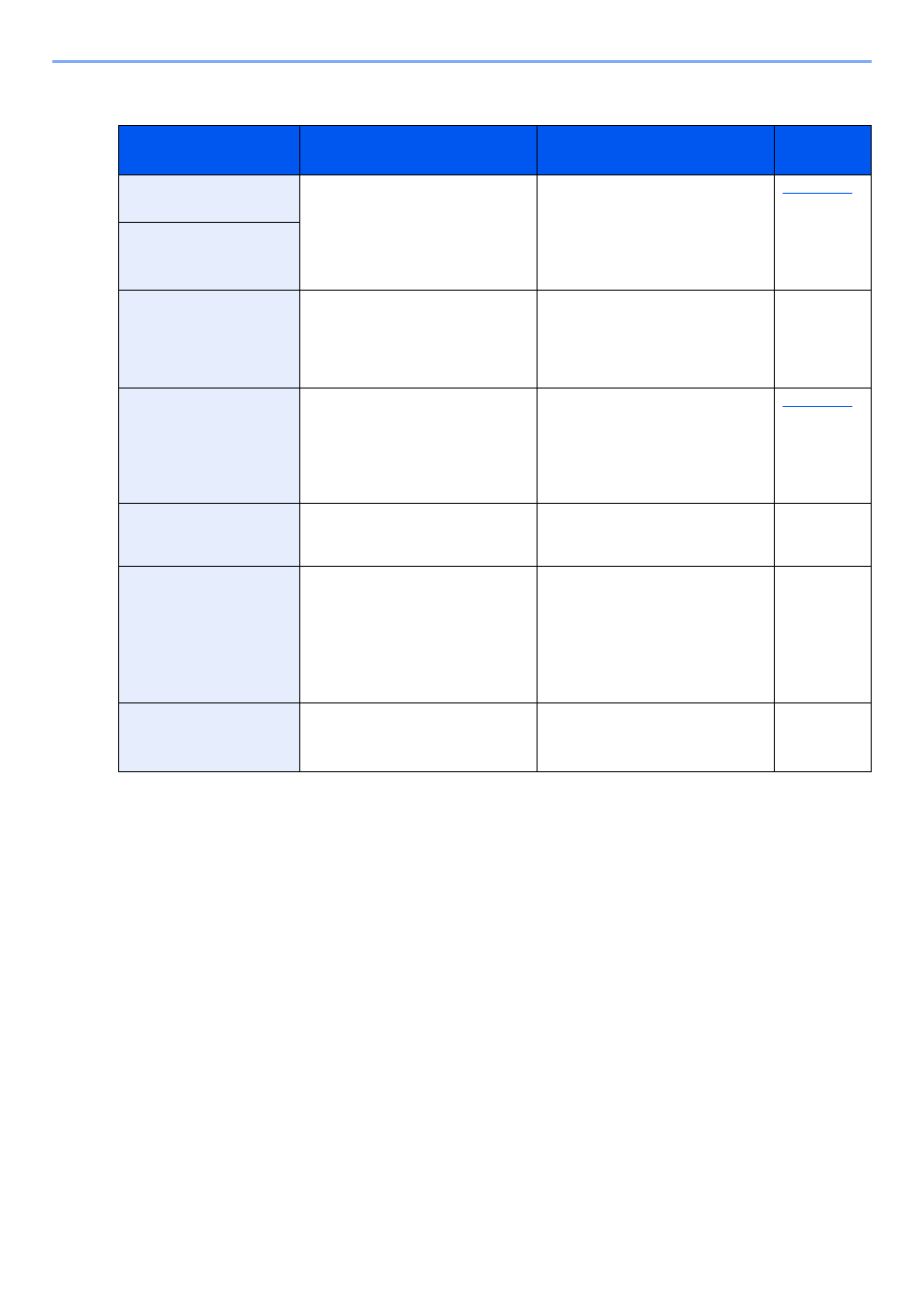
10-22
Troubleshooting > Troubleshooting
P
Message
Checkpoints
Corrective Actions
Reference
Page
Paper jammed at MP
tray.
―
If a paper jam occurs, the machine
will stop and the location of the jam
will be indicated on the screen.
Leave the machine on and select
[Help]. Follow the instruction to
remove the jammed paper.
Paper jammed in
Cassette #.
Paper jammed in
document processor.
―
A paper jam has occurred in the
document processor. Leave the
machine on and select [Help] on the
screen, and follow the instruction to
remove the jammed paper.
—
Paper jammed in rear
cover #.
―
If a paper jam occurs, the machine
will stop and the location of the jam
will be indicated on the screen.
Leave the machine on and follow
the instruction to remove the
jammed paper.
Preparing to print.
―
The machine is under the
adjustment to maintain its quality.
Please wait.
—
Printing multiple copies
is not allowed.
—
Multi copies cannot be printed
because RAM disk is disabled or
the SSD is not installed. The job is
canceled. Select [OK].
Try adding more memory or
installing SSD, and configuring the
RAM disk settings.
—
Print overrun.
Job is paused.
—
Warning. Low printer memory. The
job was paused. Re-starting the job.
Select [Continue].
—