12 user configuration – PLANET FGSW-2620VM User Manual
Page 127
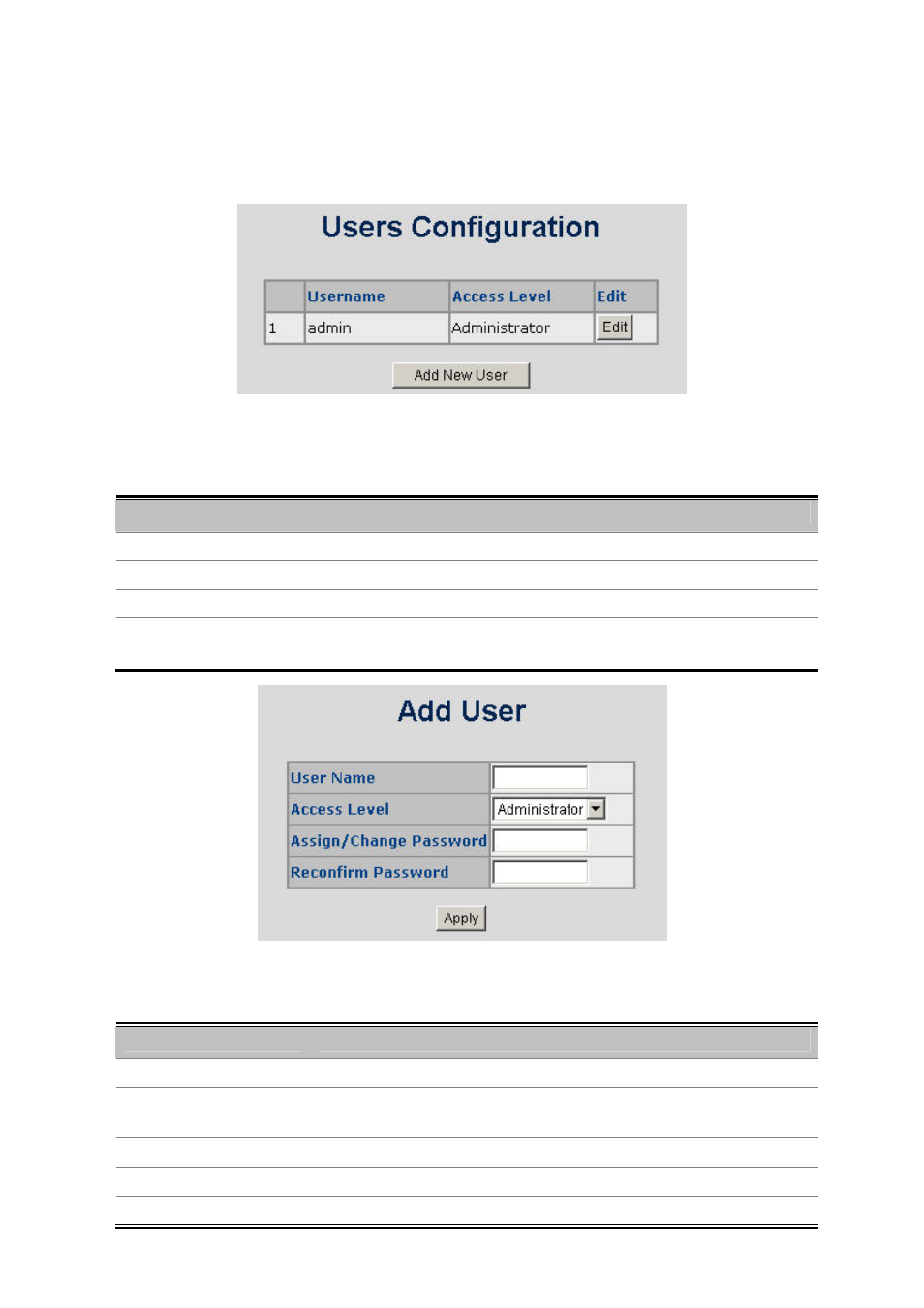
User’s Manual of FGSW-Series
4.12 User Configuration
This web page provide user configuration for switch management access level, the web screen in
Figure 4-12-1
appears.
Figure 4-12-1:
User Configuration Interface Screenshot
The page includes the following fields:
Object
Description
Username:
Display Username of the Managed Switch.
Access Level:
Display the access level of the Managed Switch.
Edit:
Provide edit current specific user setting.
Add New User:
Provide add new user setting of the Managed Switch, the web screen in
Figure
4-12-2
appears.
Figure 4-12-2:
Add New User Configuration Interface Screenshot
The page includes the following fields:
Object
Description
User Name:
Assign Username for the Managed Switch.
Access Level:
Assign the access level of the Managed Switch; the available options are
“Administrator”, “Operator”
and “Viewer”. Default is “Administrator”.
Assign/Change Password:
Assign password for the Managed Switch.
Reconfirm Password:
Input password again to confirm setting.
Apply:
Press this button to take affect.
127