Introduction, 1 package contents – PLANET FGSW-2620VM User Manual
Page 13
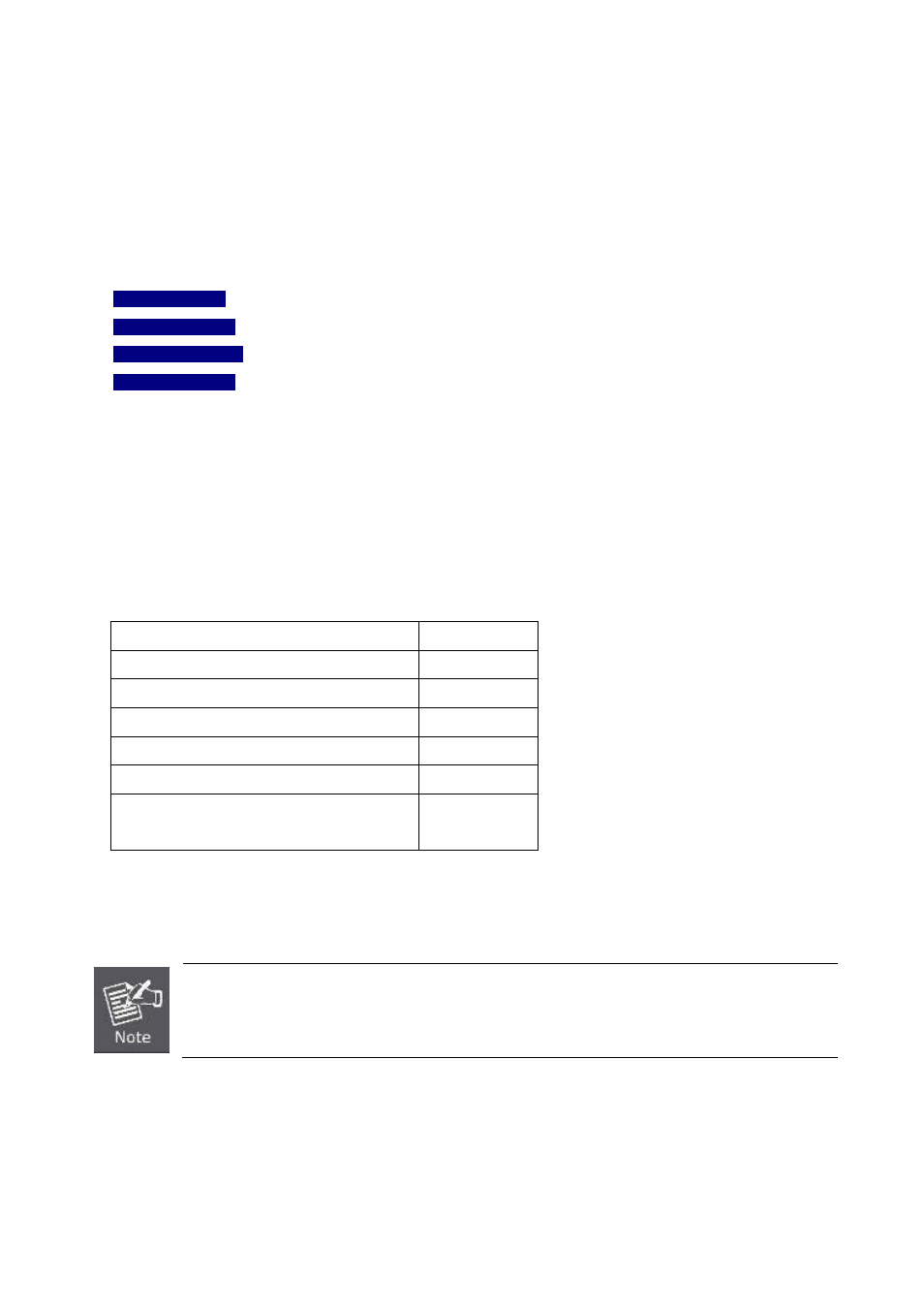
User’s Manual of FGSW-Series
1. Introduction
The PLANET Layer 2 Managed Switch series - FGSW-2620VM, and Managed PoE Switch series - FGSW-2620PVM,
FGSW-2620VMP4, FGSW-2612PVM and are multiple 10/100Mbps ports Ethernet Switched with Gigabit TP/SFP fiber
optical combo connective ability and robust layer 2 features; the description of these models are shown as below:
FGSW-2620VM
:
24-Port 10/100Base-TX + 2-Port Gigabit TP/SFP Combo Managed Switch
FGSW-2620PVM
:
24-Port 10/100Base-TX + 2-Port Gigabit TP/ SFP Managed PoE Switch
FGSW-2620VMP4
: 24-Port 10/100Base-TX + 2-Port Gigabit TP/ SFP Managed PoE Switch – 380W
FGSW-2612PVM
:
24-Port 10/100Base-TX + 2-Port Gigabit TP/ SFP With 12-Port PoE Managed Switch
Terms of “Managed Switch” means the Switches mentioned titled in the cover page of this User’s manual, i.e.
FGSW-2620VM, FGSW-2620PVM, FGSW-2620VMP4 and FGSW-2612PVM.
1.1 Package Contents
Open the box of the Managed Switch and carefully unpack it. The box should contain the following items:
Check the contents of your package for following parts:
;
The Managed Switch
x1
;
User’s Manual CD
x1
;
Quick Installation Guide
x1
;
19” Rack Mount Accessory Kit
x1
;
Power Cord
x1
;
Rubber Feet
X4
;
RS-232 DB9 male Console cable
(PoE Switch only)
x1
If any of these are missing or damaged, please contact your dealer immediately, if possible, retain the carton including the
original packing material, and use them against to repack the product in case there is a need to return it to us for repair.
This user manual applies only to hardware FGSW-2620VM version 3, and about how to identify the
hardware version? Please refer to Appendix B.
13