Show port protection – PLANET FGSW-2620VM User Manual
Page 150
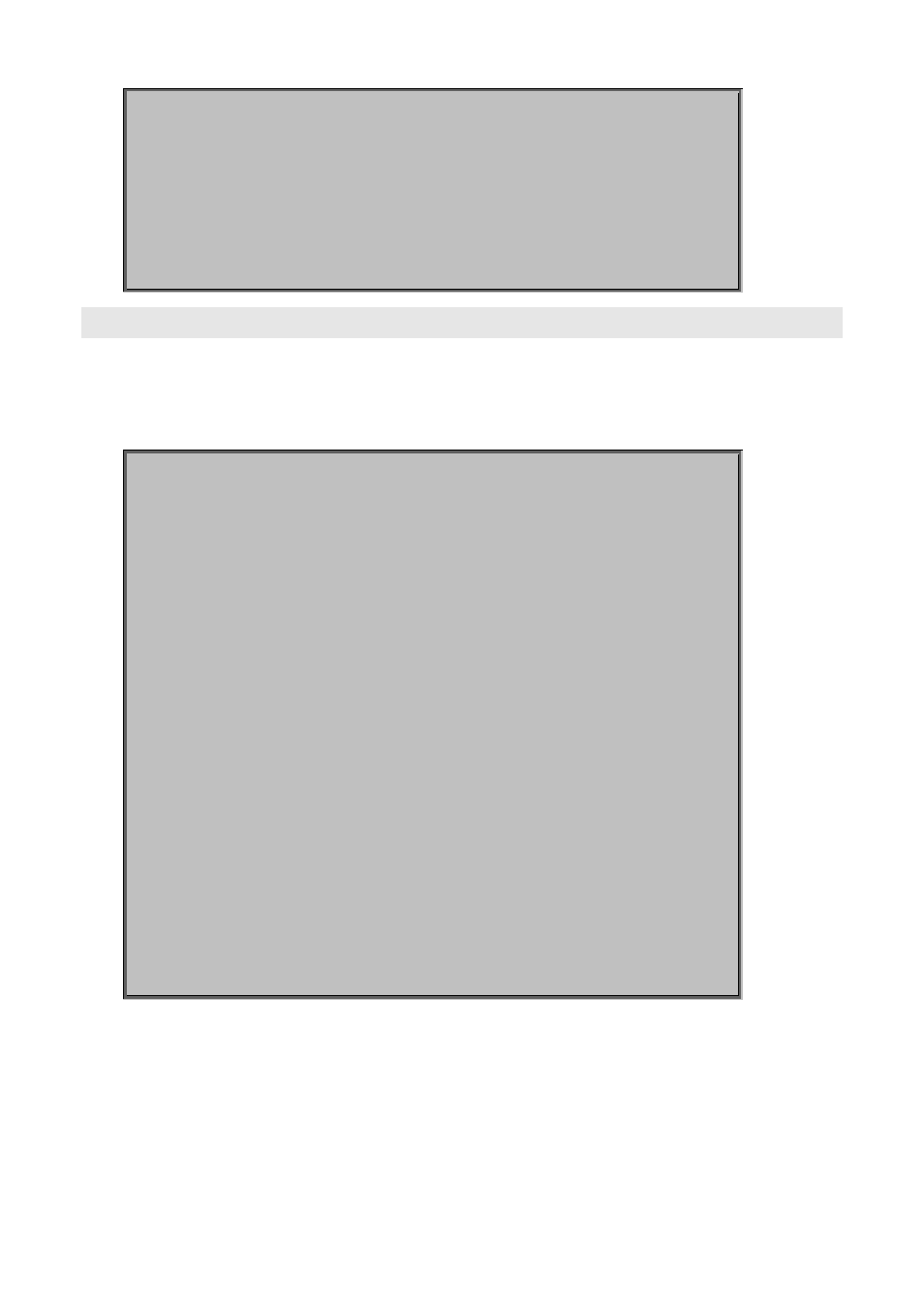
User’s Manual of FGSW-Series
150
RxGoodPkt: 0
RxBadPkt: 0
TxAbort: 0
Collision: 0
DropPkt: 0
----------------------------------------------------------------------
Port 3 Information
----------------------------------------------------------------------
--More--
show port protection
Description:
Show protected port information.
Switch(config)# show port protection
--------+-----------+-------
Port | Protected | Group
--------+-----------+-------
1 | off | 1
2 | off | 1
3 | off | 1
4 | off | 1
5 | off | 1
6 | off | 1
7 | off | 1
8 | off | 1
9 | off | 1
10 | off | 1
11 | off | 1
12 | off | 1
13 | off | 1
14 | off | 1
15 | off | 1
16 | off | 1
17 | off | 1
18 | off | 1
19 | off | 1
20 | off | 1
21 | off | 1
22 | off | 1
25 | off | 1
26 | off | 1
Trk1 | off | 1