PLANET FGSW-2620VM User Manual
Page 64
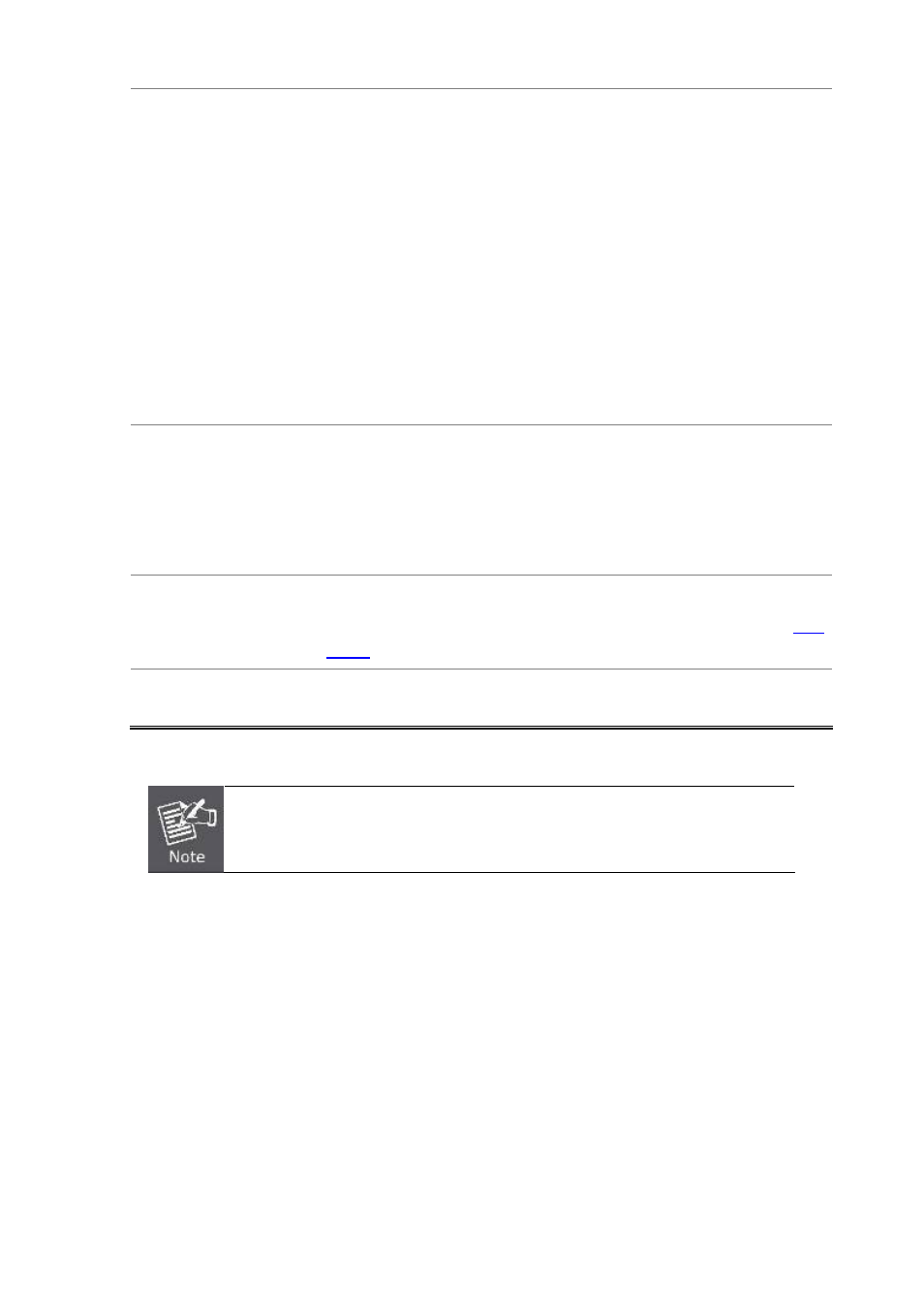
User’s Manual of FGSW-Series
Rate Control:
(Unit: 128KBbps)
Port-1 ~ Port-24, supports by-port ingress and egress rate control.
For example, assume port 1 is 10Mbps, users can set its effective egress rate at
1Mbps and ingress rate at 500Kbps. Device will perform flow control or
backpressure to confine the ingress rate to meet the specified rate.
Ingress
: Type the port effective ingress rate.
The valid range is
0 ~ 8000
. The unit is 128K.
0: disable rate control.
1 ~ 8000: valid rate value
Egress
: Type the port effective egress rate.
The valid range is
0 ~ 8000
. The unit is 128K.
0: disable rate control.
1 ~8000: valid rate value.
Security:
A port in security mode will be “locked” without permission of address learning.
Only the incoming packets with SMAC already existing in the address table can
be forwarded normally.
User can disable the port from learning any new MAC addresses, then use the
static MAC addresses screen to define a list of MAC addresses that can use the
secure port. Enter the settings, then click Apply button to change on this page.
BSF:
User can disable/Enable port broadcast storm filtering option by port.
The filter mode and filter packets type can be select in Switch Setting >
page.
Jumbo Frame:
User can disable/Enable port jumbo frame option by port. When port jumbo
frame is enable, the port forward jumbo frame packet.
1. The three models support up to 9Kbytes jumbo frame forwarding
64