79 poe pdcheck retry-count, 80 poe power limit – PLANET GS-5220-48T4X User Manual
Page 136
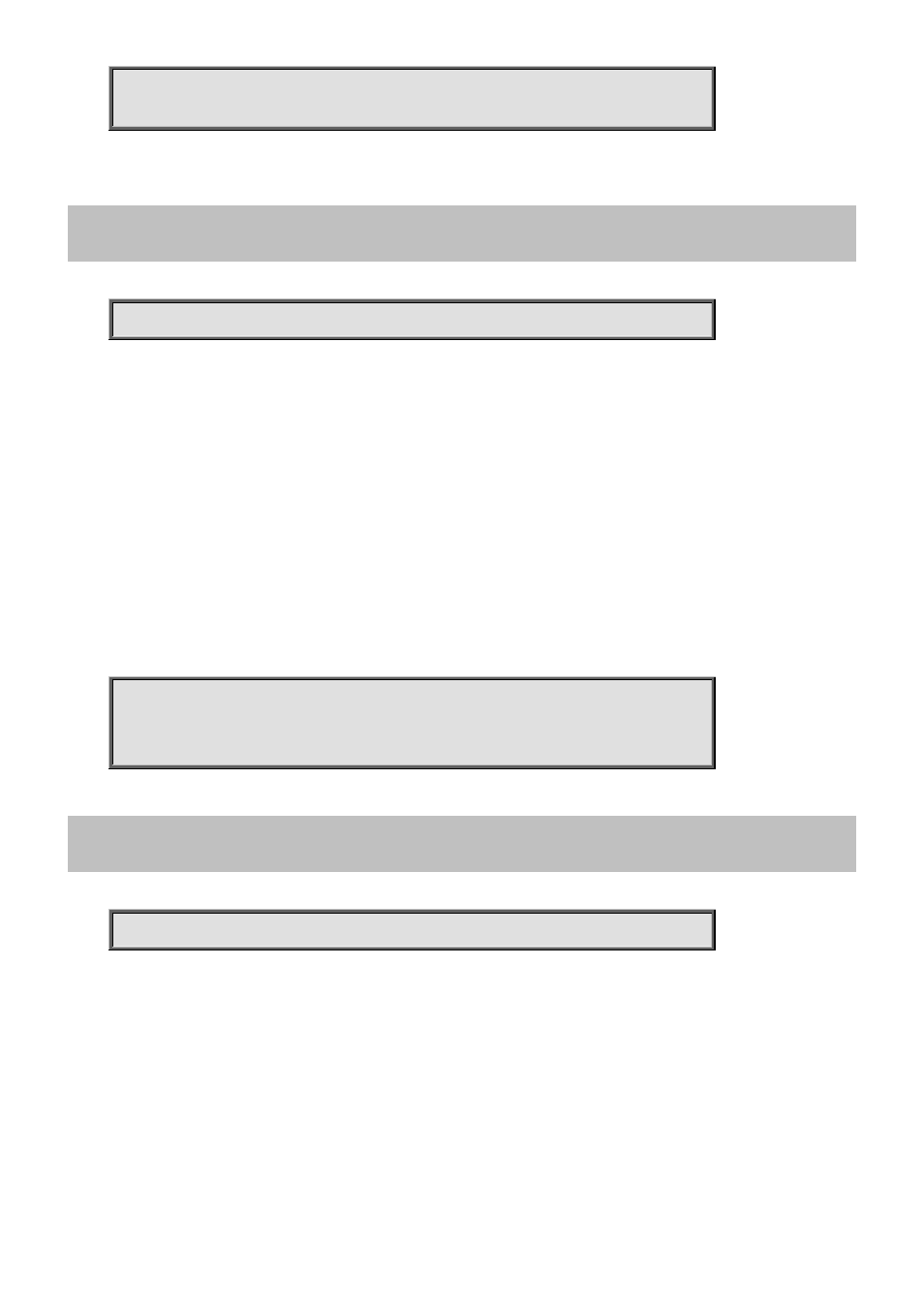
Command Guide
Switch (config)# interface GigabitEthernet X/X
Switch (config-if) # poe pdcheck reboot-time 100
4.2.65.79 poe pdcheck retry-count
Command:
poe pdcheck retry-count <1-5>
poe Power Over Ethernet.
pdcheck Allows user to enable or disable per port PD Alive Check function.
retry-count set how many times system retry ping to PD.
<1-5> retry-count <1-5>
Default:
2
Usage Guide:
To configure PD Ping Alive Check retry count of PoE for specific interface.
Example:
To configure PD Ping Alive Check retry count (5) of PoE for GigabitEthernet X/X.
Switch# configure terminal
Switch (config)# interface GigabitEthernet X/X
Switch (config-if) # poe pdcheck retry-count 5
4.2.65.80 poe power limit
Command:
poe power limit { <Power in watts>}
poe Power Over Ethernet.
power Setting maximum power for port in allocation mode.
limit The maximum power.
<Power in watts : option> Maximum power for the interface (0-15.4 Watt for PoE
standard mode, 0-30.0 Watt for PoE plus mode)
Default:
2
Usage Guide:
To configure maximum power of PoE for specific interface.
-136-