217 transport email authentication – PLANET GS-5220-48T4X User Manual
Page 316
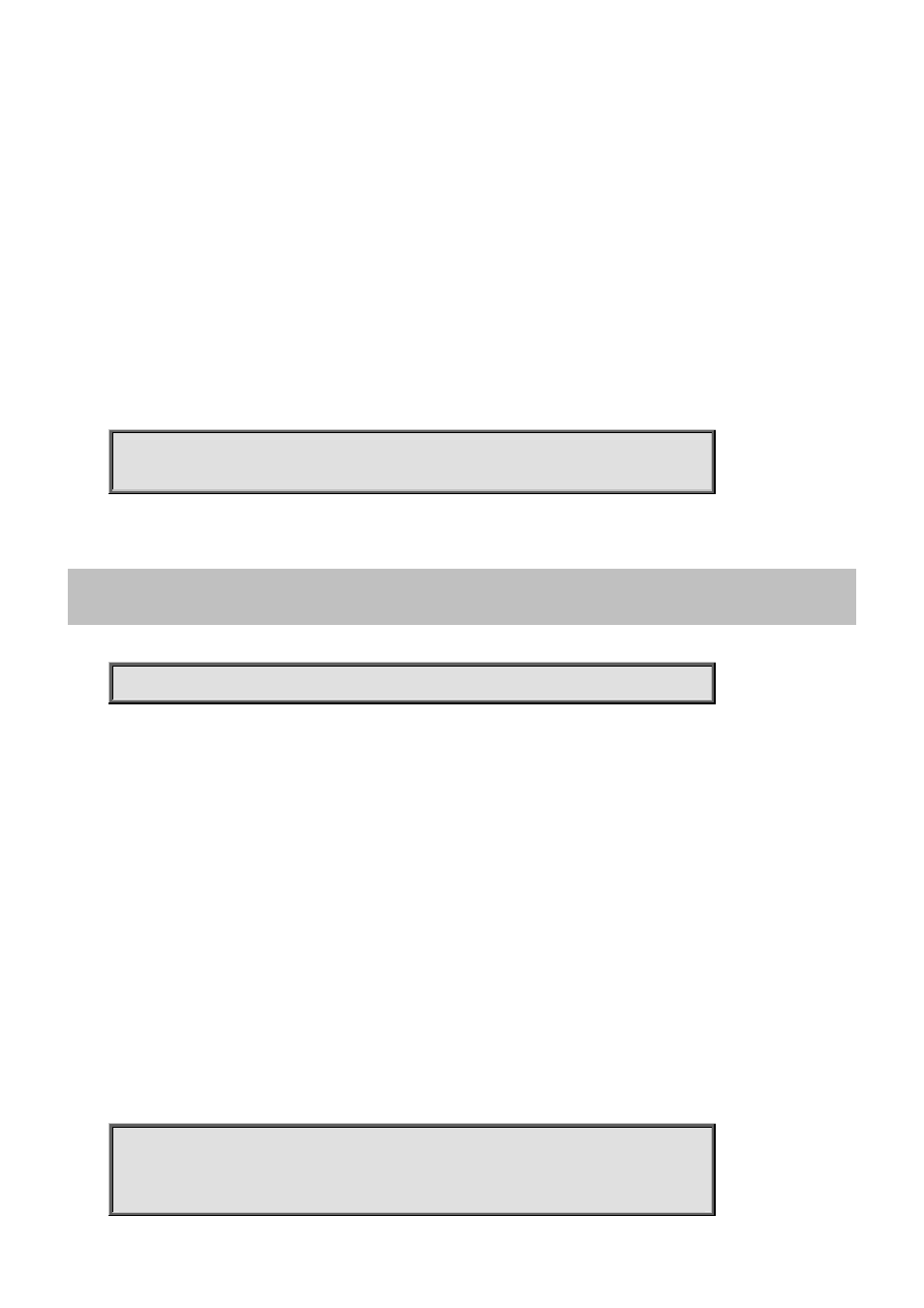
Command Guide
port TCP port for TACACS+ server
<Port : 0-65535> TCP port number
timeout Time to wait for this TACACS+ server to reply (overrides default)
<Seconds : 1-1000> Wait time in seconds
<Key : line1-63> The shared key
Default:
None
Usage Guide:
To configure the Host of TACACS+ Server
Example:
To enable the Host (below table) of TACACS+ Server
Switch# configure terminal
Switch (config)# tacacs-server host planet.com port 55 timeout 6 key 7788
4.2.217 transport email authentication
Command:
transport email authentication username <username> password <password>
transport Enable or disable transport email function.
email Enable or disable transport email function.
authentication configure SMTP authentication's username and password
<Username> User name allows letters, numbers and underscores
<Password> The ENCRYPTED (hidden) user password. Notice the ENCRYPTED password will be decoded by
system internally. You cannot directly use it as same as the Plain Text and it is not human-readable text
normally.
Default:
N/A
Usage Guide:
To configure SMTP authentication's username and password
Example:
To configure SMTP authentication's username ([email protected]) and password (456)
Switch# configure terminal
Switch (config)# transport email authentication username [email protected]
password 456
-316-