35 dot1x timeout tx-period, 36 enable password – PLANET GS-5220-48T4X User Manual
Page 72
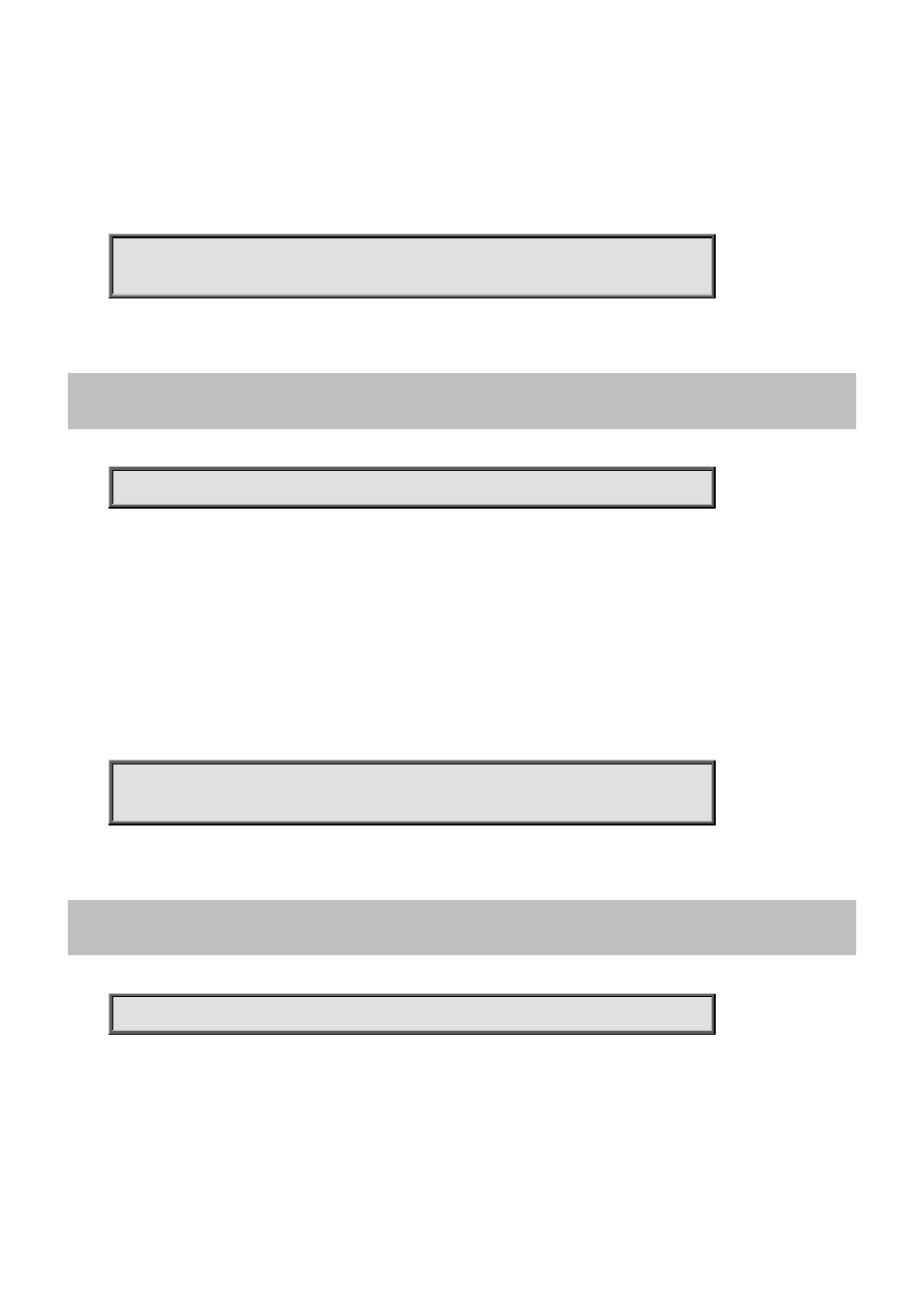
Command Guide
10
Usage Guide:
To configure 802.1X hold time for Network Access Server
Example:
To configure 802.1X hold time(12 seconds) for Network Access Server
Switch# configure terminal
Switch (config)# dot1x timeout quiet-period 12
4.2.35 dot1x timeout tx-period
Command:
dot1x timeout tx-period <1-65535>
tx-period The time between EAPOL retransmissions.
Default:
30
Usage Guide:
To configure 802.1X EPOAL timeout for Network Access Server
Example:
To configure 802.1X EPOAL timeout (45 seconds) for Network Access Server
Switch# configure terminal
Switch (config)# dot1x timeout tx-period 45
4.2.36 enable password
Command:
enable password <WORD>
<WORD> The UNENCRYPTED (cleartext) password.
Default:
Disable
Usage Guide:
To configure enable password for user
Example:
-72-