4 host – PLANET GS-5220-48T4X User Manual
Page 304
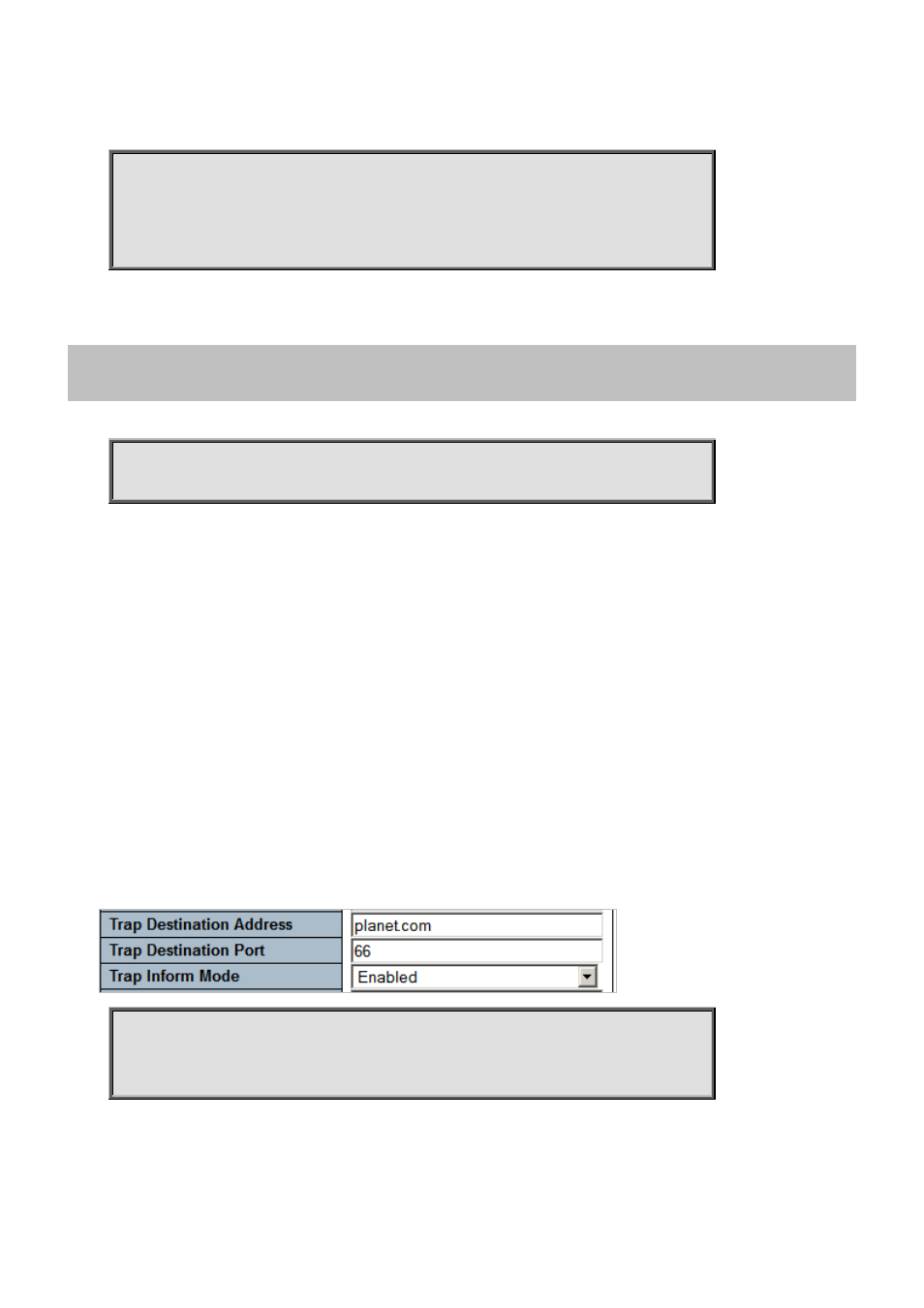
Command Guide
Example:
To exit current mode.
Switch# configure terminal
Switch (config)# snmp-server host planet
Switch (config-snmps-host)#exit
Switch (config)#
4.2.212.4 host
Command:
host [<hostname> | <ipv4_ucast> | <ipv6_ucast>] <UdpPort : 1-65535> { informs |
traps }
host host configuration
<hostname> hostname of SNMP trap host
<ipv4_ucast> IP address of SNMP trap host
<ipv6_ucast> IP address of SNMP trap host
<UdpPort : 1-65535> UDP port of the trap messages
informs Send Inform messages to this host
traps Send Trap messages to this host
Default:
None
Usage Guide:
To configure Trap Host of SNMP
Example:
To configure Trap Host (below table) of SNMP
Switch# configure terminal
Switch (config)# snmp-server host planet
Switch (config-snmps-host)# host planet.com 66 informs
-304-