2 vlan trunking between two 802.1q aware switches, Sample switch, Vlan 2 vlan 3 – PLANET WGSW-48040HP User Manual
Page 121
Advertising
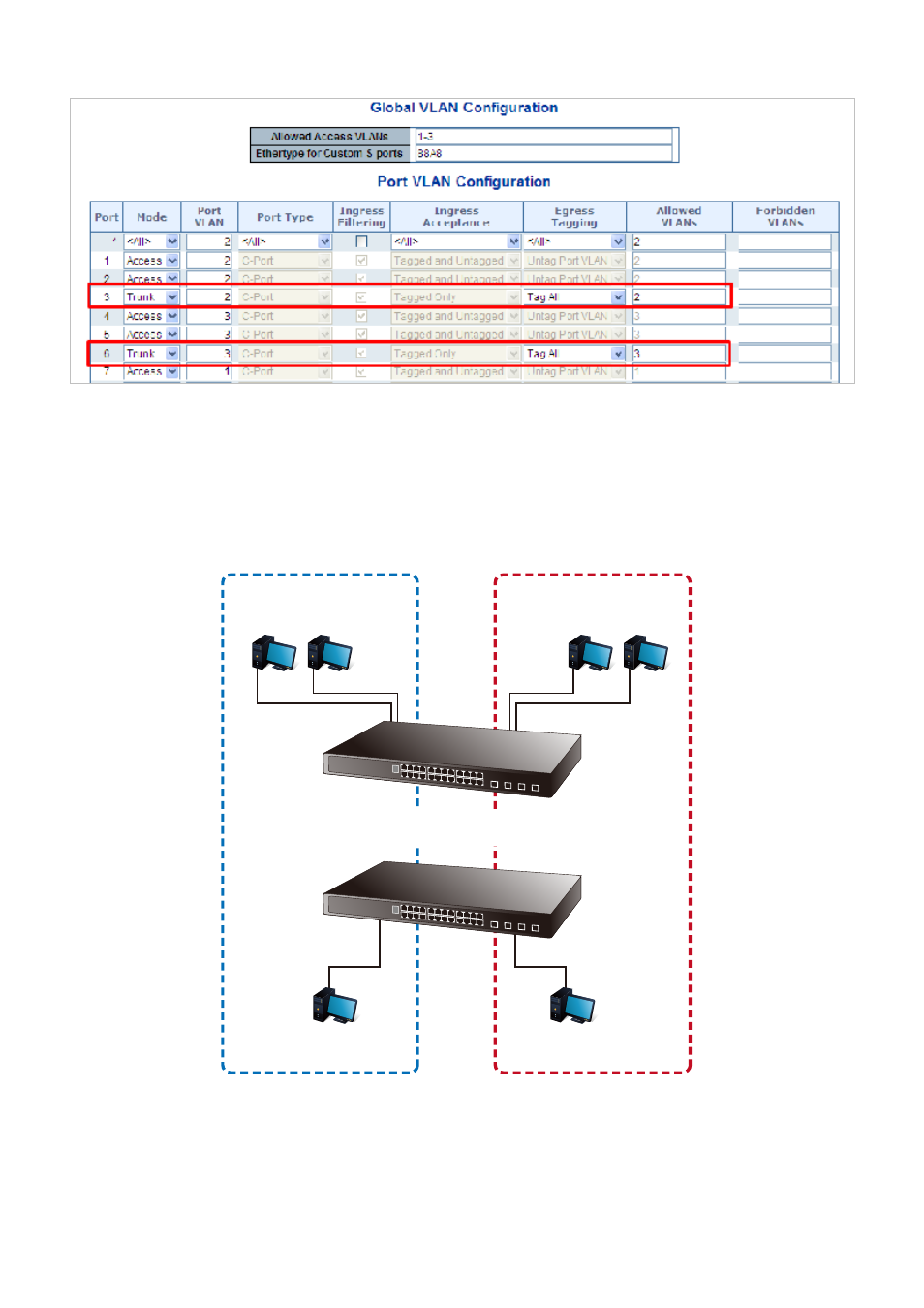
User’s Manual of WGSW-48040HP
Figure 4-6-11: Check VLAN 2 and 3 Members on VLAN Membership Page
4.6.7.2 VLAN Trunking between two 802.1Q aware switches
The most cases are used for “Uplink ” to other switches. VLANs are separated at different switches, but they need to access
with other switches within the same VLAN group. The screen in
Figure 4-6-12
appears.
Figure 4-6-12: VLAN Trunking Diagram
Setup steps
1. Add VLAN Group
121
PC-2
(Untagged)
PC-1
(Untagged)
PC-4
(Untagged)
PC-3
(
Tagged
)
802.1Q VLAN Trunking
PC-5
(Untagged)
VLAN 2
VLAN 3
PC-6
(
Tagged
)
Sample Switch
Sample Switch
Advertising