6 port power saving status – PLANET WGSW-48040HP User Manual
Page 89
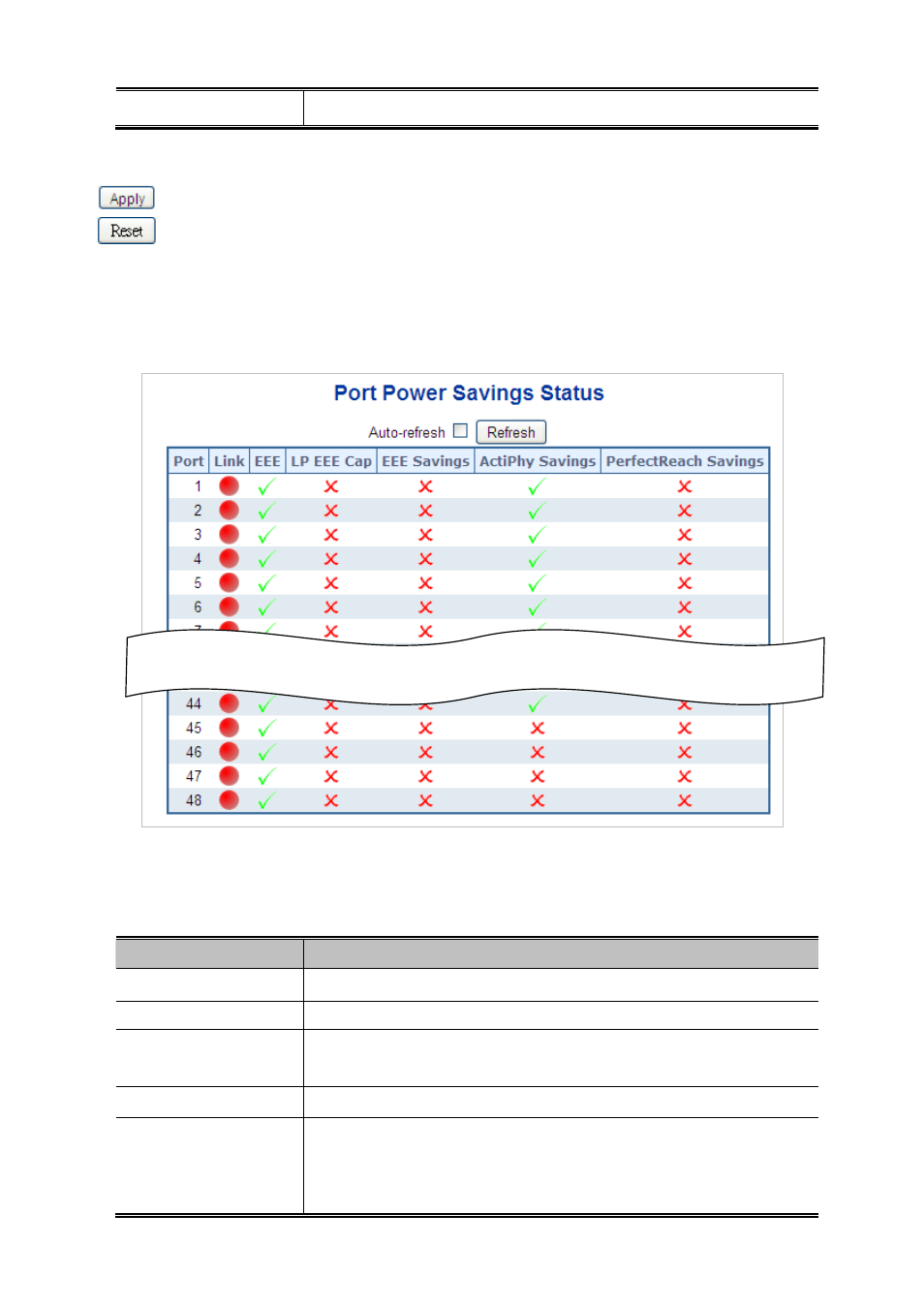
User’s Manual of WGSW-48040HP
EEE
Controls whethe is enabled for this switch port.
Buttons
: Click to apply changes
: Click to undo any changes made locally and revert to previously saved values.
4.4.6 Port Power Saving Status
This page provides the current Port Power Saving Status.
Figure 4-4-6: Port Power Saving Status Page Screenshot
The Page includes the following fields:
Object
Description
Port
This is the logical port number for this row.
Link
Shows if the link is up for the port (green = link up, red = link down).
EEE
Shows if s enabled for the port (reflects the settings at the Port Power
Savings configuration page).
LP EEE Cap
Shows if the link partner is able.
EEE Savings
Shows if the system is currently saving power due to . W
enabled, the system will powered down if no frame has been received or
transmitted in 5 uSec.
89