Configuration upload – PLANET HPOE-1200G User Manual
Page 30
Advertising
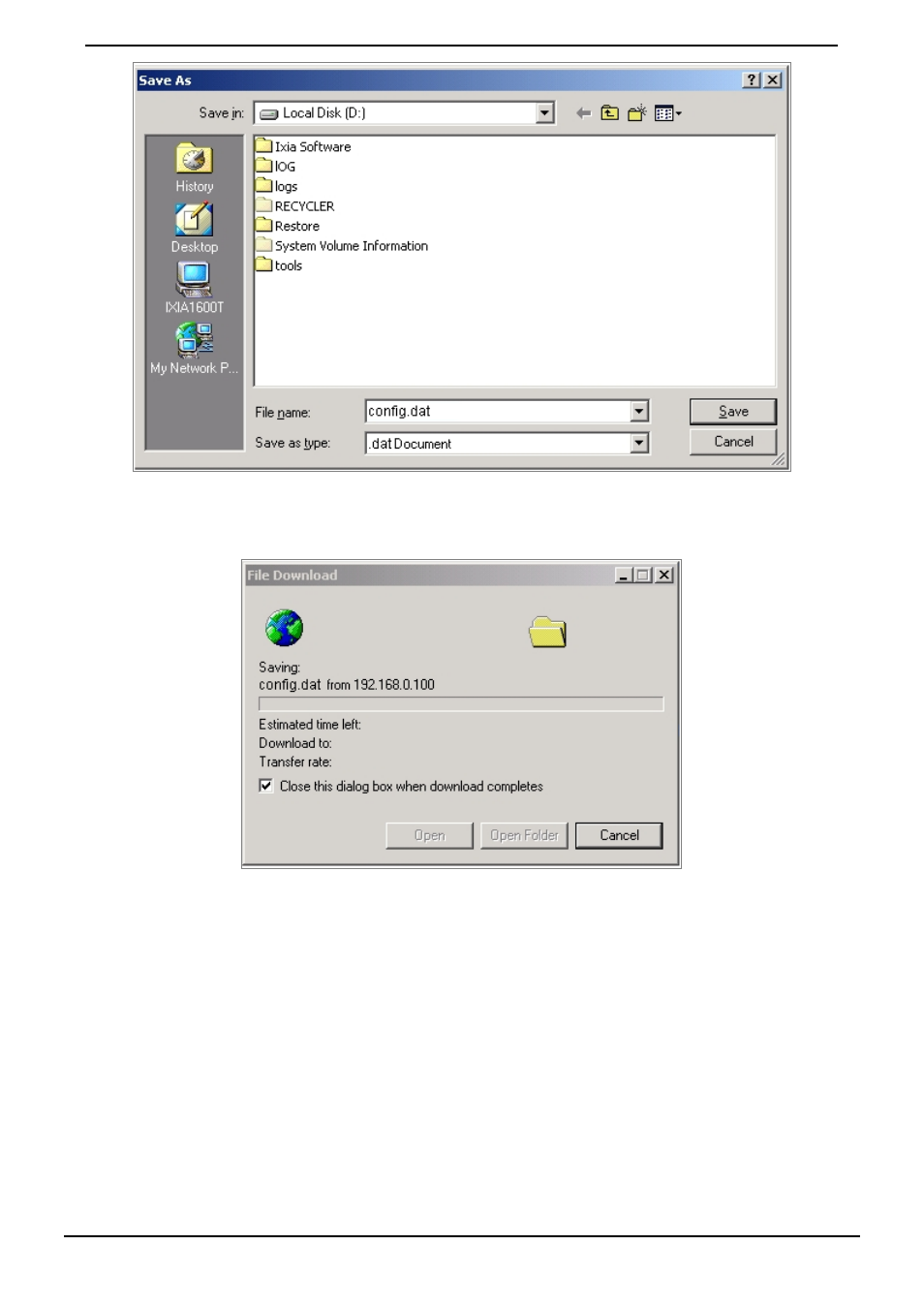
User’s Manual of HPOE-1200G / HPOE2400G
30
Figure 4-3-10: File save screen
Figure 4-3-11: File save screen
■
Configuration Upload
Click the “Browse” button of the Configuration Setting Web page, the system would pop up the file selection screen to
choose saved configuration. The screen in
Figure 4-3-12
appears.
Advertising
This manual is related to the following products: