PLANET HPOE-1200G User Manual
Page 41
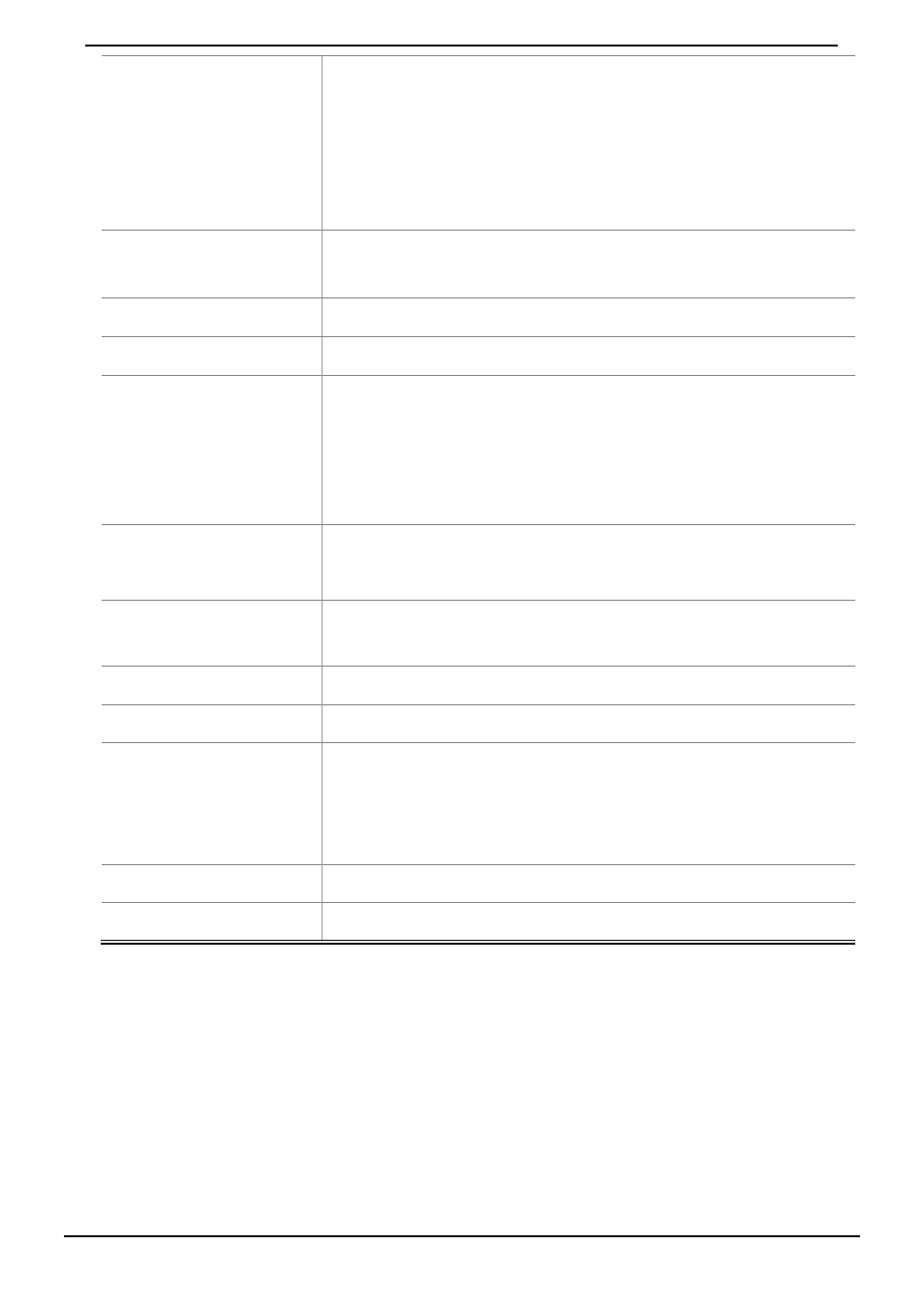
User’s Manual of HPOE-1200G / HPOE2400G
41
PoE Unit Temperature
PoE Power Budget
50
460 watts
51
450 watts
54
440 watts
57
430 watts
• Temperature Threshold
Allows user to set a temperature for alerting system log and syslog once PoE unit
temperature over temperature threshold.
Also, the threshold offers a standard for Over Temperature protection to function.
• Power Allocation
Display current total power consumption status.
• PoE Function
Allows user to disable or enable per port PoE function.
• Power Mode
Allows user to select IEEE 802.3at / IEEE 802.3af mode for port. Please be noticed
that PoE device may not be offered enough power if the PoE device is supported
IEEE 802.3at but user select IEEE 802.3af mode, because IEEE 802.3af mode is
delivering 15.4 watts maximum only, and also system reserve 15.4 watts only for the
PoE device if it is supported Class4 level.
• Priority
Allows user to set PoE port priority. There are 3 level could be configured, they are
Critical, High and Low. The Critical is highest priority and Low is lowest priority.
This function is worked under Priority power limit mode only.
• Device Class
Display PoE class level. The IEEE 802.3af standard offers PoE class level from 1 to
3 and IEEE 802.3at standard offers the class from 1 to 4.
• Current Used [mA]
Display PoE device current.
• Powered Used [W]
Display PoE device power consumption.
• Power Limit [W]
Allows user to custom power for port. This function is worked under Total Limit
power limit mode. This function also related to Power Mode. If Power mode is
802.3af then user can allocate to 15.4 watts maximum, otherwise user can allocate
to 30 watts.
• Apply
Press this button to take effect.
• Refresh
Press this button to refresh current Web page.
Table 4-5-2: Descriptions of the Poe Configuration Web page screen Objects