8 system log – PLANET HPOE-1200G User Manual
Page 34
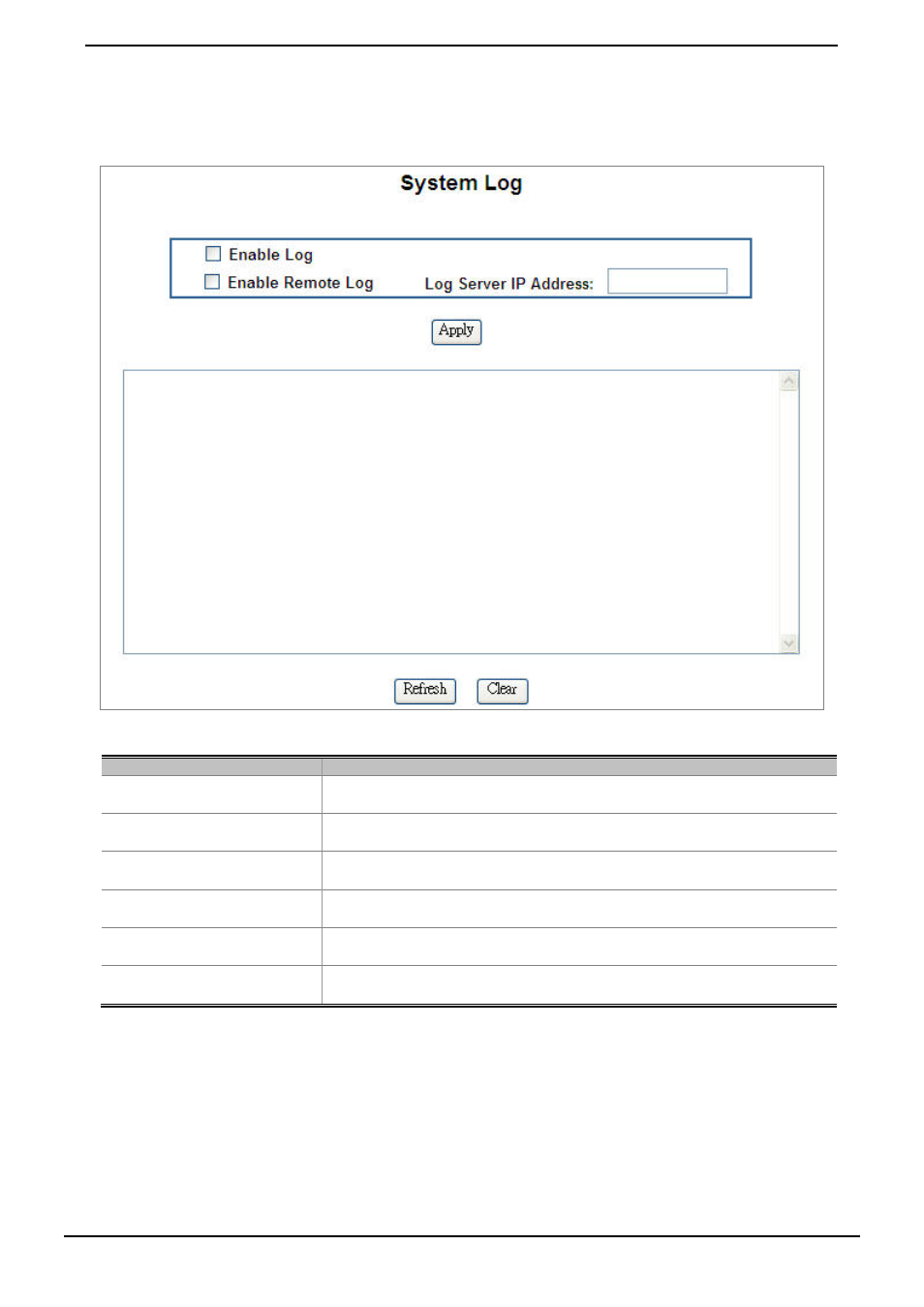
User’s Manual of HPOE-1200G / HPOE2400G
34
4.3.8 System Log
This section provides the system log setting and information display of PoE Injector Hub, the screen in
Figure 4-3-20
appears and
Table 4-3-6
describes the system log setting object of PoE Injector Hub.
Figure 4-3-20: System Log Web page screen
Object
Description
• Enable Log
Provide disable or enable the system log function of PoE Injector Hub.
• Enable Remote Log
Allow to send system log to remote log server.
• Log Server IP Address
Allow to set IP address of remote log server.
• Apply
Press this button to take effect.
• Refresh
Press this button to refresh current Web page.
• Clear
Press this button to clear system log information.
Table 4-3-6: Descriptions of the System Log Web page screen Objects