Ptz setting – PLANET ICA-2200 User Manual
Page 51
Advertising
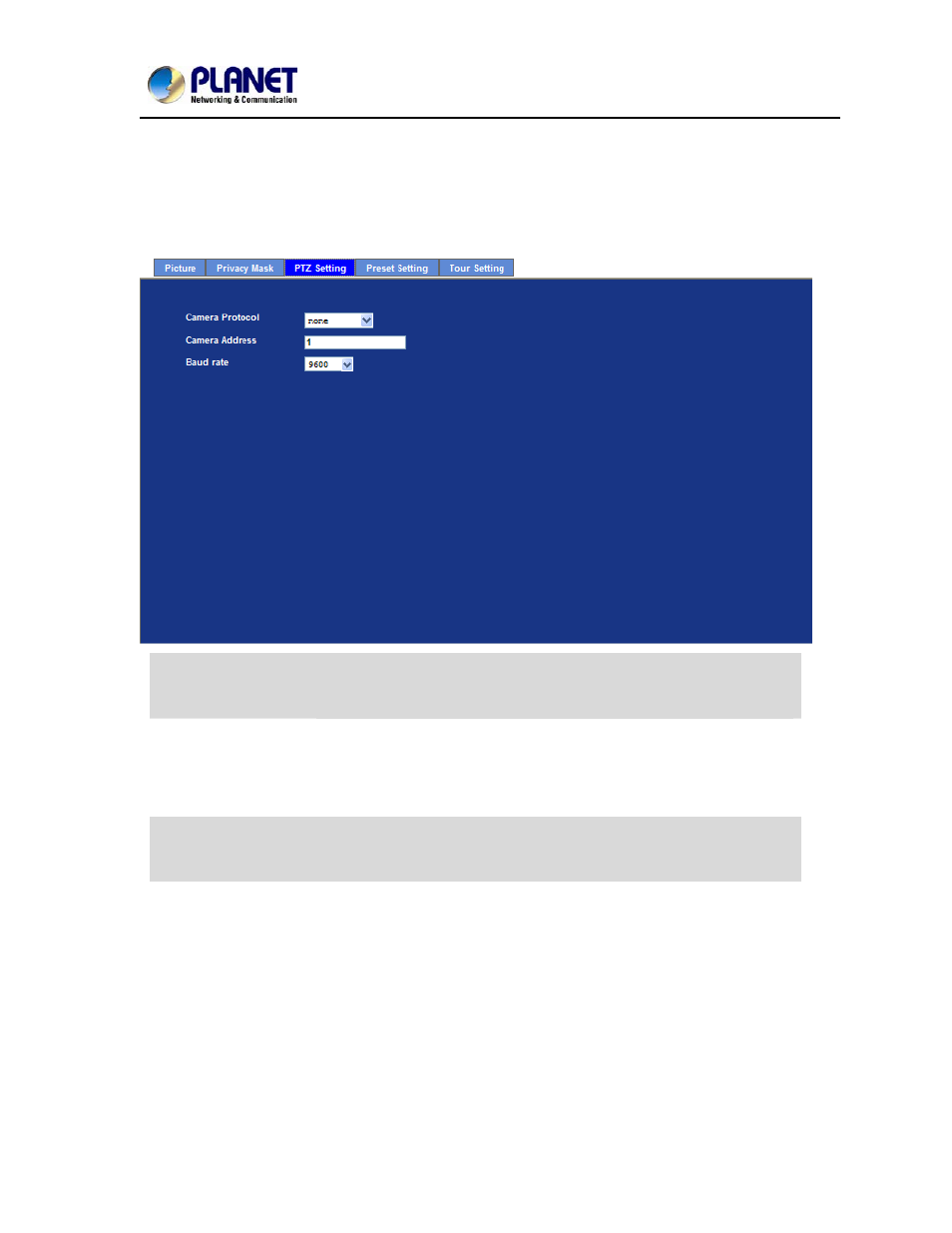
User’s Manual of ICA-2200
45
6.2.3. PTZ Setting
This page allow user to modify the RS-485 interface according to the P/T scanner.
Camera Protocol
This device can connect to a PTZ camera or speed dome camera and
controls them thru RS-485 interface.
Camera Address
This is the camera ID set in PTZ camera or speed dome camera.
Note
that please DO NOT changes the default value if unnecessary.
If so, user needs to check and set value properly for both sides.
This is the communication speed between network module and P/T
scanner.
Baud rate
If need to ch ange these parameters, user n eeds to check and set
value properly for both, network module and P/T scanner.
NOTE
Advertising