User privilege access configuration – PLANET ICA-2200 User Manual
Page 62
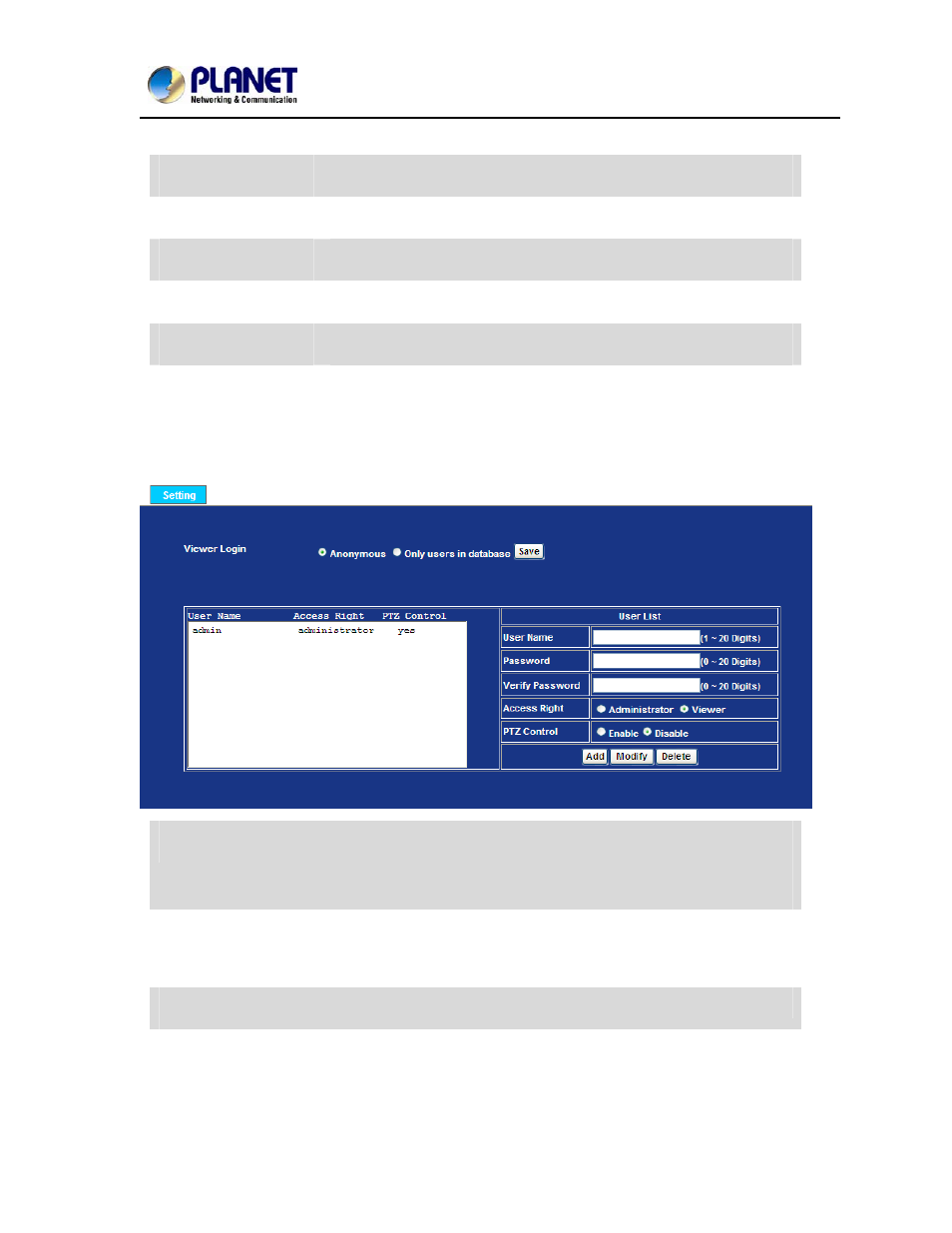
User’s Manual of ICA-2200
56
Audio
To enable or disable audio function.
Audio type
To select G711 or G726 for audio coding.
Audio Mode
To select Simplex or Full duplex (2-way audio) mode.
Input Gain
To adjust gain of input audio.
Output Gain
To adjust gain of output audio.
6.6. User Privilege Access Configuration
Use this menu to set the user names and password of the Administrator and up to 10 users, and
access right of each user.
Viewer Login
Select “Anonymous” to allow any one viewing the video once
connected. Otherwise, only users in d atabase can view the
video after login.
Administrator can access every fun ction in thi s device.
However, Viewers only can view the video and acce
ss
limited function.
Access Right
Authorize this user to control PTZ function or not.
PTZ Control
Add, Modify, and Delete of
Users account
Manage the user’s account of viewer user.