PLANET ICA-2200 User Manual
Page 75
Advertising
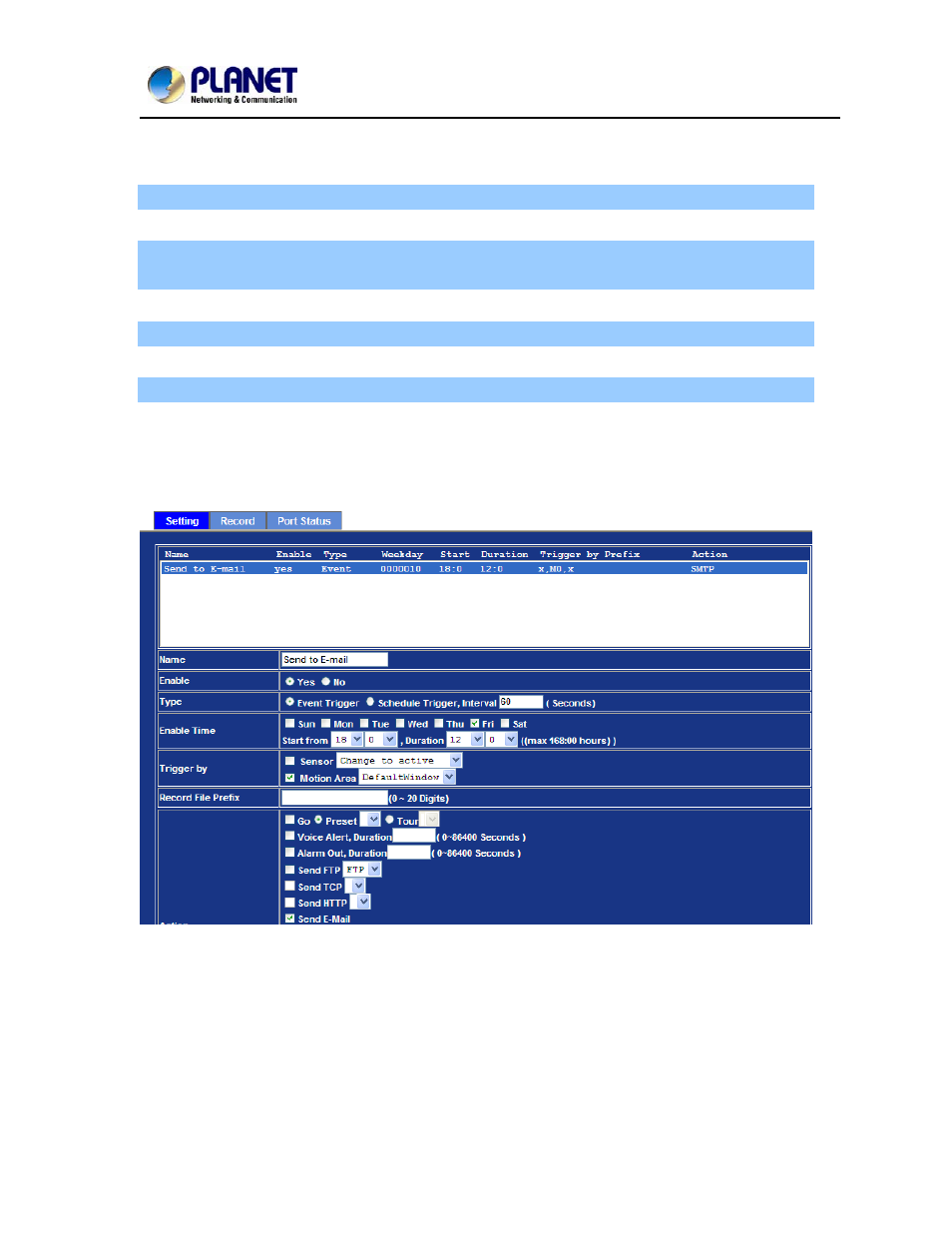
User’s Manual of ICA-2200
69
Example2.
Send file to E-Mail server by motion triggered from Friday 18:00 to Saturday 06:00
Step 1
Select event trigger.
Step 2
Enable time: start from Friday 18:00 and keep work in 12 hours, so it will stop on Saturday
06:00.
Step 3
Trigger
by:
Motion Area (Added in Object Detection page)
Step 4
Action
:
Send e-mail (Add in E-Mail page)
i.
To email address: You need to input the receiver email address.
ii.
Subject: You could specify the email subject.
iii.
Message: You could specify the email content.
Advertising