2 hardware installation, 1 installing camera with screws – PLANET ICA-5250 User Manual
Page 13
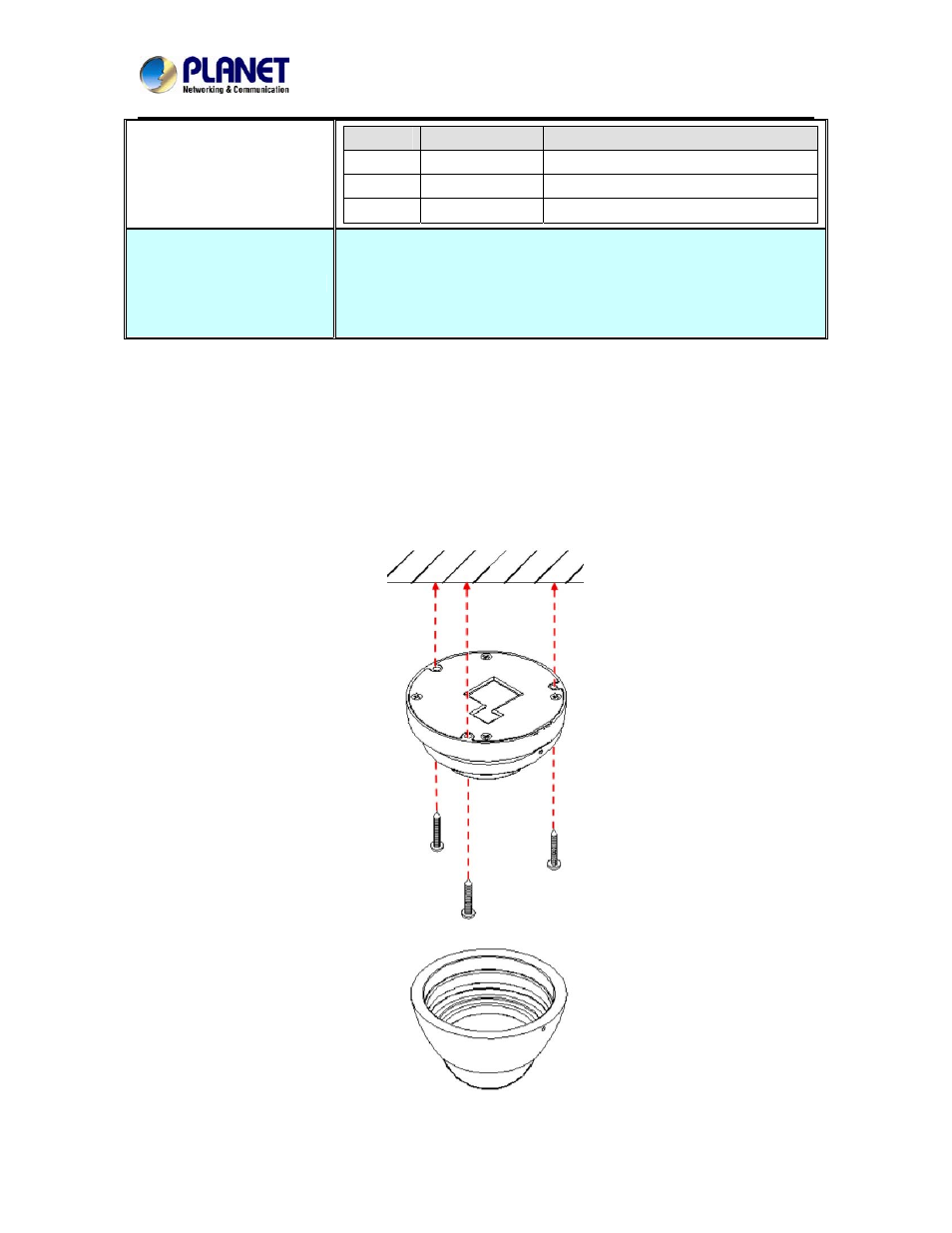
Full HD Ultra-mini Vandal Dome
ICA-5250
Name
Cable Color
Function
GND
Yellow/Green
GND
DI
Blue
Digital signal input
DO
Orange
Digital signal output
Ethernet
The LAN socket is a RJ-45 connector for connections to 10Base-T
Ethernet or 100Base-TX Fast Ethernet cabling. This Ethernet port
built N-Way protocol can detect or negotiate the transmission speed
of the network automatically. Please use Category 5 cable to connect
the Network Camera to a 100Mbps Fast Ethernet network switch or
hub.
2.2 Hardware Installation
2.2.1 Installing camera with screws
1. Open the screw kit and use three screws to lock the base of camera on the ceiling or
the wall.
2. Put back the cover by turning it tightly so as to prevent water from getting into it.
13