4 mail & ftp & samba – PLANET ICA-5250 User Manual
Page 47
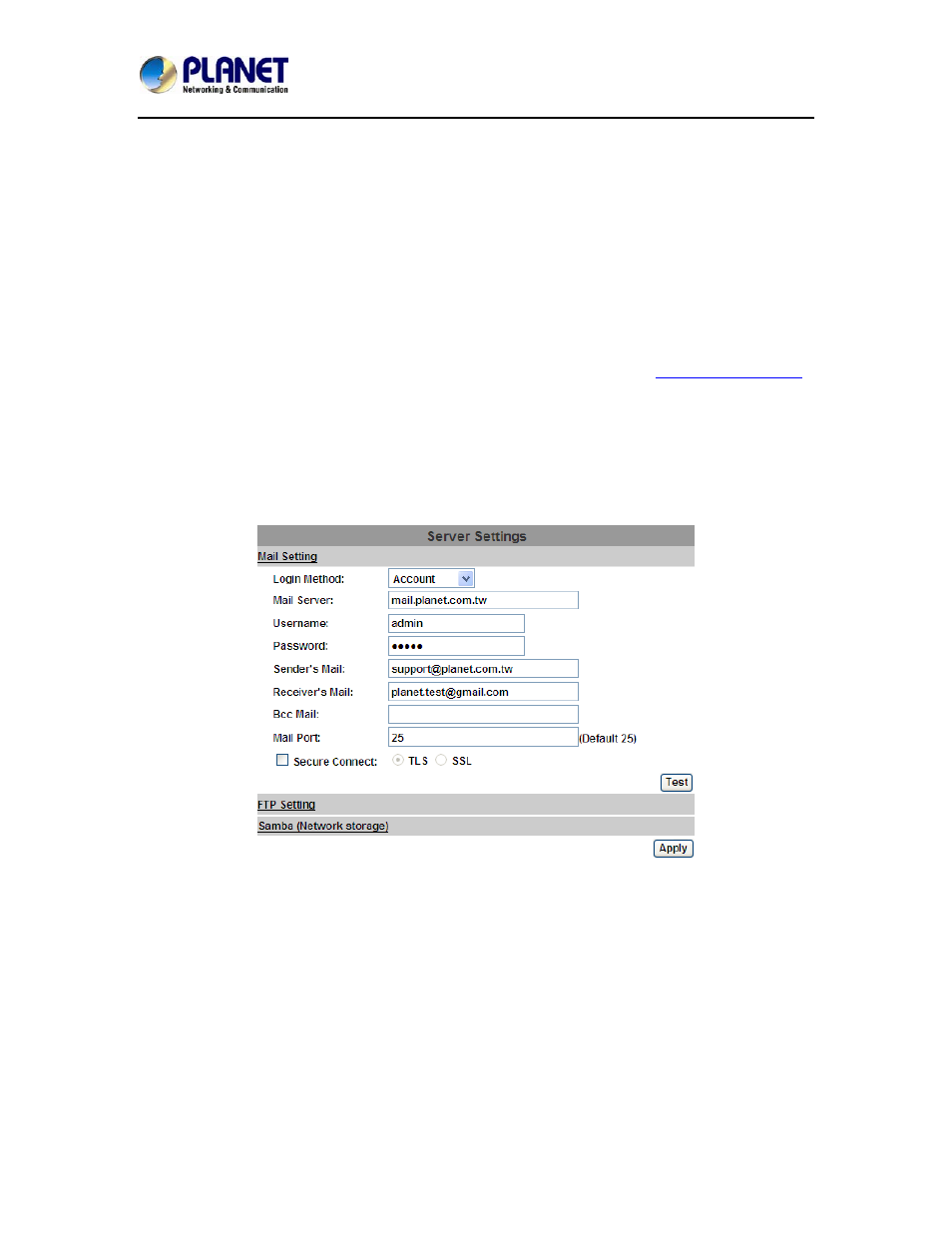
Full HD Ultra-mini Vandal Dome
ICA-5250
DDNS Status
(1) Updating:Information update
(2) Idle:Stop service
(3) DDNS registration successful, can now log by http://<username>.ddns.camddns.com:
Register successfully.
(4) Update Failed, the name is already registered:The user name has already been used.
Please change it.
(5) Update Failed, please check your Internet connection:Network connection failed.
(6) Update Failed, please check the account information you provide:The server, user name,
and password may be wrong.
This model adds Planet easy DDNS that when this function enable will occur hostname with
PLANET DDNS and end six of MAC automatically. User don’t go to web of
apply new account.
3.6.4 Mail & FTP & SAMBA
To send out the video via mail, FTP and Samba, please set up the configuration first.
Mail Setting:
Set up the server address and account information of your e-mail. Click “Apply” to save the setting,
then use “Test” botton to test the server connection. A message box will tell you “OK!” if it works,
and a test e-mail will be sent to receiver’s mail address.
FTP Setting:
47