Appendix a: i/o configuration – PLANET ICA-5250 User Manual
Page 61
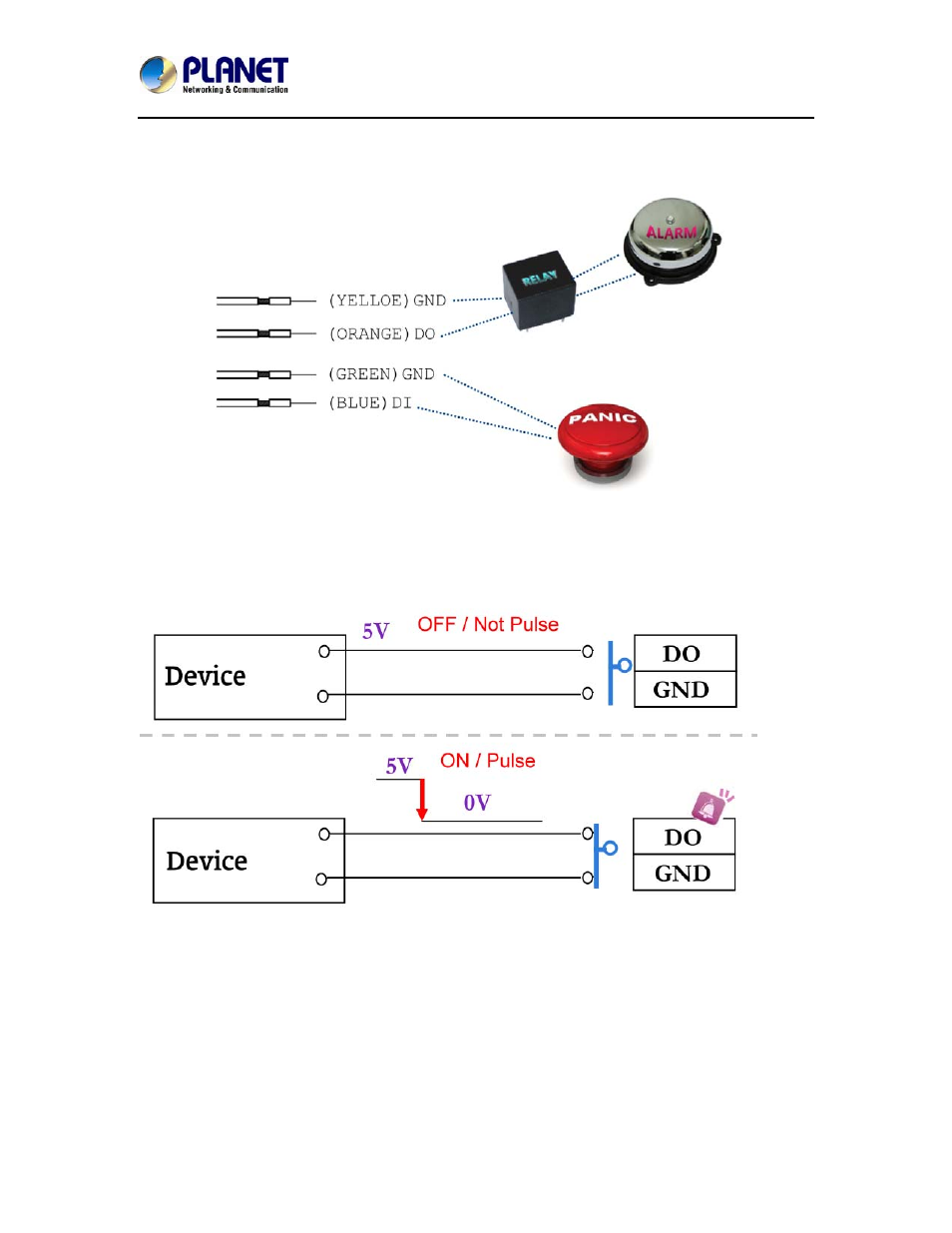
Full HD Ultra-mini Vandal Dome
ICA-5250
Appendix A: I/O Configuration
1. I/O Connection
A. Please connect the G & DO pin to the external relay (buzzer) device
When no event happens, DO output is 5V (DO and GND are disconnected). When the camera
detects event happening and triggers external alarm, DO output is 0V (DO and GND are
connected).
B. Please connect the G & DI pin to the external trigger device.
If you select "N.O" in "Input sensor setting", when external devise or circuit makes DI and GND pin
connected, the camera input alarm is triggered, and then camera will execute the action user has
set, for example, send snapshot to E-mail address.
If you select "N.C" in "Input sensor setting", when external devise or circuit makes DI and GND pin
disconnected, the camera input alarm is triggered, and then camera will execute the action user
has set, for example, send snapshot to E-mail address.
61