PLANET ICA-5250 User Manual
Page 30
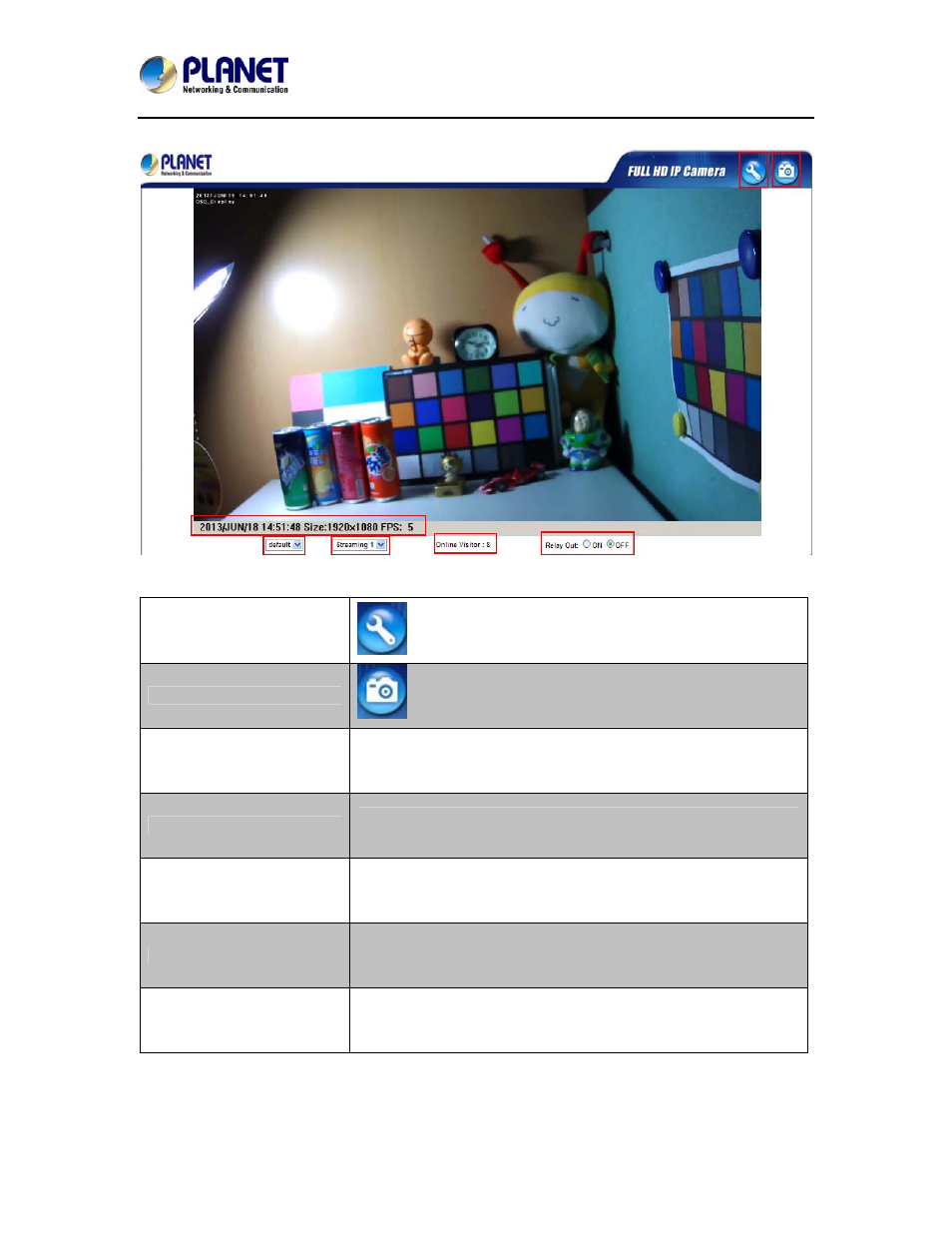
Full HD Ultra-mini Vandal Dome
ICA-5250
3
4
5 6 7
1 2
(1)Configure
Get into the administration page.
(2)Snapshot
Video Snapshot
(3)Status Bar
Show system time, video resolution, and video refreshing rate
(4)Screen Size
Select video screen “default, 1/2x, 1x, 2x” for view currently
camera screen size
(5)Streaming Select
Select video streaming source (When streaming 2 setting in
『
Video Setting』 is closed, this function will not display)
(6) Online Visitor
Shows how many people connect to this IP camera
.
(7) Relay Control
Control the relay which is connected to this camera
Double-click the video and it will change to full screen mode. Press “Esc” or double-click the video
again, it will change back to normal mode. Right-click the mouse on the video, it will show a
pop-up menu.
30